JioMeet Software Pricing, Features & Reviews
What is JioMeet?
JioMeet is a video conference platform for enterprises and individual users that help you to stay connected with your in-house teams and clients, located in different parts of the globe. The video conferencing software assures high-quality video conferencing options, without any time constraints and data buffering. Users can enable the audio-only mode during video calls whenever they face voice echoes or any other kind of disruption. Data transmitted through the platform is end-to-end secured and does not allow unauthorized third parties to interrupt the ongoing discussions. Large teams can collaborate in real-time using metrics like group creation, cloud recording, file sharing, screen sharing etc.
Which tabs are included in the admin portal of JioMeet?
The admin portal comes inclusive of the following modules:
- Reports: The reports offered by JioMeet contains a detailed overview of meeting wise data, covering metrics like user role, number of calls made in a day by individual users, number of participants in a meeting. IP machine role etc.
- Dashboard: The intuitive dashboard offers a detailed overview of the number of ad-hoc meetings and scheduled meetings for a particular day. Admins also get to view the total duration of initiated meetings as per their dates and minutes.
JioMeet Pricing
JioMeet’s pricing is available on request. In case you want to know more about the product, feel free to send us a callback request.
The Compatible Platforms for JioMeet Video Conferencing Solution
JioMeet is compatible with Windows and Mac operating systems. It also has a mobile app for Android and iOS devices.
How to create a group and add in more participants in JioMeet?
- Step 1. Open JioMeet conference platform and visit the contacts tab.
- Step 2. Switch to the Groups Panel located on the top.
- Step 3. Select the plus icon located beside the “My Groups” option.
- Step 4. Enter details of the participants that you wish to add along with the name of the group.
- Step 5. Tap on the create icon.
- Step 6. As a host, in case you want to add in more participants in a pre-existing group, click on the three dots option showcased beside the group name and select the “invite others” option.
- Step 7. Now search for the participant and add them. Once done, tap on the “save changes” option.
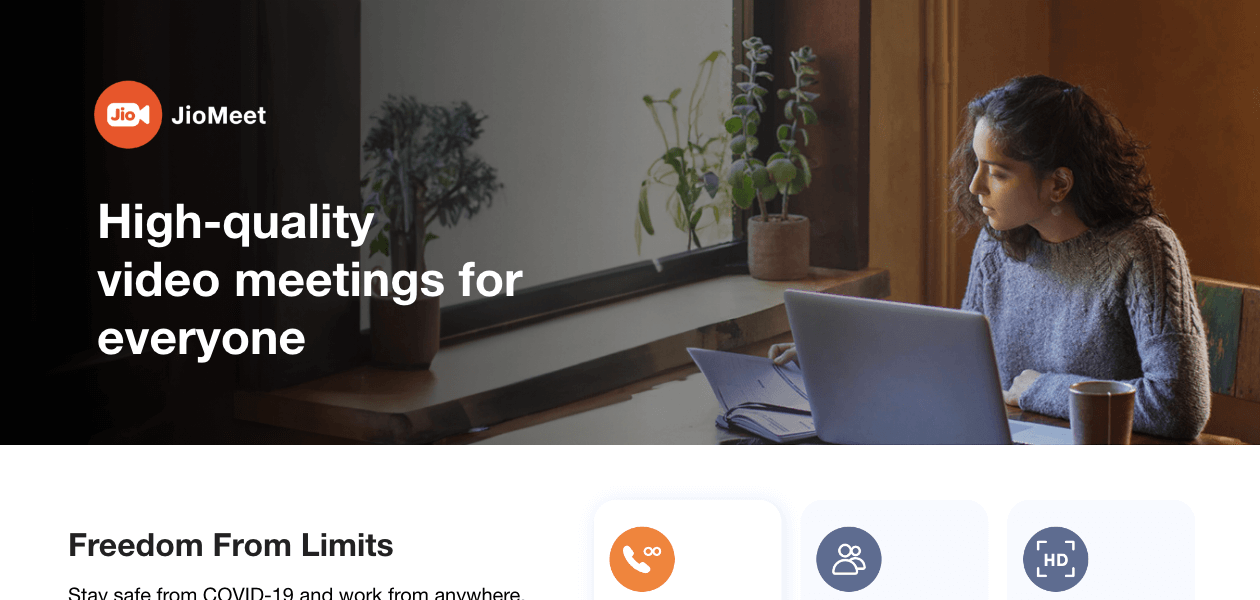
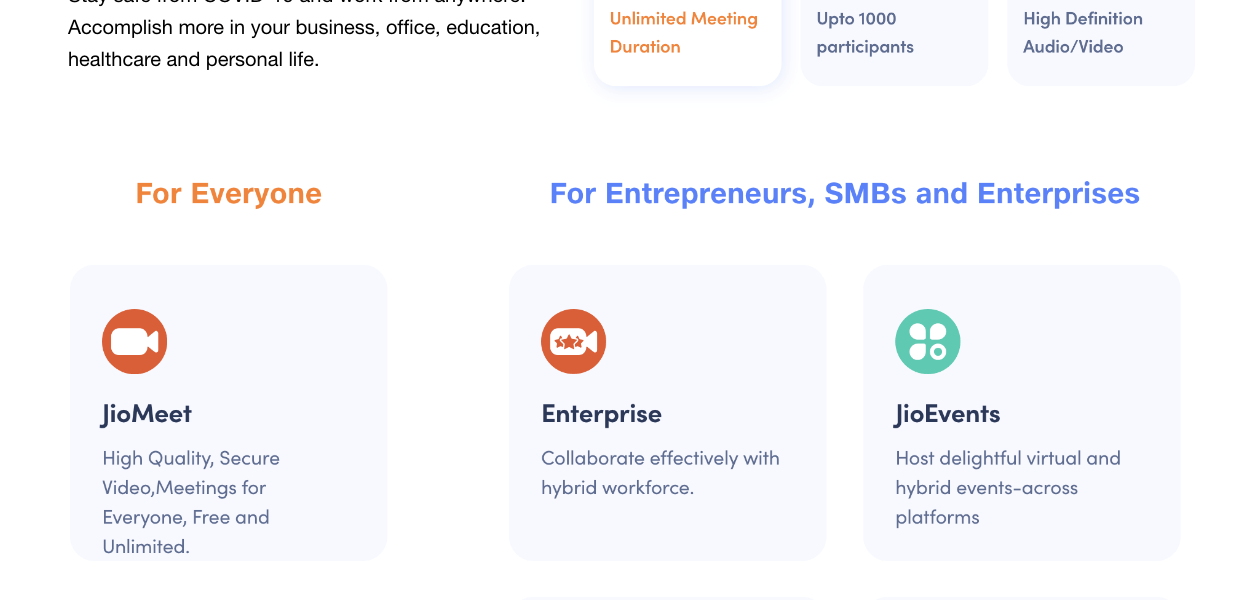
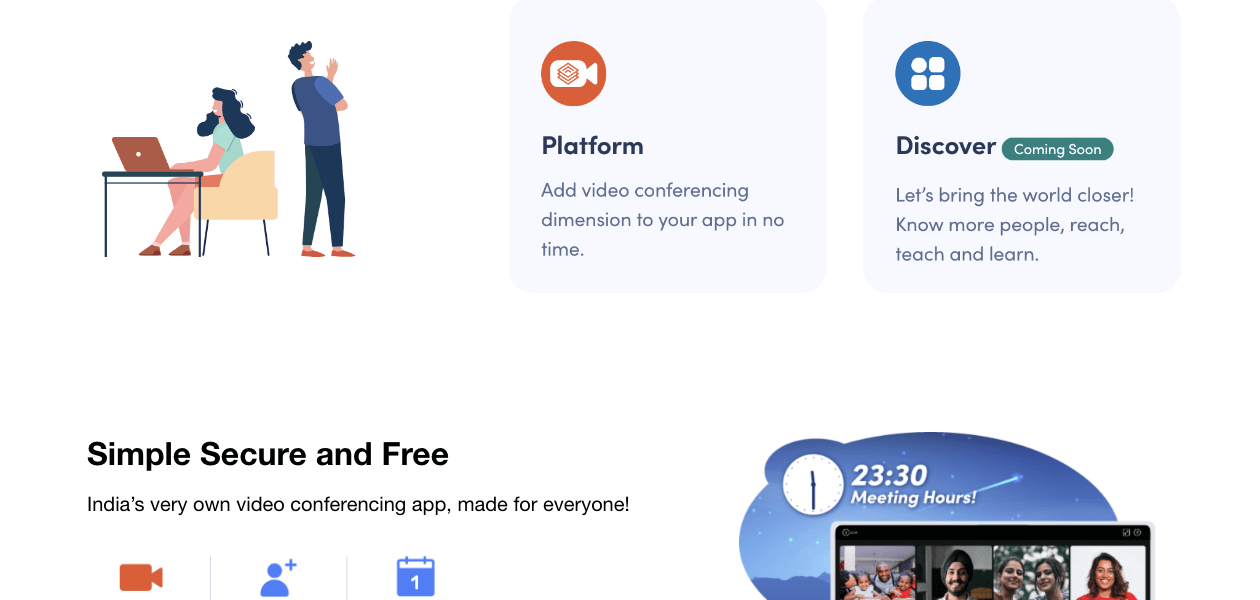
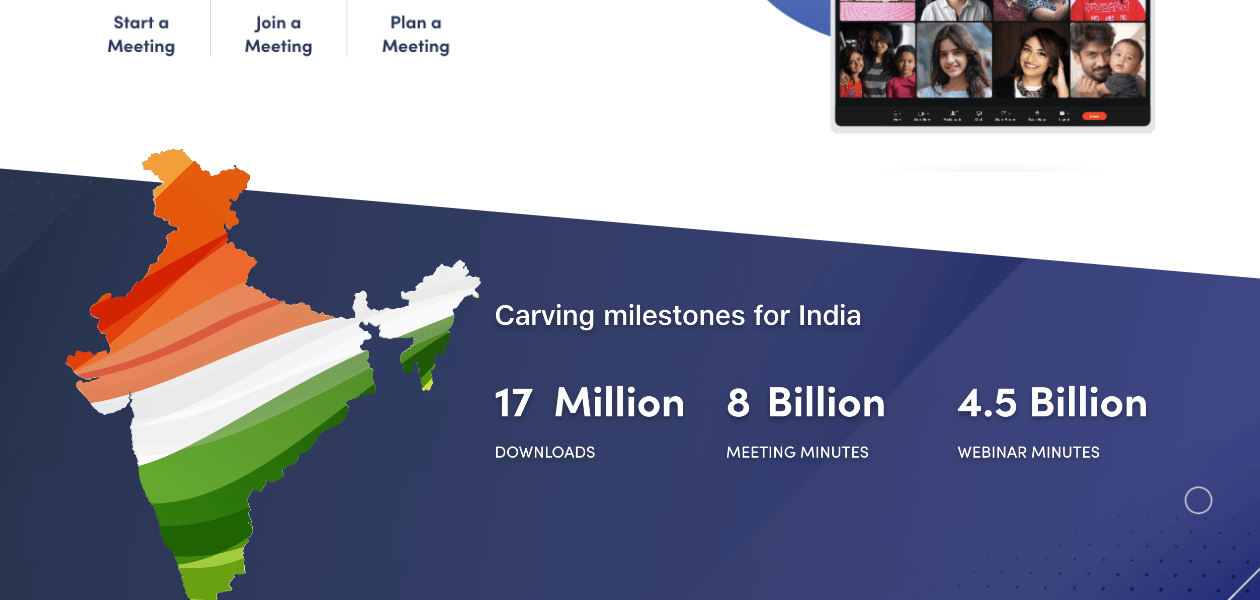









20,000+ Software Listed
Best Price Guaranteed
Free Expert Consultation
2M+ Happy Customers