WhatsUp Gold Software Pricing, Features & Reviews
About WhatsUp Gold
WhatsUp Gold is a performance monitoring and network availability checking software. Users can get complete visibility within the performance and status of their applications, servers and network devices on the cloud and on-premises. They can also map their entire networked infrastructure by using the robust layer ? discovery results provided by the software.
Users can click on any device synced with WhatsUp Gold and instantly get access to a wealth of related network monitoring reports and settings. Finally, by using WhatsUp Gold, users can quickly switch between different virtual, physical, dependency and wireless views to resolve issues at a faster rate.
How does WhatsUp Gold enable its users to get visibility of their network traffic?
- Highlights overall utilization: The software offers advanced tools that tend to highlight overall utilization of WAN, LAN and internet. The tools also indicate different protocols, users and applications that are consuming bandwidth.
- Bandwidth Usage: The software collects data on bandwidth usage and network traffic from different flow-enabled devices on the network. It supports various protocols like J-Flow, NetFlow, NSEL protocols and more.
- Alerts: The software sends instant alerts to its users when any sender or receiver exceeds their bandwidth threshold or their traffic interface exceeds the utilization threshold. It also notifies the user when they exceed the number of failed connections and the number of conversation partner thresholds.
Pricing of WhatsUp Gold
The pricing of WhatsUp Gold is available as per the needs and demands of the user. If you want to use the services provided by the software, please send us a callback request.
Latest Version of WhatsUp Gold
WhatsUp gold has an all-new version that is launched in 2019. V.16.5. Some of its unique features include -
- Powerful Rest API: The powerful API of the software makes it easy for its users to integrate their own systems or scripts. Users can even extract specific data or input information from other systems in order to automate their workload.
- Cloud Application Performance Monitoring: The latest version of the software enables its users to monitor all their cloud-based applications within AWS and Azure environments.
- Live Activity Status Bar and Reports: Users get to see all the changes live within the new status bar feature offered by the software. They can click on it to view the activity report and filter it by severity and type.
- Dark Web Detection: The software sends notifications to the administrators when anyone from their team accesses the Dark Web. It also tracks all the Network Traffic Analyzer Sources and alerts admins when the number of connections to known dark websites exceeds within a specific period.
- Configuration Comparison Report: Users can view reports on configuration from multiple devices and easily make comparisons between them. They can track down all the changes and even view the timings.
Compatible Versions of WhatsUp Gold
The software is compatible with Microsoft Windows Server 2008, 2012, R2, 2016 and 2019. It can also be used on Android and iOS devices.
What are the benefits of using WhatsUp Gold?
- Monitor Virtual Infrastructure: By using WhatsUp Gold, users get to monitor and up to date the full list of VMware attributes and hosts. It also monitors the performance and resource consumption of guests and hosts. Moreover, the software even tracks down the availability and performance of vCenter, VMware servers and live migrations.
- Historical reports and Dashboard: The software separately stores all the historical data related to performance, enabling its users to get back to them, while troubleshooting a problem. They can also view their performance over time on the active dashboard. Further, users can optimize their wireless network based on the signal strength and work on those areas which need more wireless APs.
- Customizable network maps: The software offers customizable network maps that act as an interactive workspace for the users. They can use different overlays to visualize their wireless and virtual infrastructure. Finally, users can quickly spot problems by turning on the device dependency.
- Alerts: The software sends real-time alerts to its users. It sends active monitor issue alerts when any monitor or device changes its state. Performance monitor issue alerts are sent when thresholds are exceeded.
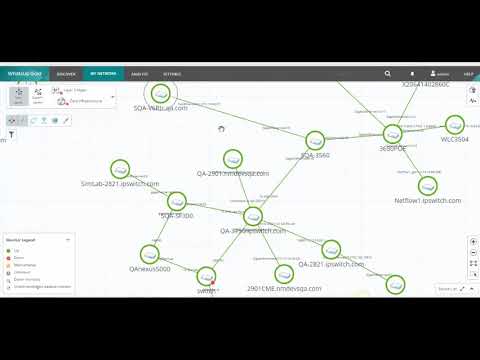
















20,000+ Software Listed
Best Price Guaranteed
Free Expert Consultation
2M+ Happy Customers