iMind Software Pricing, Features & Reviews
What is iMind?
iMind is a video conferencing software for collaborative brainstorming and visual idea mapping. It enables teams to work together creatively by sharing ideas, organizing thoughts, and creating mind maps in real-time. The platform offers interactive features like whiteboarding, drawing tools, and document sharing to facilitate productive discussions.
With iMind, users can collaborate remotely, contribute ideas, and visually organize information for better decision-making. It aims to streamline the brainstorming process and enhance team collaboration by providing a virtual space for generating and sharing innovative ideas.
Why Choose iMind Software?
- Versatility: It offers a versatile platform suitable for various tasks, including brainstorming, project planning, note-taking, and organizing complex information.
- Visual Representation: The software visualizes ideas and concepts through customizable diagrams and maps, enhancing comprehension and facilitating creative thinking.
- Collaboration: It supports collaboration by enabling users to share and collaborate on mind maps in real-time, fostering teamwork and idea exchange.
- Productivity: With intuitive tools and features, It helps users streamline workflow, prioritize tasks, and manage projects efficiently, ultimately boosting productivity.
- Flexibility: It adapts to different user preferences and workflows, offering customizable templates, themes, and export options to suit individual or team needs.
- Integration: The software integrates with other productivity tools and platforms, allowing seamless data exchange and workflow integration for enhanced efficiency.
Benefits of iMind Platform
- Task Management: It facilitates task management by allowing users to add, organize, and prioritize tasks directly within mind maps, providing a visual overview of project tasks and deadlines.
- Goal Setting: The software enables users to set and track goals within mind maps, helping individuals and teams stay focused and aligned with overarching objectives.
- Information Organization: It supports information organization by allowing users to categorize, link, and annotate various data points within mind maps, providing a structured framework for storing and retrieving information.
- Idea Generation: It fosters idea generation by providing brainstorming tools and techniques within mind maps, encouraging user creativity and innovation.
- Decision Making: It aids decision-making by offering tools for evaluating options, weighing pros and cons, visualizing potential outcomes within mind maps, and facilitating informed decision-making processes.
- Knowledge Sharing: The software promotes knowledge sharing by enabling users to collaborate on mind maps, share insights, and exchange feedback in real-time, enhancing communication and knowledge dissemination within teams.
- Project Planning: It supports project planning by allowing users to create project timelines, allocate resources, and track progress milestones within mind maps, facilitating efficient project management and execution.
- Presentation: It offers presentation capabilities, allowing users to transform mind maps into visually appealing presentations, enabling effective communication and stakeholder engagement during meetings or presentations.
Pricing of iMind Video Conferencing Software
iMind price details are available on request at techjockey.com.
The pricing model is based on different parameters, including extra features, deployment type, and the total number of users. For further queries related to the product, you can contact our product team and learn more about the pricing and offers.
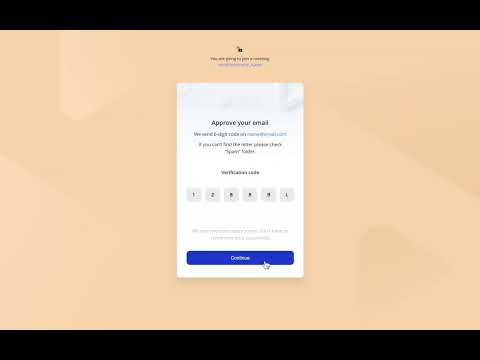










20,000+ Software Listed
Best Price Guaranteed
Free Expert Consultation
2M+ Happy Customers