Get Quote
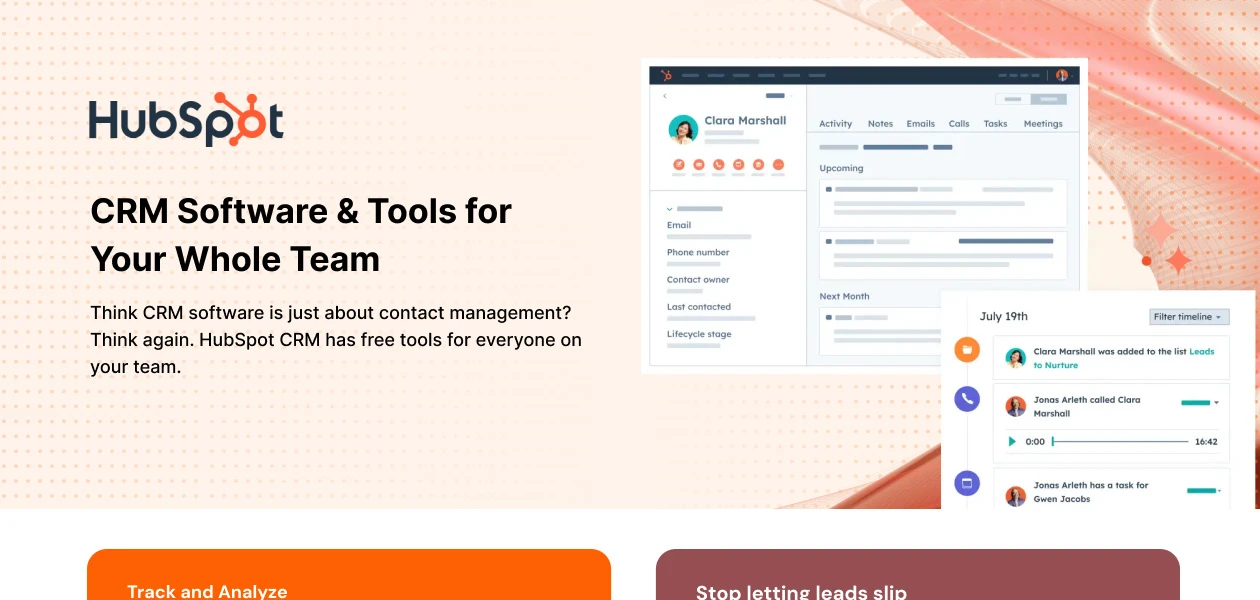
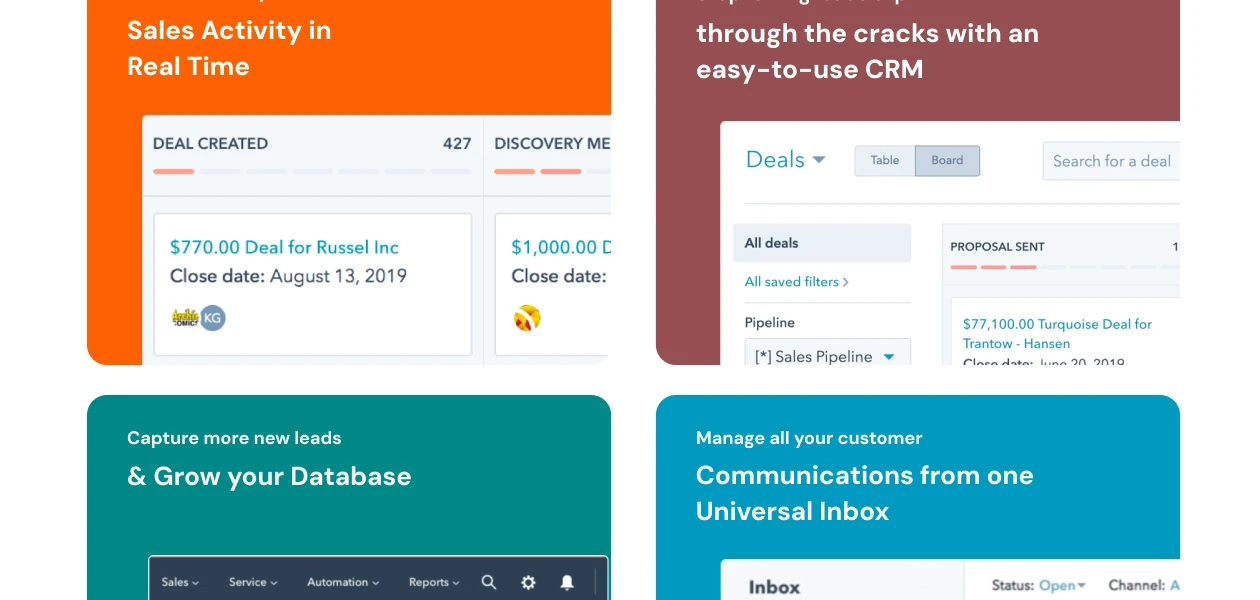
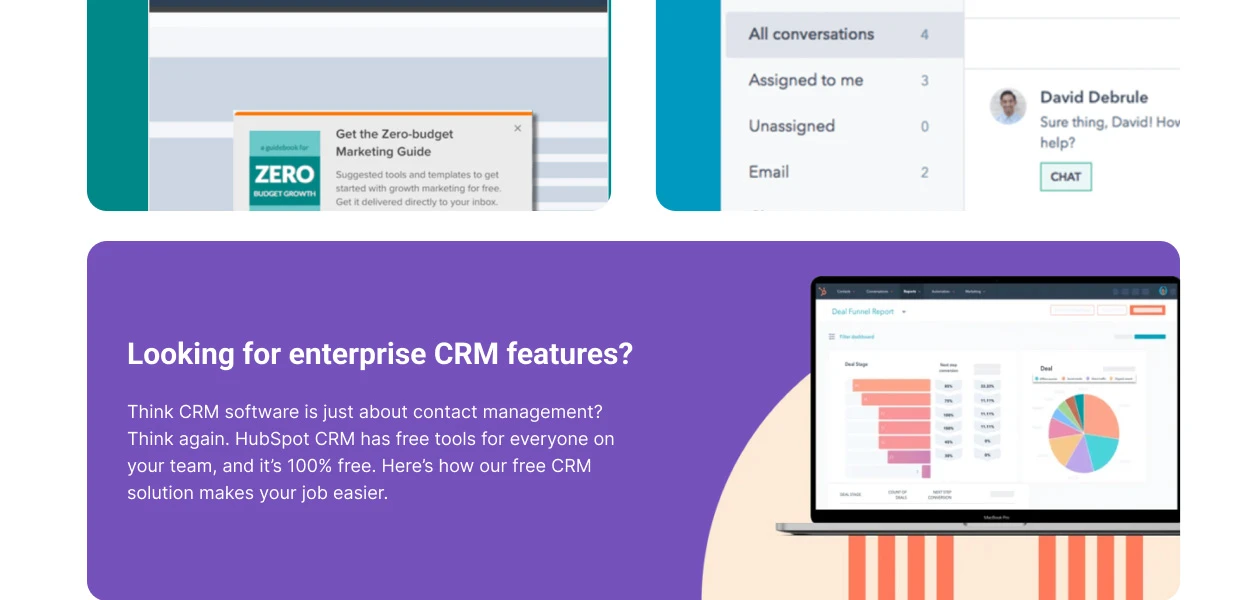
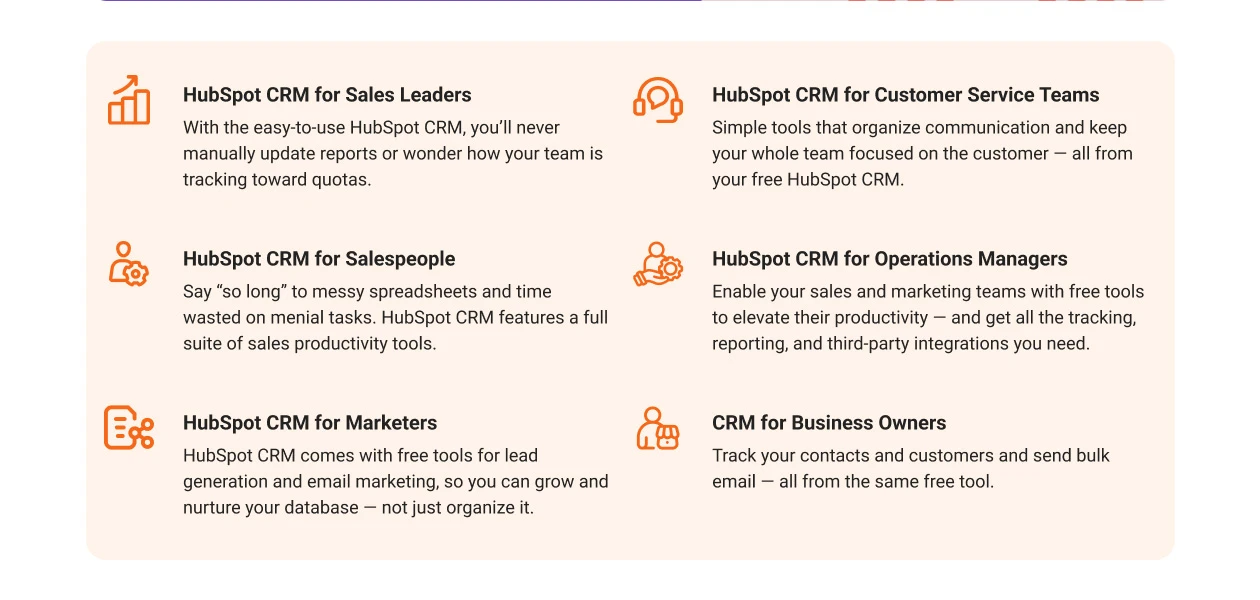
We make it happen! Get your hands on the best solution based on your needs.

Customer Data Management (CDM)
Sales Management
Marketing Automation
Data Sourcing / Integrations
Collaboration Tools
Security & Compliance
AI & Machine Learning
Reporting & Analytics
Alerts & Notifications
Others
Have recommended this product
Overall Score
Review this product
Your valuable feedback helps others like you make a better decision.
Pros
“Most convenient software for contact management and lead management. I can also see every update on my dashboards.” Neha Khatri - Feb 23, 2024
“Amazing UI, better functionality. It’s also free from bugs and has excellent customer service.” Swaroop Purohit - Feb 23, 2024
“The customer service is highly responsive. I had some problems in installation process but their customer support helped me with it.” Jaspinder Singh - Oct 27, 2023
Cons
“In starting, it requires extra assistance to work with it. The features can be a bit complicated for beginners, but it becomes easy with time.” Vicky - Feb 23, 2024
“We’ve faced some issues in the login process and re-entered the data even after saving it.” Swaroop Purohit - Feb 23, 2024
“There are limited options for personalization in this software.” Venky - Oct 27, 2023
| Brand Name | HubSpot |
| Information | HubSpot is a leading CRM platform that provides software and support to help businesses grow better. Our platform includes marketing, sales, service, and website management products that start free and scale to meet our customers’ needs at any stage of growth. |
| Founded Year | 2006 |
| Director/Founders | Brian Halligan, Dharmesh Shah, Evan DiLeo |
| Company Size | 1000+ Employees |
| Other Products | Hubspot Marketing Hub, Hubspot Sales, HubSpot Dashboard Software, HubSpot CMS |








Top Selling Products
20,000+ Software Listed
Best Price Guaranteed
Free Expert Consultation
2M+ Happy Customers