ARES Mechanical Software Pricing, Features & Reviews
What is ARES Mechanical?
ARES Mechanical is a specialized CAD software and engineering design software that provides advanced drafting tools for mechanical design. Built on the trusted ARES Commander platform, this business software offers an efficient workspace tailored for engineers and designers. The software is designed to support mechanical standards, ensuring consistency and compliance with industry regulations. ARES Mechanical streamlines the creation of technical drawings, offering predefined templates and automation tools to improve productivity.
With its user-friendly interface and powerful features, ARES Mechanical allows professionals to design and edit complex mechanical components with ease. The software includes automated layers management, construction lines, and predefined hatches to simplify the design process. Its integration with other CAD solutions makes it a versatile tool for engineers handling both small-scale and large-scale projects.
Why Choose ARES Mechanical CAD software?
- Industry-Specific Features: Designed for mechanical engineering with specialized tools to enhance precision.
- Compliance with Standards: Ensures mechanical drawings align with industry regulations and drafting norms.
- Easy-to-Use Interface: Simple and intuitive workspace for designers and planners.
- Automation for Efficiency: Features like automated layers management save time by organizing design elements.
- Collaboration Support: Enables easy sharing and editing of CAD files with team members.
- Customizable Workspace: Users can modify the workspace based on their specific design needs.
- Compatibility with Other CAD Software: Supports major CAD file formats, ensuring seamless integration.
- Cost-Effective Solution: Provides advanced CAD capabilities at a competitive price.
Benefits of ARES Mechanical
- Enhanced Drafting Speed: Reduces manual work with predefined hatches and automated layers.
- Improved Design Accuracy: Construction lines and mechanical parts ensure precise designs.
- Standardized Mechanical Drawings: Helps maintain consistency with industry standards.
- Advanced Editing Tools: Features like Power Trim make modifications quick and easy.
- Seamless File Management: Supports DWG file formats for smooth data exchange.
- Time-Saving Automation: Reduces repetitive tasks with smart mechanical design tools.
- Flexible Deployment: Works across different operating systems for better accessibility.
- Reliable Performance: Built on the stable ARES Commander platform for smooth operation.
Pricing of ARES Mechanical
ARES Mechanical price starts at INR 30,000 at techjockey.com.
The pricing model is based on different parameters, including extra features, deployment type, and the total number of users. For further queries related to the product, you can contact our product team and learn more about the pricing and offers.
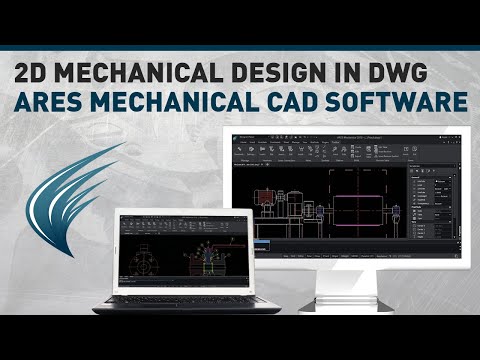





















20,000+ Software Listed
Best Price Guaranteed
Free Expert Consultation
2M+ Happy Customers