GoToMeeting Software Pricing, Features & Reviews
What is GoToMeeting LogMeIn?
GoToMeeting is a Web Conferencing & Online Meeting Software offered by LogMeIn. The software allows users to host online meetings, make video conferences, share individual computer screens and even record meetings and store them in the cloud. With this collaboration software, users can start hosting online meetings with a single click. It provides affordable and out-of-the-box solutions to its users, enabling them to create meeting spaces within a few minutes. The Video conference software offers scalable features, thus allowing administrators to transform their online events into a more engaging experience with ease.
How is GoToMeeting LogMein beneficial for the administrators?
By using GoToMeeting LogMein as an administrator, you can give your team a secure and reliable conferencing experience. Here are some of the benefits offered by this web-hosting webinar software -
- Automated Provisioning: As an administrator, you can connect your database with the software and start managing large numbers of meetings with ease.
- Admin Center: You can manage and control all your staff’s access and run reports to track the problematic areas within a specific session.
- Seamless Access: The software offers multiple ways for single sign-on, enabling employees to access it with their familiar company credentials.
- In-room kit: Using this software, users can get access to a simple but professional looking in-room kit. It is ideal for all small and medium-sized rooms.
Pricing of GoToMeeting LogMein
The software is available in three different plans -
- Professional: Rs.914.88/- per organizer/per month, allows 150 participants.
- Business: Rs.1219.84/- per organizer/per month, allows 250 participants.
- Enterprise: The price of this plan is available as per the customers’ requirements. It allows up to 3000 participants.
Interested buyers can make a callback request. Our experts will provide assistance with activation key, license renewal and more.
The Latest Version of GoToMeeting LogMein
The latest version of the software is V2.3, which was launched on 9th April 2020. Let’s have a look at some of its unique features -
- The software has GoToMeeting Lightning Component embedded within it.
- The makers of the software have included the smart notes feature in the post-session meeting details.
- The latest version of the software automatically syncs details of the meeting with the subject file.
Compatible Platforms of GoToMeeting LogMein
The software is compatible with:
- Windows 7 and 10
- Mac OS X 10.9 (or Mavericks), Mac OS X 10.15 (or Catalina)
- Linux/Ubuntu (web application only)
- Google Chrome OS (web application only)
- iOS 11 or higher till iOS 13
- Android OS 5 (Lollipop) or higher till Android 10
Benefits of using GoToMeeting LogMein
The software provides multiple features and services that are beneficiary for the user:
- Instant One-Click Meetings: Users can join, manage or host online meetings from a fixed meeting room or any remote location with just a click. The software allows them to use their Mac, PC or any other Android or iOS supported mobile device.
- Quality based reports: The software allows users to get an in-depth view of their performance, based on the reports it provides.
- Advanced security policies: It offers advanced security options like SAML and SSO login, enabling users to conduct web conferences and meetings with ease.
- Cloud Recording: This software helps users record their entire meeting on the cloud.
- Commuter Mode: By using this software, users can attend meetings and get access to a reliable and distraction-free experience.
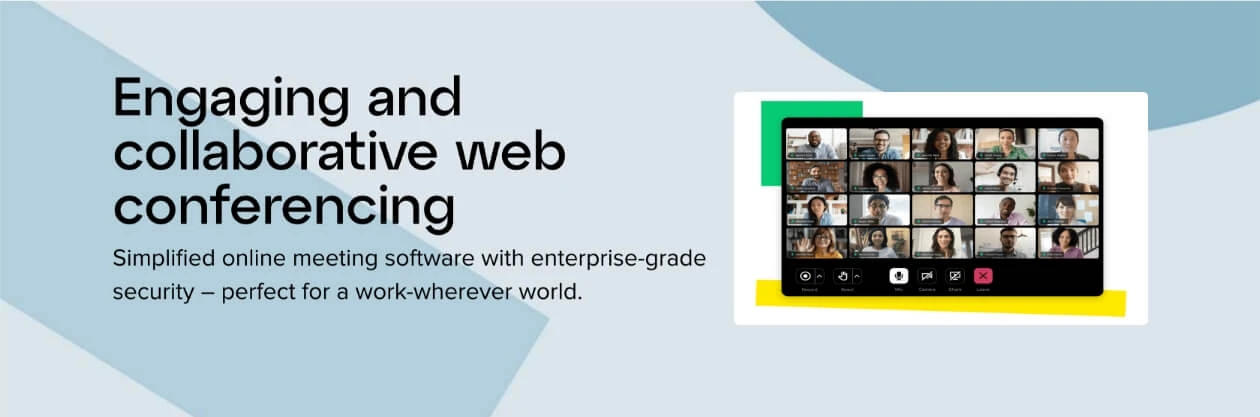
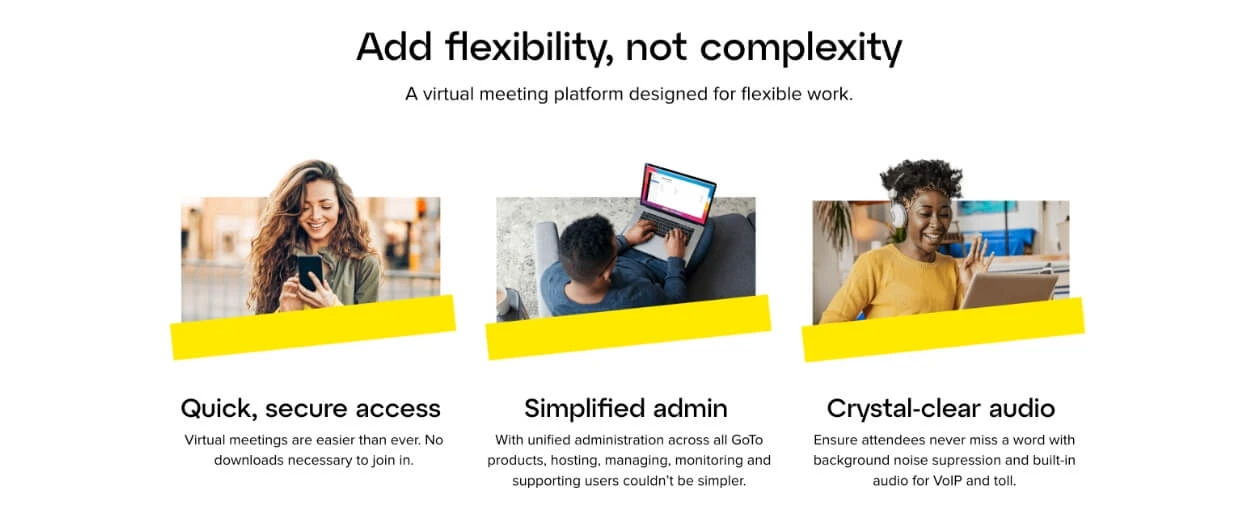
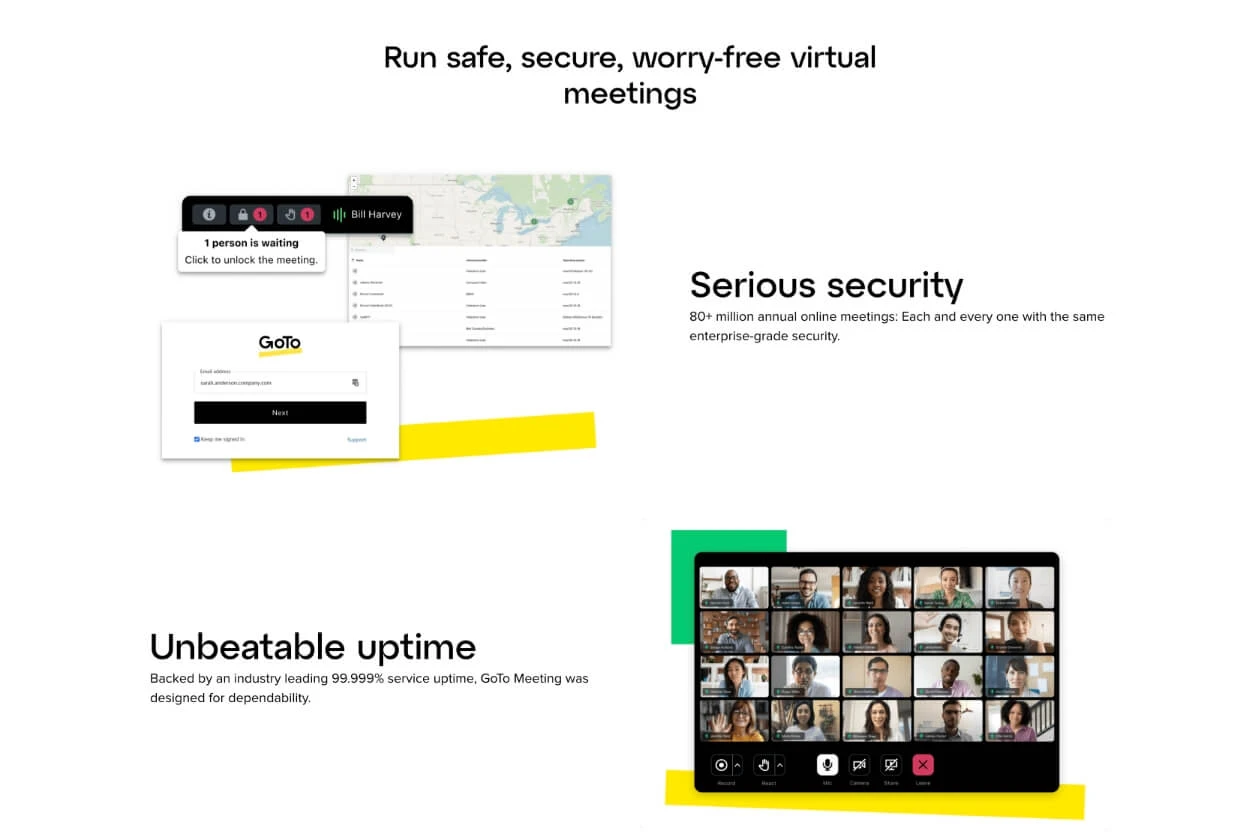
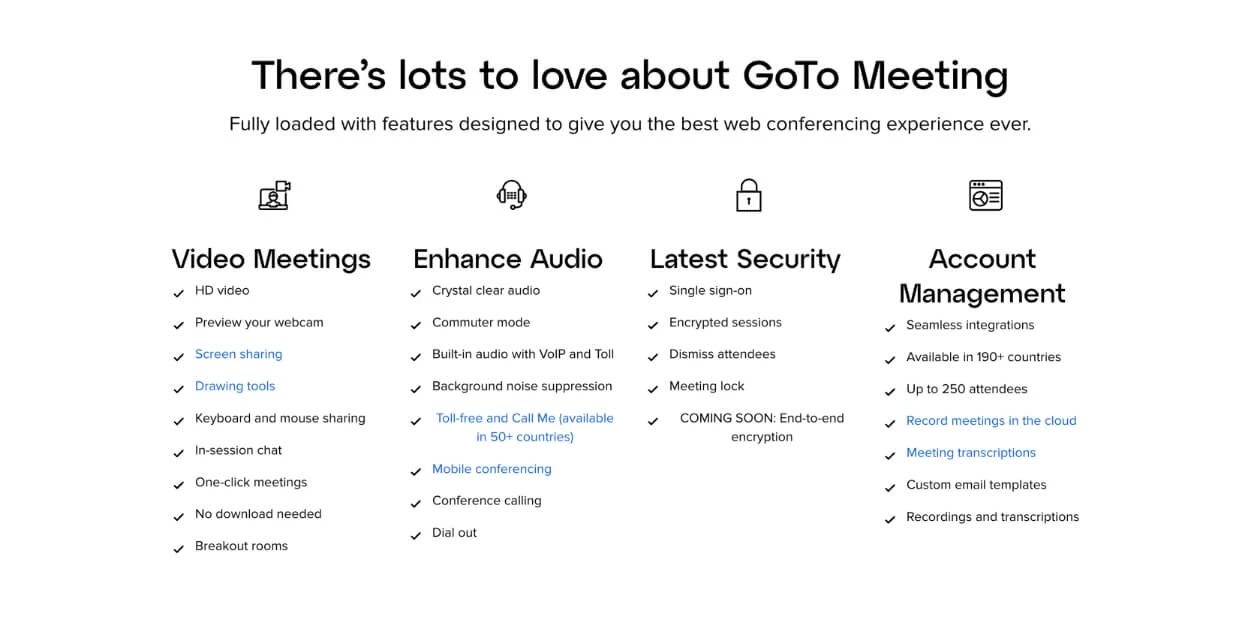
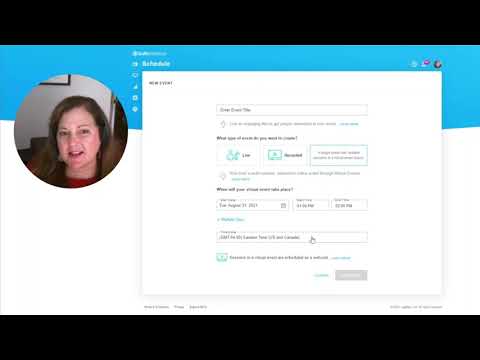








20,000+ Software Listed
Best Price Guaranteed
Free Expert Consultation
2M+ Happy Customers