Google Kubernetes Engine (GKE) Software Pricing, Features & Reviews
What is Google Kubernetes Engine?
Google Kubernetes Engine is a service provided and managed by Google Cloud Platform. Kubernetes is a container supported as an open-source platform that supports the automation of software applications, including deployment, application management, and scaling. It streamlines the process of running Kubernetes clusters by managing underlying infrastructure and management tasks. This helps the DevOps teams and developers concentrate on deploying and managing their applications.
By leveraging the power of the Kubernetes and Google Cloud Platform, developers can easily manage, deploy, and scale their containerized applications. Google Kubernetes Engine provides a serverless Kubernetes experience to the users through its Autopilot feature, thus eliminating manual configuration and monitoring requirements. It configures, manages, and creates Kubernetes clusters, including worker nodes and control planes. Using this platform, nodes can be easily scaled through resource utilization. This ensures efficient handling of varying workloads. This platform can easily integrate Google Cloud’s monitoring and logging services. This helps in providing insights into application logs and cluster performances.
It offers efficient load balancing so incoming traffic is evenly distributed among multiple pods within the cluster. It provides security features like role-based access control and network policies. It can be seamlessly integrated with Google Cloud Identity, Access Management, and other services offered by Google, like Cloud Storage, Cloud SQL, etc. Container Images are easily managed and stored due to integration with Google Container Registry.
Why Choose Google Kubernetes Engine?
It provides simplified Kubernetes management. It gives a complete Kubernetes platform that reduces the DevOps team's operational burden. Since it is a service offered by Google, the users of this platform can completely concentrate on deploying and managing applications without worrying about infrastructure, updates, and scaling.
Its scalability and reliability are The key features that make it efficient in handling large work. It offers robust auto-scaling capabilities. This helps in the efficient handling of the workload. This platform can easily support large-scale clusters of up to 15,000 nodes. This exceptional capacity of the platform makes it suitable for mission-critical applications that need dependable and scalable infrastructure.
Benefits of Google Kubernetes Engine Software
- Managing Kubernetes: It effectively handles cluster infrastructure, allowing users to concentrate more on deploying and managing applications.
- Cost Efficiency: Users must pay for the running pods, optimizing resource utilization.
- Security: It provides the most advanced workload security through its network policies and GKE Sandbox.
- Prebuilt Applications: Offers access to enterprise-ready containerized applications through prebuilt deployment templates.
- Autoscaling: It offers enhanced efficiency through pod and cluster autoscaling by adjusting the resources as per demand.
- Easy Workload Migration: Its “Migrate to Container” tool eases transitioning traditional applications into containers without VM layers.
Google Kubernetes Engine Pricing
Google Kubernetes Engine pricing is available on request at techjockey.com.
The pricing model is based on different parameters, including extra features, deployment type, and total users. For further queries related to the product, you can contact our product team and learn more about the pricing and offers.
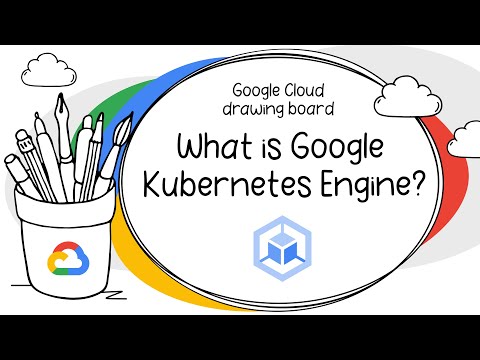





















20,000+ Software Listed
Best Price Guaranteed
Free Expert Consultation
2M+ Happy Customers