Get Quote
Get Quote
We make it happen! Get your hands on the best solution based on your needs.
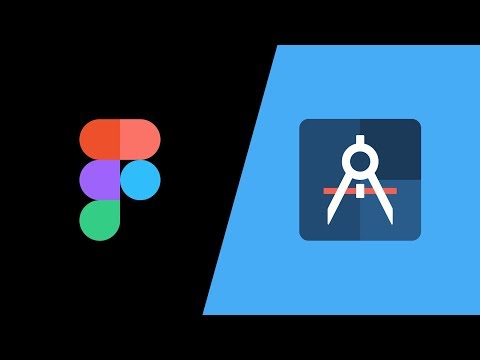
Animated prototypes
Allows users to create animated prototypes to showcase how the app or website will interact with users.
Animated Transitions
This enables designers to create smooth and visually appealing transitions between screens.
Drawing Tools
Designers can add annotations, sketches, or custom graphics to the prototypes.
Smart Scroll Support
Designers can create realistic scrollable content areas within their prototypes.
Easy to understand
Offers an intuitive and user-friendly interface for designers to understand and navigate the tool.
Sound Effects
Allows designers to create immersive experiences and simulate audio interactions.
Content Import/ Export
Enables designers to integrate external assets or export prototypes for sharing or further development.
3D Rotation
This enables designers to apply 3D rotation effects to prototype elements.
Testing Management
Allows designers to gather feedback and insights to iterate and improve their designs.
Micro-Interactions
Enables the creation of micro-interactions, such as button animations or subtle transitions.
Preview
Allows designers to preview their prototypes in real-time to view how the design and interactions will appear to users.
Share your Work
Offers options to share prototypes with stakeholders or clients to gather feedback.
Have recommended this product
Overall Score
Review this product
Your valuable feedback helps others like you make a better decision.
| Brand Name | Flinto |
| Information | Flinto is an independent software company based in California. |
| Founded Year | 2012 |
| Director/Founders | Nathan Manousos and Kazuho Okui |
| Company Size | 1-100 Employees |
| Other Products | ReadyRunner |












20,000+ Software Listed
Best Price Guaranteed
Free Expert Consultation
2M+ Happy Customers