Get Quote
We make it happen! Get your hands on the best solution based on your needs.
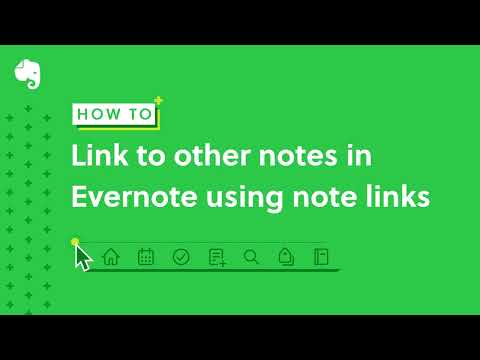
Primary Features
Search and Retrieval
Collaboration
Customization & Personalization
Security and Privacy
Alerts & Notifications
Administrative Features
Integrations
AI Capabilities
Have recommended this product
Overall Score
Review this product
Your valuable feedback helps others like you make a better decision.
Pros
“The offline mode works well. Even when I do not have internet access. I can easily access my notes and make changes.” Abhinav - Jan 23, 2025
“I can use it for most tasks. It is versatile from grocery lists to brainstorming sessions to meetings.” Hemant Chansoriya - Dec 20, 2024
“It can recognize my handwriting easily. I was impressed to see that it can read my scribbles which is helpful when I need to digitize my notes.” Pankaj Solanki - Dec 1, 2024
Cons
“The mobile app is clunky. Unlike the desktop version, the mobile app is cramped and slow.” Abhinav - Jan 23, 2025
“There are still a few bugs and lags here and there. I have had experiences with Evernote freezing and crashing mostly after updates.” Hemant Chansoriya - Dec 20, 2024
“It is annoying to have to search through long notes. I struggle with looking for specific notes in my files and it does not always pinpoint the right one.” Pankaj Solanki - Dec 1, 2024
| Brand Name | Evernote Corporation |
| Information | Evernote builds apps and products that are defining the way individuals and teams work today. As one workspace that lives across people's phone, tablet and computer,Evernote is the place people write free from distraction, collect information,find what they need and present their ideas to the world. |
| Founded Year | 2000 |
| Director/Founders | Phil Libin, Stepan Pachikov |
| Company Size | 101-500 Employees |






If Evernote isn't syncing properly, here are some troubleshooting steps you can try:
Basic Checks
Advanced Fixes

20,000+ Software Listed
Best Price Guaranteed
Free Expert Consultation
2M+ Happy Customers