Dynamics 365 Business Central Software Pricing, Features & Reviews
What is Microsoft Dynamics 365 Business Central?
Microsoft Dynamics 365 Central is a comprehensive business management platform. It brings different business operations to the cloud and ensures better collaboration among teams. Microsoft Business central dynamics provides smart insights to help employees achieve higher productivity and achieve project deadlines. This cloud solution also assists in inventory and supply chain management, ensuring higher profitability.
Many SMBs have moved to the cloud with Microsoft Dynamics 365 Business Central to benefits from data connectivity and business intelligence. The interoperability with Office 365 and MS Teams helps different departments be on the same page and explore limitless possibilities.
Why Use Microsoft Dynamics 365 Business Central?
- Operational flexibility: This business management solution is an extendable solution that can be tailored according to the business needs.
- Optimal performance: It ensures fast reporting & cycle times and role-based workspaces for improving productivity.
- Actionable insights: This platform supports inbuilt business intelligence for performing data visualizations in real-time and forecasting sales performance.
Benefits of Microsoft Dynamics 365 Business Central
- Flexible deployment for moving to the cloud and adapting to any business environment
- Business insights & embedded guidance that connect people & processes for faster decisions
- Higher sales and better customer service as you can manage the entire process through Microsoft Outlook
- Timely project completion with real-time intelligence, costing, billing, accounting & tracking
- Increased financial visibility & performance with performance metrics in real-time
- Complete business visibility for optimized supply chain and inventory management
Key Financial Management Capabilities of Dynamics 365 Business Central
- Power BI reports, charts, and refreshable Excel data for managing general ledger
- Dimensions for analyzing ledger and prioritizing the default values
- Multiple currency support for receivables, payables, payments, and transactions
- Enhanced calculation capabilities for importing budget information into Excel
- Account schedules for comparing historical and current budget figures
- Option for consolidating data from business central tenet & pulling it
- Intercompany posting for looking after the accounts of more than one company
- Cash flow forecasts for forecasting a company’s liquidity
- Fixed assets tracking, maintenance, and allocation
- Cost accounting for defining the hierarchy of cost objects and cost centers
- Deferral templates for managing deferring expenses and revenues
- XBRL (Extensible Business Reporting Language) format for exporting documents
Key Cash Management Capabilities of Dynamics 365 Business Central
- Easy to manage multiple bank accounts and cater to diverse business needs
- Electronic payment & direct debit for preparing vendor proposals
- Quick payment processing and reconciliation of bank transactions
- Bank account reconciliation for opening an account’s ledger entries
Key Sales & Marketing Capabilities of Microsoft Dynamics 365 Business Central
- Contact, campaign, and document management capabilities
- Microsoft exchange server for email logging
- Opportunity management for tracking sales opportunities
- Integration between Microsoft Central and Sales for streamlining lead to cash processes
- Sales line pricing, discount, invoice, and order management
- Microsoft Booking for managing bulk invoices
- Helps create sales return orders
Key Purchase and Payable Management Capabilities of Dynamics 365 Business Central
- Paste, print, and set up purchase invoices and manage purchase & blanket orders
- Purchase line and invoice discounting
- Vendor catalog items for registering non-stock items
Key Inventory Management Capabilities of Dynamics 365 Business Central
- Basic inventory for setting up stock items and specifying their properties
- Item tracking by assigning lot and aerial serial numbers
- Management of inventory & stock-keeping units in multiple locations
- Item cross-references for storing customer, vendor, and manufacturer information
- Item substitutions for linking items & showing suggested alternatives
- Defining purchase & sales budget at the item, vendor, and customer level
- Analysis reports for product portfolio management
- Cycle counting system for verifying inventory records
Key Supply Management Capabilities of Dynamics 365 Business Central
- Supply planning for material requirements for balancing supply and demands
- Demand forecasts for components and products
- Sales & inventory forecasting for detailed insights into potential sales
- Order promising ensures accurate order shipments
- Order planning for all types of demands
Key Project & Service Management Capabilities of Dynamics 365 Business Central
- Tracking prices & resources for registering and allocating resources
- Capacity management for checking usage statistics
- Managing the alternative cost of resource groups and resources
- Flexible timesheets
- Planning & dispatching of work orders for handling work status
- Setting up of service contracts for maintaining contract renewals and histories
- Recording of all service items with Trendscape analysis feature
- Registering post-sales issues for looking after service orders
- Setting up price groups for monitoring the service prices
Key Warehouse Management Capabilities of Dynamics 365 Business Central
- Bin for organizing warehouses and defining their layout
- Inventory pick and put away for preparing pick lists
- Warehouse receipts for a multi-order environment
- Key Manufacturing Management Capabilities of Dynamics 365 Business Central
- Assembly management for specifying a list of sellable items
- Standard cost worksheet for establishing accurate inventory costs
- Bill of materials for calculating standard costs
- Basic capacity planning for work centers in a manufacturing unit
- Easy to add as capacities the machine centers
- Version management for manufacturing bills of routings and materials
- Finite loading of capacity-constraint resources
Key Relationship Management Capabilities of Dynamics 365 Business Central
- Powerful AI-powered insights into customers behavioral, transactional, and demographic patterns
- Enhanced customer profiles with direct customer reviews, feedback, and survey data.
- Audience Insight and Engagement Insight using digital analytics
- Consent enabled tracking compliant to government regulation
- Automated alerts and Customizable workflows for seamless customer experience
- System requirement for Dynamics 365 Business Central
Dynamic 365 Business Central Recommended System Requirement
Dynamic 365 Business Central Recommended System Requirement
| Operating System | Windows 10 10240.0 or later, Xbox |
| Architecture | x86, ARM, x64 |
| RAM | 4 GB or Higher |
| Graphics | Intel HD (any) |
| Touch, Mouse, keyboard, or Camera | Integrated |
What Is The Difference Between Dynamics 365 Business Central Essentials And Dynamics 365 Business Central Premium?
Here’s a quick summary of the difference between Microsoft Dynamics 365 Business Central Essentials & Premium.
| Dynamics 365 Business Central Essentials vs Dynamics 365 Business Central Premium |
| Dynamics 365 Business Central Essentials | Dynamics 365 Business Central Premium |
- Unlimited users
- Unlimited number of companies
- Extensibility & customization
- Multi-environment
- Finance management
- Sales & marketing
- Sales & delivery
- Purchasing & payables
- Inventory management
- Supply planning & availability
- Project management
- Warehouse management
| - All functionalities of Dynamics 365 Business Central Essentials
- Manufacturing management
- Service management
|
How Does Microsoft Dynamics 365 Business Central Work?
The latest version of Microsoft Dynamics 365 Business Central is primarily used for warehouse, finance, purchase, and sales management. It has an intuitive interface and is simple to use. Microsoft Dynamics 365 Business Central can be easily integrated with your existing systems to ensure a smooth workflow. For more information, you can also refer to user manuals and take online Microsoft Dynamics 365 Business Central demo at Techjockey.com.
How to Use Microsoft Dynamics 365 Business Central?
Get started with Microsoft Dynamics 365 Business Central in 5 simple steps:
- Step 1: Buy Microsoft Dynamics 365 Business Central installation key from techjockey.com
- Step 2: Install Microsoft Dynamics 365 Business Central on your device (on-premise)/ Directly login through the official website (web-based)
- Step 3: Sign up & create your account
- Step 4: Add users & assign permissions
- Step 5: Get started with Microsoft Dynamics 365 Business Central
What is the Price of Microsoft Dynamics 365 Business Central?
Microsoft Dynamics 365 Business Central price in India starts at Rs. 489. Microsoft Dynamics 365 Business Central comes with multiple pricing plans and caters to the diverse customer base:
Microsoft Dynamics 365 Business Central Price ranges (Monthly):
- Essential: Rs. 4790/month
- Premium: Rs. 6846/month
- Team Member: Rs. 489/month
- Device: Rs. 2448/month
The price may vary based on factors like customization, additional features required, number of users, and the deployment type. For subscription-related details and offers on premium packages, please request a call back from our product experts.


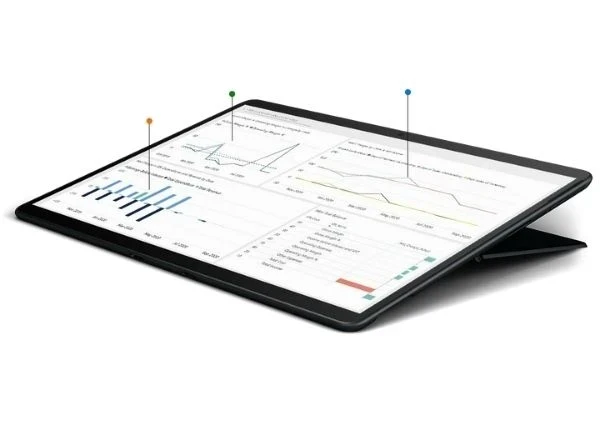

“Simple to use Full functionality is a cost-effective choice because it is a software as a service.” Amit Telang - Aug 24, 2022
“The system's improved features and integration strategy take care of all functions, including sales, purchases, finance, services, advanced warehousing, and manufacturing.” Deepak Kumar Keshri - Feb 9, 2022
“Microsoft Dynamics 365 is the perfect tool for managing client relationships provides us with valuable insights.” David Rice - Jan 31, 2022
“Does not have a customer service module or a method for manufacturing.” Amit Telang - Aug 24, 2022
“Since we are discussing teleworking today, it is problematic that our company's version 365 is unavailable in West Africa. This prevents our users from connecting anywhere.” Nikita Sarode - Apr 13, 2022
“I disliked how hard it is to add people to our system. This programme hasn't always been a success with users.” Armaan Karim - Aug 25, 2021






























20,000+ Software Listed
Best Price Guaranteed
Free Expert Consultation
2M+ Happy Customers