DaVinci Resolve Software Pricing, Features & Reviews
What is DaVinci Resolve?
DaVinci Resolve is a comprehensive video editing software that combines advanced tools for video editing, colour correction, visual effects, motion graphics, and audio post-production. The software supports various popular audio and video formats and is compatible with nearly all operating systems, making it a versatile solution for diverse editing needs.
Known for its professional-grade features and intuitive interface, Blackmagic DaVinci Resolve is a preferred choice for filmmakers, video editors, and content creators seeking fast, high-quality video production.
Why Choose DaVinci Resolve?
DaVinci Resolve offers features that fit the diverse needs of numerous industries and individuals with different skill sets. Listed below are the key factors that make DaVinci Resolve a top choice for users:
- Non-Linear Editing: DaVinci Resolve is a non-linear video editing software with a flexible timeline. This offers users extensive control over the order and sequence of video clips, audio effects, transitions, and other elements.
- The dual timeline and auto-trim tools add precision to the entire video editing process. Additionally, the timeline of DaVinci Resolve supports multi-cam footage for the methodic synchronisation of different video clips.
- Free Video Editing Tool: Blackmagic Designs offers DaVinci Resolve as free software with a generous range of powerful editing tools and capabilities. The free video editornot only fits the needs of professionals but also offers a platform for beginners to practice their editing skills.
- DaVinci Resolve Studio comes at a one-time licensing fee for users who require an upgrade to the basic editing capabilities.
- Intuitive Interface: DaVinci Resolve is designed to fit the needs of a diverse group of audience, including professionals as well as beginners. The software offers a segmented workflow, allowing users to navigate through the different stages of video editing.
- While there might be an initial learning curve associated with the video editing software, DaVinci Resolve offers a rich library of tutorials to help users strengthen their skills.
- Collaboration Features: DaVinci editing software supports collaborative workflows, allowing multiple users to work on the same project simultaneously. This is particularly beneficial for professional editing teams and large-scale productions, where collaboration and teamwork are essential.
- The software is compatible with nearly all operating systems, including Windows, macOS, and Linux, strengthening team collaboration and flexibility.
- AI Integrated Features: DaVinci Software offers AI integration with various features, such as auto-screen cut detection, auto-reframing, audio ducking, and AI dialogue enhancement. These AI tools automate repetitive tasks, allowing editors to focus on the creative aspects of their projects.
- DaVinci AI neural engine acceleration uses advanced machine learning algorithms to boost performance in magic masks, smart reframes, and other features.
Additional Features of DaVinci Resolve Video Editing Software
In addition to the standard video editing tools, DaVinci Resolve offers an unbeatable range of advanced features and functionalities, including:
- Stereoscopic 3D Projects: DaVinci Resolve offers a complete set of tools for editing and grading stereoscopic 3D projects, including control over convergence, floating windows, eye alignment, mastering, and output.
- Text-Based Timeline Editing: The powerful AI engine of DaVinci Resolve offers text-based timeline editing with the help of an AI-generated transcript. This allows users to make changes to the timeline by directly altering parts of the transcribed text.
- Automatic Depth Map: The depth map feature of DaVinci Resolve 18 allows users to visualize the background and foreground with the help of 3D depth matte. This is an especially helpful feature in bringing attention to the foreground, throwing a spotlight on the subject, or adding atmospheric elements to the background.
- Ambisonic Surround Sound: Fairlight integration was introduced in DaVinci Resolve 18 Studio, offering powerful audio editing capabilities, such as ambisonic surround sound support. Users can record and edit full sphere ambisonic surround soundtracks with the help of features like native effects processing, 2D and 3D spherical panning, binaural and channel-based monitoring, dynamic in-viewer metering and head tracking support.
- SuperScale: SuperScale is a recent addition to the elaborate list of features offered by DaVinci Resolve, enabling video editors to create new pixels when increasing the resolution of an image. This upscaling algorithm helps in non-destructive resizing, enabling users to maintain resolution quality.
Target Audience
- Colour Correction and Grading: DaVinci Software is primarily used by professionals for its advanced color correction and grading functionalities. The software offers an extensive range of colour grading tools, including primary and secondary colour correction, curves, and colour wheels.It supports a wide range of LUT formats, including 3D LUTs (LUT3D), enabling detailed and realistic colour adjustments.
- 3D Animators: For 3D animators, DaVinci Resolve offers a comprehensive set of tools to bring animations to life. The software offers a workspace for adding 3D models, objects, text or particles to video clips, enabling animators to create animations with realistic depth and detail.The spline and keyframe tools included in DaVinci Resolve allow animators to create and manipulate custom animation curves and position keyframes across the timeline.
- VFX Artists: VFX artists optimise the powerful visual effects capabilities offered by DaVinci Resolve. The software includes a wide range of VFX tools, such as compositing, keying, and tracking, for professional visual effects.Additionally, the integration with Fusion, DaVinci Resolve’s VFX and motion graphics toolset, allows for the creation of intricate visual effects and animations directly within the editing software.
- Social Media Content Creators: DaVinci Resolve supports the raging popularity of social media content across various platforms. The software includes features specifically designed for social media integration, such as optimised export settings for platforms like YouTube, Instagram, and Facebook.The auto reframing tool, vertical resolution support, and smart cut detection features are tailored to fit the specific requirements of content creators, enabling the generation of high-quality video content.
- Live TV Production and Broadcast: Professionals in live TV production and broadcast rely on DaVinci Resolve for its advanced set of video editing features. The software provides a full multicam interface, making it easy to edit larger, more complex projects easily.The software offers a point-of-interest marker and replay palette to fit the needs of live TV broadcasts, requiring a quick turnaround time.
- Post-Production Editing: DaVinci Resolve is an all-in-one software for all the post-production editing requirements of users.This includes centralised cloud storage to manage projects and files, a comprehensive suite of basic timeline editing features, advanced colour correction tools, Fairlight integration for audio editing, and a powerful rendering engine to speed up project delivery.
Davinci Resolve Free vs Davinci Resolve Studio (Updated for Version 19)
While the free version of DaVinci Resolve 19 offers various features needed for professional-level video editing, DaVinci Resolve introduces an additional set of over 50 advanced features to supercharge your project speed and quality. Listed below are some of the key differences between DaVinci Resolve Free vs Studio:
- Resolutions Supported: The free version of DaVinci Resolve supports up to 60 fps in resolutions as high as Ultra HD 3840 x 2160 for professional video quality. DaVinci Resolve Studio, however, takes the resolution quality up a notch by supporting 120fps at a massive 32K resolution.
- Noise Reduction Tools: The DaVinci Resolve 19 free version offers UltraNR noise reduction, which is a new DaVinci Neural Engine-driven denoise mode for spatial noise reduction. DaVinci Resolve Studio features Temporal and AI spatial noise reduction tools that can be combined to achieve natural video quality.
- Stereoscopic 3D tools: DaVinci Resolve Studio exclusively offers a stereoscopic 3D workflow that is currently unavailable in the free version. This includes all the necessary tools for editing and grading stereoscopic 3D projects, including convergence, floating windows, eye alignment, mastering and output.
- Audio Features: DaVinci Software free version offers Fairlight for integrating advanced audio post-production features into the video editing capabilities. DaVinci Resolve Studio offers immersive 3D audio features in addition to the basic set of tools. This includes Dolby Atmos and MPEG-H import and rendering support.
- Resolve FX: In comparison to DaVinci Resolve free, DaVinci Resolve Studio includes 40+ additional video effects. These include lens flares and reflections, analogue damage, sharpening, etc.
DaVinci Resolve System Requirements
Listed below are DaVinci Resolve system requirements:
- OS: Windows 10 or later
- RAM: 16 GB for HD video editing and colour correction, 32 GB for 4K editing and Fusion, and 64 GB or more for 6K to 8K editing and heavy colour grading
- CPU: Intel Core i7 or AMD Ryzen 7
- GPU: Integrated or discrete GPU with at least 2 GB of VRAM and support for OpenCL 1.2 or CUDA 11
- Drivers: Blackmagic Design Desktop Video 10.4.1 or later, and the NVIDIA/AMD/Intel GPU driver version required by your GPU
- Storage: Fast Solid State Hard Drive (SSD)
DaVinci Resolve Pricing
DaVinci Resolve is a free software with a generous list of features for all your video editing needs.
DaVinci Resolve Studio is the paid version of the software with a one-time licensing fee of ₹ 28,980. While the free version covers most of the advanced features required by beginners as well as professionals, Resolve Studio comes with over 50 advanced features to streamline the editing process.
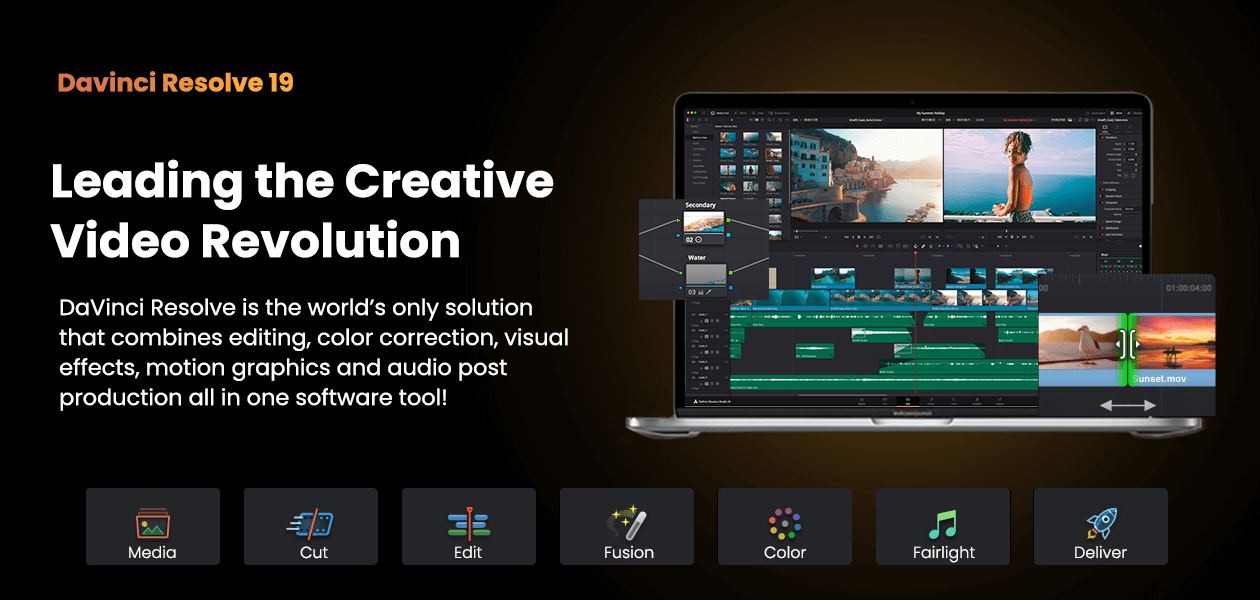
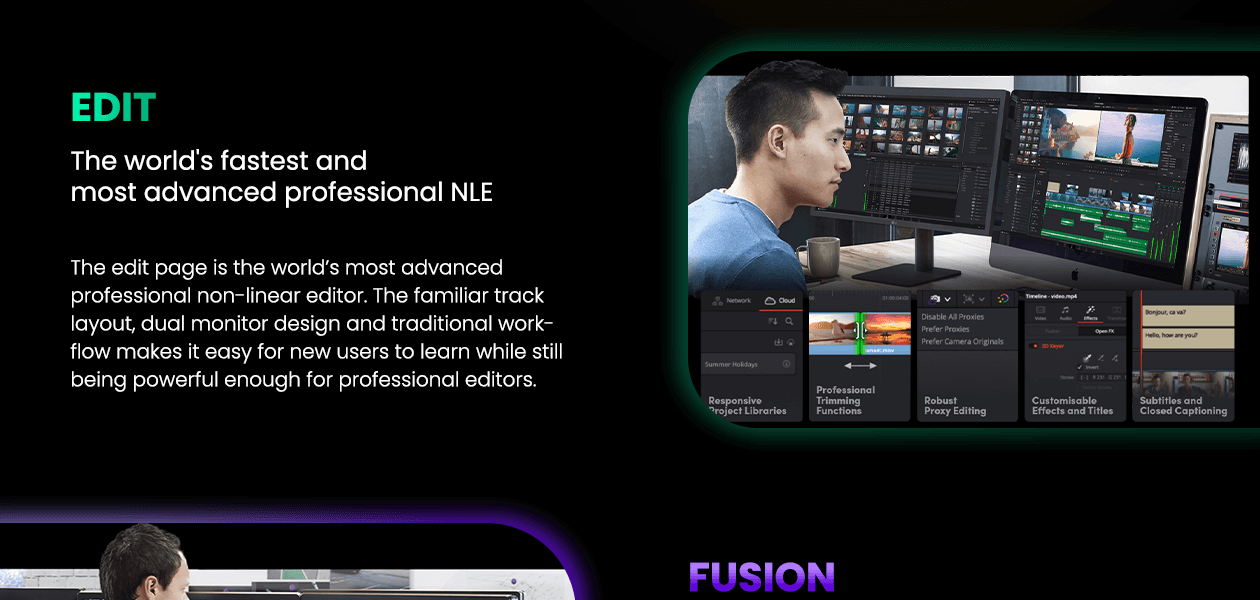
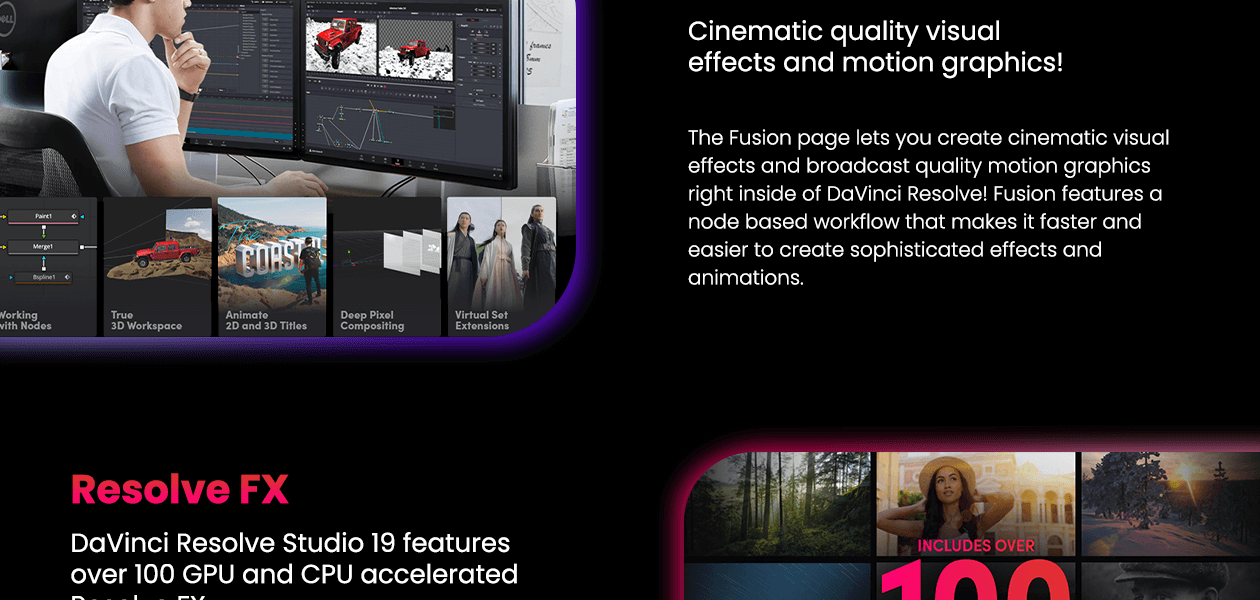
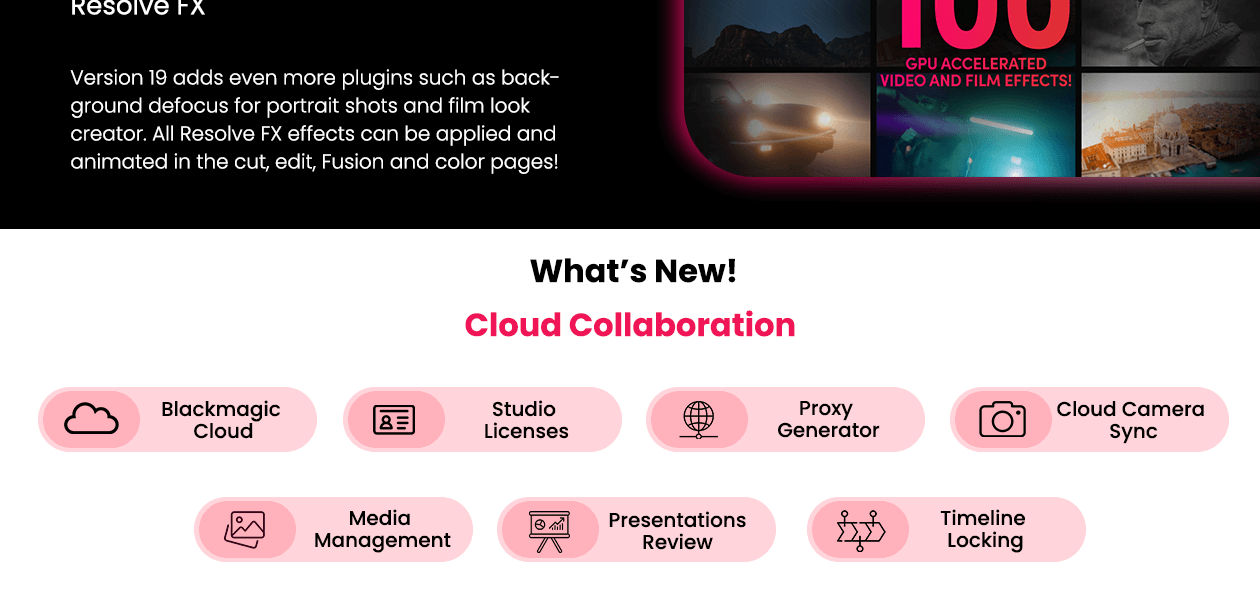

“DaVinci Resolve is a Hollywood-grade software that can handle cinema, shorts, TV, and music videos. It's free with most Blackmagic products.” SUNIL KUMAR - Jul 4, 2024
“DaVinci Resolve is comprehensive and user-friendly, with fantastic color correction tools. It's easy to switch between editing, color correction, and audio editing.” Namita Agrawal - Jul 4, 2024
“The free version of DaVinci Resolve is very powerful. I've been using the paid version, but the free one is sufficient for most needs. Plus, there’s no subscription!” Nandini Ruj - Jul 2, 2024
“The sound editing in Fairlight and graphics in Fusion are tricky to use. More accessible learning resources would be helpful. ” Varsh Kumari - Jul 5, 2024
“I wish there were more template options like those available in After Effects through Envato.” Nandu - Jul 5, 2024
“Honestly, there’s nothing much to dislike. They improved on Adobe Premiere and Final Cut Pro, and you don’t need to leave the software for graphics and sound editing.” SUNIL KUMAR - Jul 4, 2024



















20,000+ Software Listed
Best Price Guaranteed
Free Expert Consultation
2M+ Happy Customers