PowerDirector 365 Software Pricing, Features & Reviews
What is PowerDirector 365?
CyberLink PowerDirector 365 is a video editing software that integrates advanced AI algorithms with basic editing tools. The software enables users to add effects, enhance audio, remove background, convert speech to text, restore, and detect objects easily.
It provides a library of customizable templates, transitions, and stock media for creating captivating videos. Additional functionalities include video stabilisation, speed control, colour matching, and audio enhancement with the help of AI voice changers and restoration capabilities.
Why Choose CyberLink PowerDirector?
CyberLink PowerDirector is the software for users seeking advanced editing features, a user-friendly interface, and professional output. Here are the key reasons why users opt for PowerDirector:
- AI-Powered Video Editing: PowerDirector software features standalone AI-powered tools for basic timeline editing capabilities. This includes auto-face blur, AI anime video effects, AI body effects, and more. These tools enable users to add interactive and engaging elements to their projects.
- User-Friendliness: PowerDirector online moves away from the complexities of a professional video editing tool and the feature restrictions of a basic editing platform. With an extensive list of AI-powered capabilities, PowerDirector enables professional-grade video editing and animation without technical expertise.
- Customizable Templates and Effects: PowerDirector encompasses a vast library of customizable templates, transitions, effects, and more. The software also provides features to create stickers and video elements with the help of AI. This speeds up the video editing project and automates redundant designing and clip sequencing tasks.
- Integration with Social Media: The PowerDirector editor video app integrates with all popular social media platforms, including Facebook, Twitter, Instagram, LinkedIn, YouTube, and Vimeo. The platform also offers live stream integration, making post scheduling, content sharing, and direct posting quick and easy.
- Cross-Platform Compatibility: PowerDirector is available for both Windows and macOS, ensuring that users can work on their video projects regardless of their preferred operating system. The application works on low-end systems as well, adding to the flexibility of video editing projects.
Additional Features of PowerDirector CyberLink
PowerDirector Video Editing App is an AI-powered software that offers a distinctive set of features including:
- AI Sky Replacement: CyberLink PowerDirector 365 offers an exclusive feature to easily replace the sky in your videos with custom visuals such as sunsets, animated Northern Lights, starry night skies, or images from their media galleries.
- AI Image Generator: PowerDirector 365 software offers an AI-integrated feature for generating custom images, stickers, or graphics from text-based prompts, Users can also select the style of their AI art using the AI Image Generator.
- Split Toning: With the split toning feature to adjust colours, intensity, softness, or alter hues, achieving a dramatic and visually appealing look. The software gives users complete control over the colours and tones of the project.
- AI Voice Changer: Users can also transform voices with over 100 real humans and effect preset profiles using PowerDirector video editing software. The application offers options across multiple genders, ages, and nationalities to customize the tone of audio to their preference.
- AI Restoration Assistant: PowerDirector video editor automatically detects unwanted noises and restores the audio clips with a single click using recommended tools. The AI algorithms offer one-click restoration of low-quality images.
Target Audience
Listed below are the different types of users who benefit from the AI-integrated features of PowerDirector video editing software:
- 3D and VR Enthusiasts: For users interested in 3D and virtual reality video editing, the PowerDirector app supports 360-degree video editing and 3D effects. This enables the creation of immersive and interactive videos.
- Educators and Students: PowerDirector software for PC is an excellent tool for educational purposes, providing features that help educators and students create video projects, presentations, and tutorials. Its user-friendly interface and extensive tutorials make it accessible to users at all skill levels.
- Business Professionals: Business professionals can utilize PowerDirector 365 to create promotional videos, training materials, and presentations. The software’s advanced features and high-resolution support ensure professional results.
- Content Creators and Influencers: Content creators and influencers can benefit from PowerDirector’s social media integration and optimized export settings. The software enables quick and high-quality video production, making it easy to share content on various platforms.
PowerDirector 365 Pricing
PowerDirector offers pricing plans starting from INR 4,559/month. The software offers both one-time licensing fees as well as monthly and annual subscription plans. Users get a range of pricing options to fit their unique requirements, ensuring that they are paying only for the features they require.
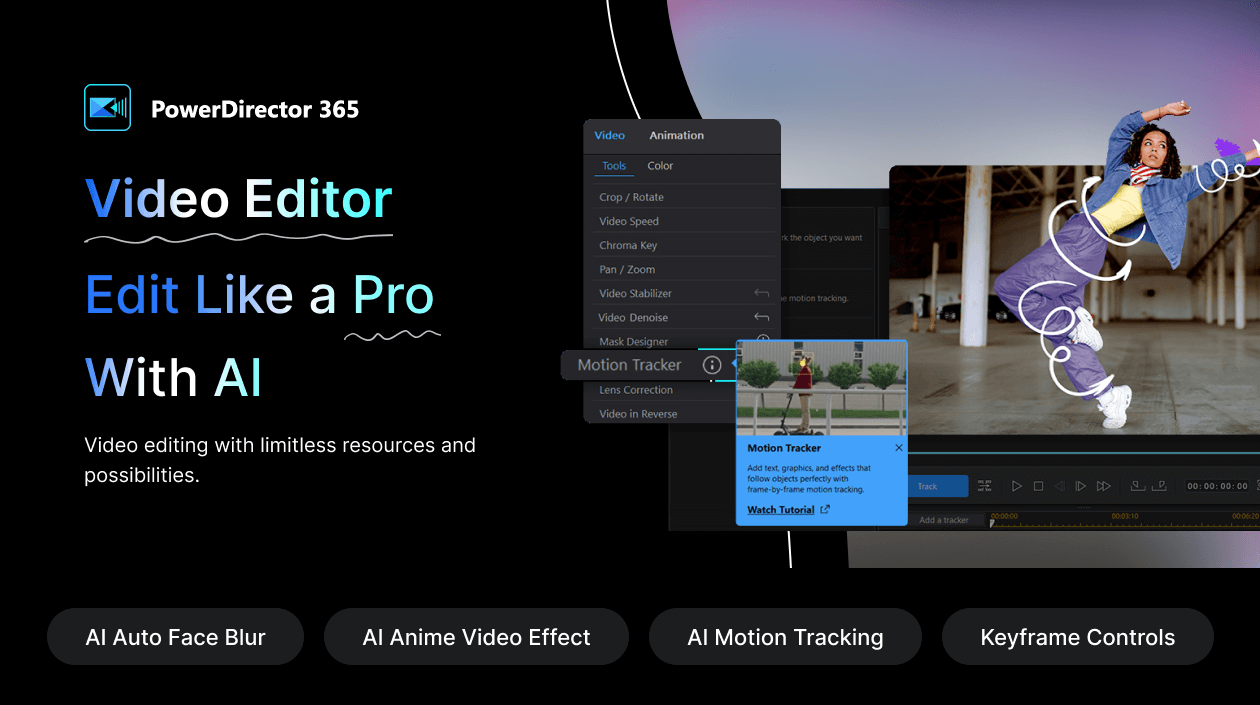
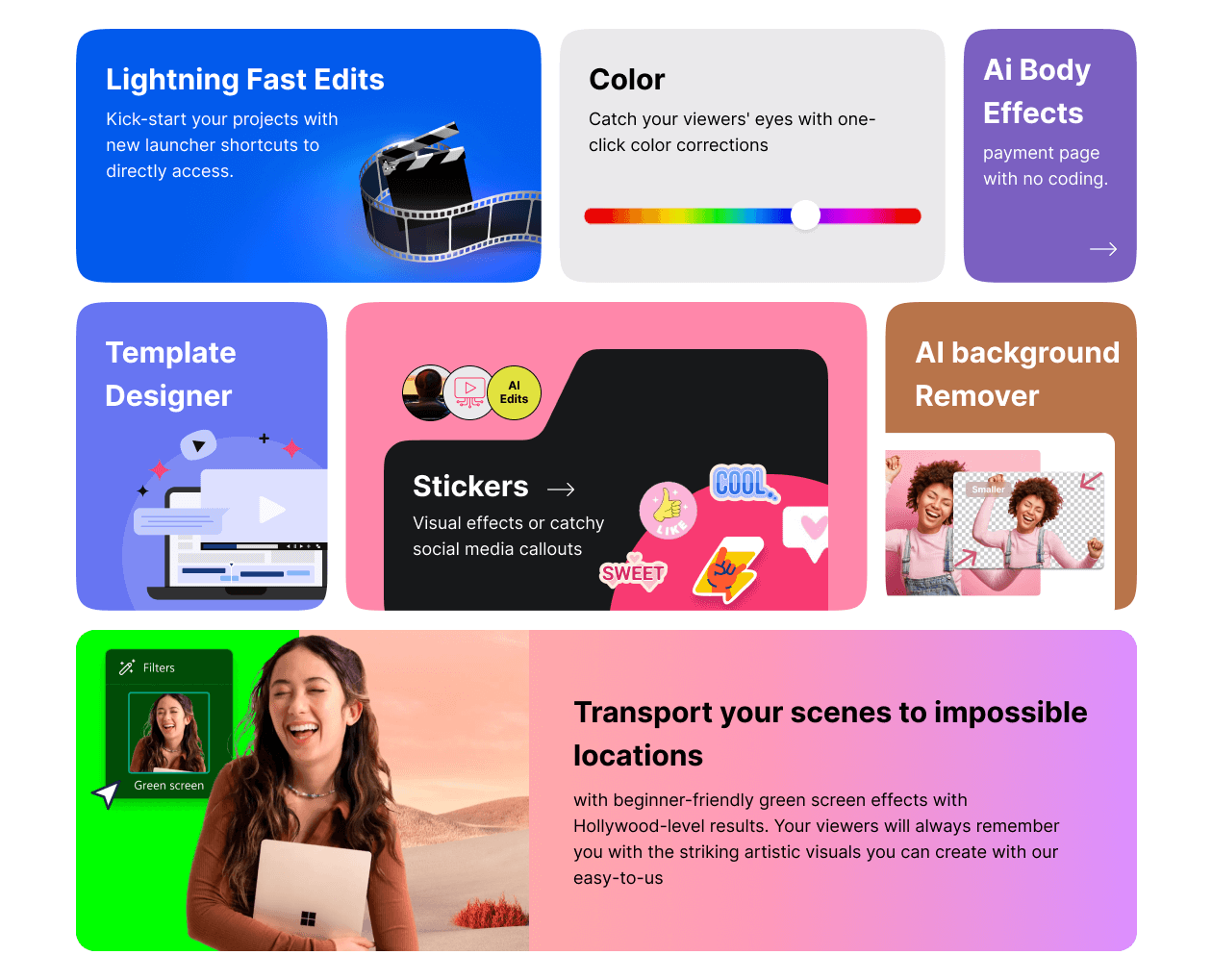
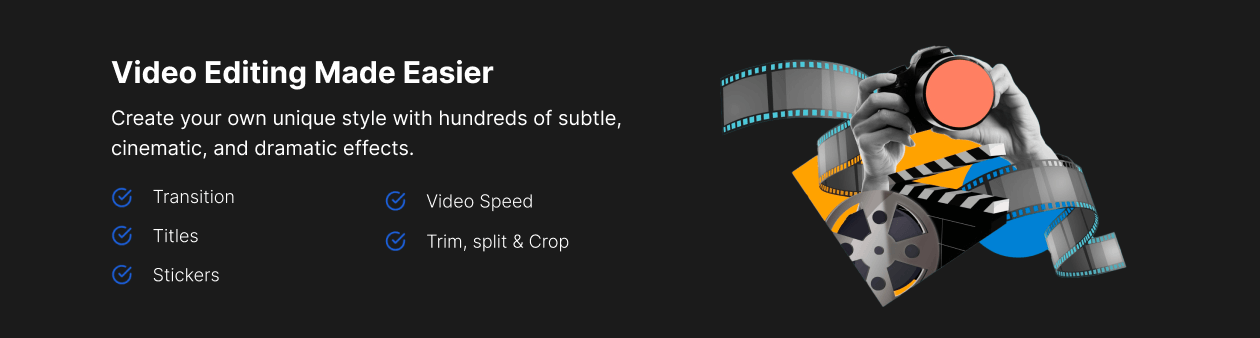
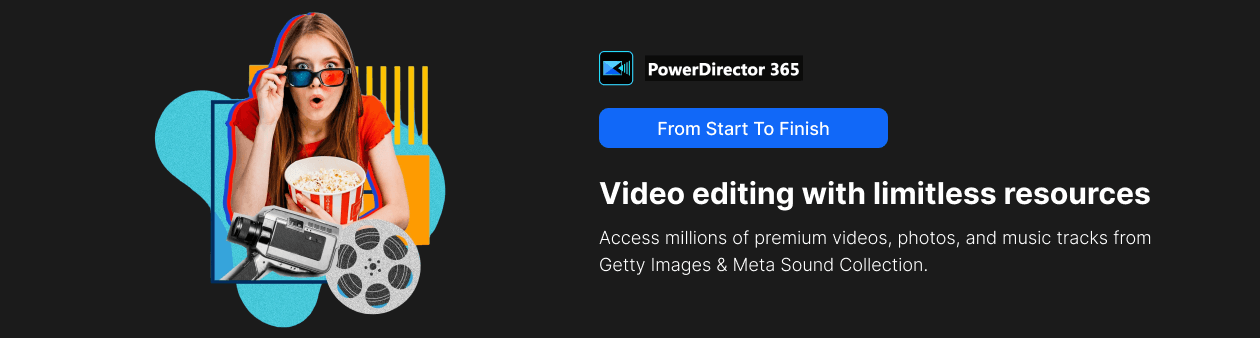

“The software offers a range of features suitable for various skill levels. The AI-powered tools, like auto-face blur, are particularly useful.” Babita - Oct 2, 2024
“The updates on PowerDirector are just amazing. I’m using the mobile version. It has everything I need from chroma key to fire effects.” Shubham Apurwa - Aug 14, 2024
“PowerDirector offers all the editing tracks in one place, so I don’t have to look around to find what I need.” Tushar Vadhavana - Aug 13, 2024
“ Although the software has a lot of features, I found it challenging to explore everything at once. I had to spend some extra time learning how each tool worked.” Sachin Kaushal - Aug 8, 2024
“Rendering can be slow at times, especially with high-resolution videos. ” Dishank Garh - Jul 25, 2024
“The software occasionally crashes when performing complex edits, which can disrupt workflow. ” Gunjan - Jul 19, 2024






















20,000+ Software Listed
Best Price Guaranteed
Free Expert Consultation
2M+ Happy Customers