Get Quote
Get Quote
We make it happen! Get your hands on the best solution based on your needs.
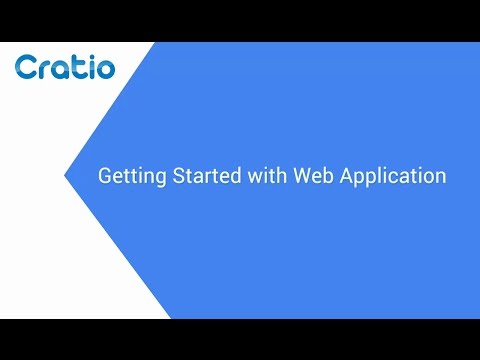
Customer Data Management (CDM)
Lead Management
Sales Pipeline Management
Collaboration and Communication
Integrations
Workflow Automation and Management
Security & Compliance
AI Capabilities
Analytics and Reporting
Alerts & Notifications
Others
Have recommended this product
Overall Score
Review this product
Your valuable feedback helps others like you make a better decision.
Pros
“It connects well with the tools I already use, like email and WhatsApp. There are no awkward tech hiccups.” Manish Kumar - Nov 14, 2024
“I like how I can generate detailed reports that give me insights into what is working and what is not.” Shubham Kumar - Oct 18, 2024
“It makes setting up automated follow-ups and reminders easier. The automation features have saved me a lot of time.” Devendra Yadav - Sep 5, 2024
Cons
“I experienced lag sometimes in the mobile app when I am trying to update a lot of data at once.” Manish Kumar - Nov 14, 2024
“The email campaign features feel basic, but at least it integrates well.” Shubham Kumar - Oct 18, 2024
“There is limited customization for reports. I wish I could change and alter reports to suit my needs.” Devendra Yadav - Sep 5, 2024
| Brand Name | Cratio Software |
| Information | Cratio is a CRM software product development company based in Chennai, India. Our founding team comprises people with more than 15 years of experience in software development and products. |
| Founded Year | 2009 |
| Director/Founders | Preethi Vijayakumar |
| Company Size | 1-100 Employees |















20,000+ Software Listed
Best Price Guaranteed
Free Expert Consultation
2M+ Happy Customers