CorelDraw Graphics Suite Software Pricing, Features & Reviews
What is CorelDRAW?
CorelDRAW is one of the best and most innovative graphic and photo editing software. The software offers industry-acclaimed features for photo editors and art illustrators to work at their full capacity. The robust design of CorelDRAW gets away with sketching and scanning from paper and digitizes it through touchscreen and magic pen through LiveSketch instantly.
This photo editing and art illustration solution offer cutting edge features that helps users to create attractive designs, graphics, photos, and websites, with seamlessness and confidence. It has a community of over 10 million users with an active interactive forum which is accessible through the software to get essential tips.
CorelDRAW Graphics also offers an illustration module where artists can draw pretty much everything they want. It has multiple brushes to switch the textures according to their preference. Users can also overlay designs on the photos and edit it with ease.
Benefits of Using CorelDRAW Graphics Suite
- CorelDRAW Graphics Suite is a graphic and photo editing software.
- It is designed to create and edit logos, brochures, flexes, invitation cards, along with different kinds of vector designs based on the lining.
- The software also provides cutting-edge features and essential tools with which users can create stunning photos, designs, graphics and websites.
- With the software’s new live sketch feature, users can now easily sketch their ideas directly on the screen.
- Its touch workspace feature helps you to easily work on the fly in Tablet Mode.
- The software efficiently manages to fulfill all the needs of its users by giving them full control over their work.
- The software has a user-friendly interface. It provides versatile in-product learning along with high-quality content that allows users to show their creativity right from the beginning.
- The software’s PowerTRACE and LiveSketch tools enable the users to design as per their needs.
- Users can create projects at a faster pace with the prebuilt templates available in the software.
CoralDRAW Graphics Suite Applications
CorelDRAW Graphics is used by a large number of fashion industry professionals to design their clothing lines with ease. The software offers features that facilitate multiple users to work on a project simultaneously without interfering with each other.
The Latest Version of CorelDRAW Graphics Suite
The latest version of the software, CorelDRAW Graphics Suite 2020, is designed in such a manner that it enables teams to finish their projects at a faster pace. Users can find all their professional creative tools, including vector illustration, photo editing, layouts, as well as typography.
- Create - With the latest version of CorelDRAW Graphics Suite, you can design unique illustrations, logos, signage, blueprints, schematics, maps and more.
- Connect - With CorelDRAW, you can collaborate with your colleagues and clients effectively to gather valuable feedback.
- Complete - With CorelDRAW Graphics Suite 2020, you can complete and deliver stunning results in very less time with the help of its productive tools.
What are the features offered by CorelDRAW Graphics Suite?
Here is a quick overview of the features offered by CorelDRAW Graphics:
- Collaboration tools
- Cutting edge typography
- Bitmap to vector trace levels
- Color grading
- Image solutions powered by AI
- High-performance rendering
- Shadow effects
- Color replacement
- Masking effects
- Lenses and lens flares
- Vector Illustration
- Font management
- Page layout
- Photo editing
- Non-destructive editing
- Why artists choose CorelDRAW Graphics Suite?
CorelDRAW Graphics is designed with over 30 years of expertise. It enables powerful designing features through touchscreen and pen interface. One stand-out feature of CorelDRAW Graphics is that it supports bigger pages than Adobe Illustrator. Corel supports up to 45.72 x 45.72m which is suitable for large wall prints and road signs. CorelDRAW Graphics streamlines the entire process of art illustration by facilitating layout, vector illustration, photo editing, and typography from one platform.
Compatible Platforms of CorelDRAW
The software is compatible with Windows & Mac operating systems and is available fin the desktop version only.
What is the price of CorelDRAW Graphics Suite?
CorelDRAW Graphics cost Rs. 52990/- per license key.
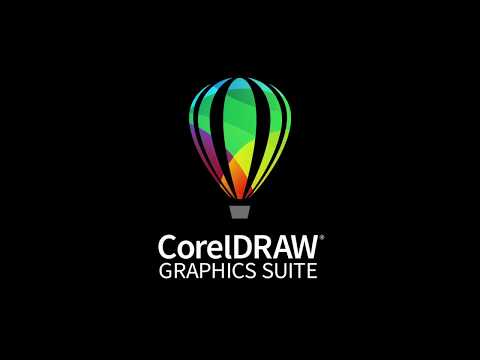



















20,000+ Software Listed
Best Price Guaranteed
Free Expert Consultation
2M+ Happy Customers