Clideo Software Pricing, Features & Reviews
What is Clideo?
Clideo is an online video editor with bunch of video and audio editng tools which makes it super easy to edit all your files, images, and GIFs online. It works conveniently from the browser and doesn’t require software installation.
This unique platform offers a set of useful tools for free such as compress, resize, merge, and more. These tools make it easy to create and edit video files. However, if you want to access premium features, you can consider upgrading to Clideo Pro.
How Does Clideo Video maker Work?
To get started on Clideo, head to the video trimming tool and hit the Choose File button to upload the kind of content you want. It is worth noting here that if you are working from Windows or a Mac device, you can simply drag and drop your video from one of your folders.
Why Choose Clideo Software?
Clideo is all in one video editor which offers a lot of powerful video editing software that is highly safe and secure. Moreover, the software is compatible with video uploads to media platforms like Facebook and supports various video file formats that expand your editing choice. Hence, using Clideo as your video editing software makes it convenient to edit all your video files.
What are Various Clideo Tools Available?
Here are the some modules that clideo provides:
- Video Editor
- Audio Editor
- Video cutter
- Video Resizer
- Screen & Camera Recorer
- Subtitle generator
- Meme Maker
- Video Merger
- Video Compressor
- Video enhancer
- DPI Converter
Benefits of Clideo Online Video Editor
- One of the best free apps for quick video editing
- An easy-to-use platform that contains a host of useful tools
- Secure and easily accessible online
- Allows you to convert video before saving
- Merge, compress and add subtitles
- Resize, crop and cut images in seconds
- Make funny memes
- Modulate the speed of your videos
How to use the Clideo Online Video Editor?
To use Clideo Online Video Editor, follow the steps mentioned below:
- Access the Clideo website: Open your browser and go to the Clideo Online Video Editor website.
- Upload your video: Click on the Choose file option & drag and drop your video file into the designated area on the webpage.
- Edit your video: Once your video is uploaded, you'll see a range of editing options available to you. These may include trimming, cutting, cropping, adding text, adding music, applying filters, and more. Click on the editing tools you want to use and make the desired changes to your video.
- Preview your changes: After applying edits, you can preview your video to see how the changes look.
- Save your edited video: Once you are happy with the final edits, click on the Export or Save button to save your edited video.
- Download your edited video: After the processing is complete, you'll receive a link to download your edited video. Click the download link to save the video to your computer or device.
Clideo Pricing
Clideo pricing comes with 2 different plans:
- Monthly: $9 per month
- Anually: $72 per year ($6 per month)
Clideo price in India may vary based on factors like customization, additional features required, number of users, and the deployment type. Please request a call back for subscription-related details and to avail of offers on premium packages.
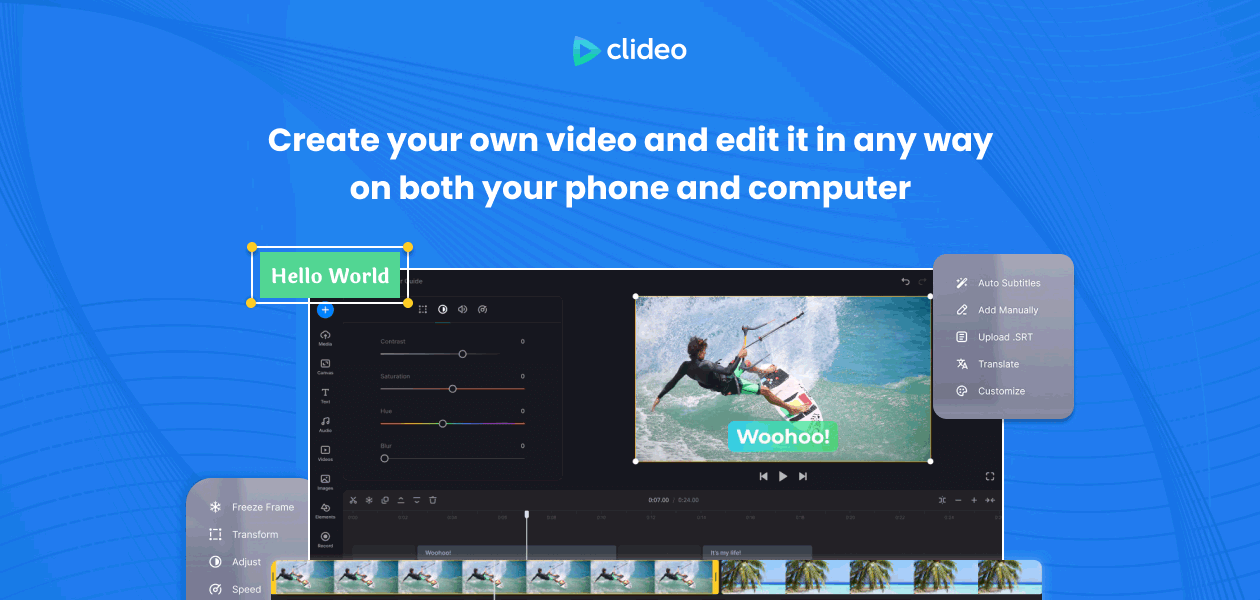
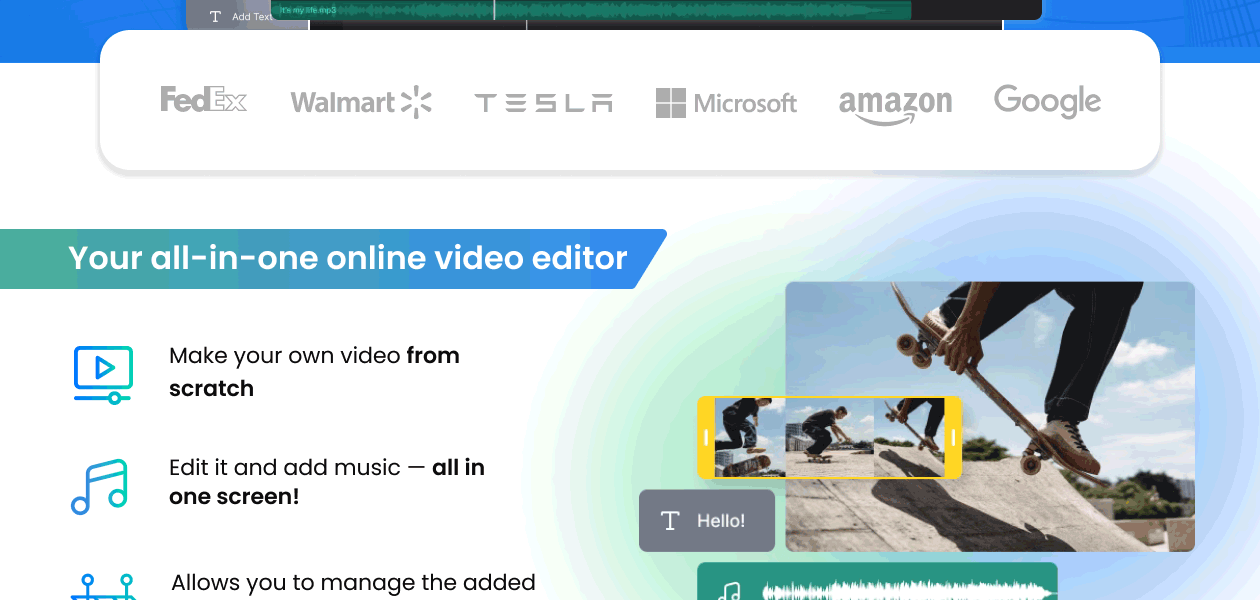
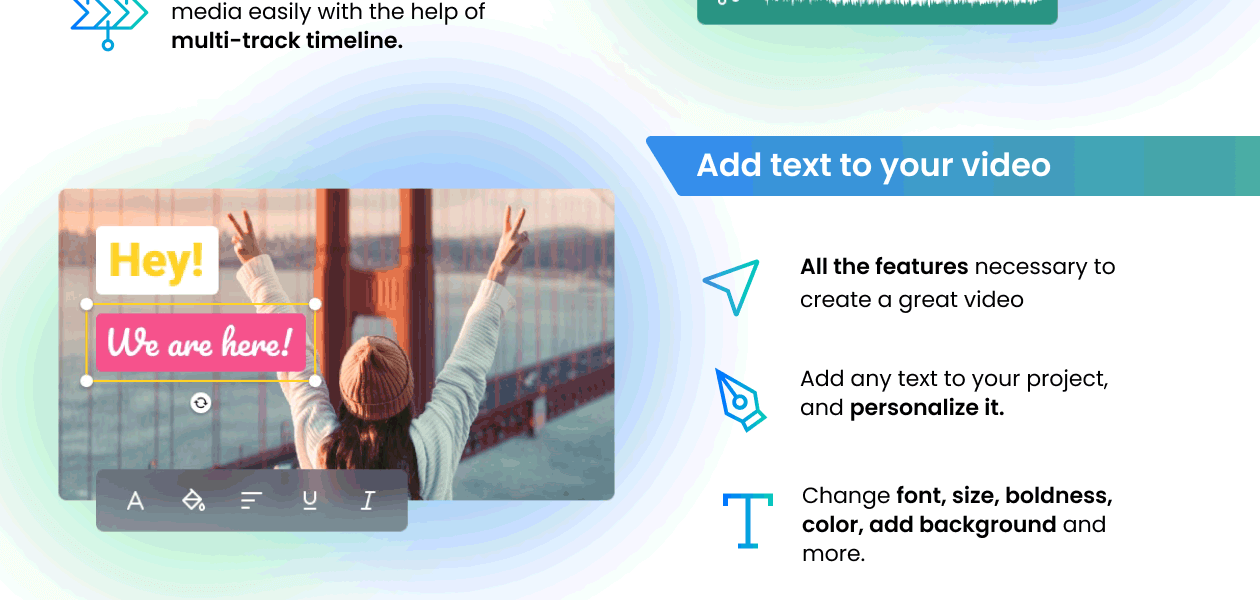
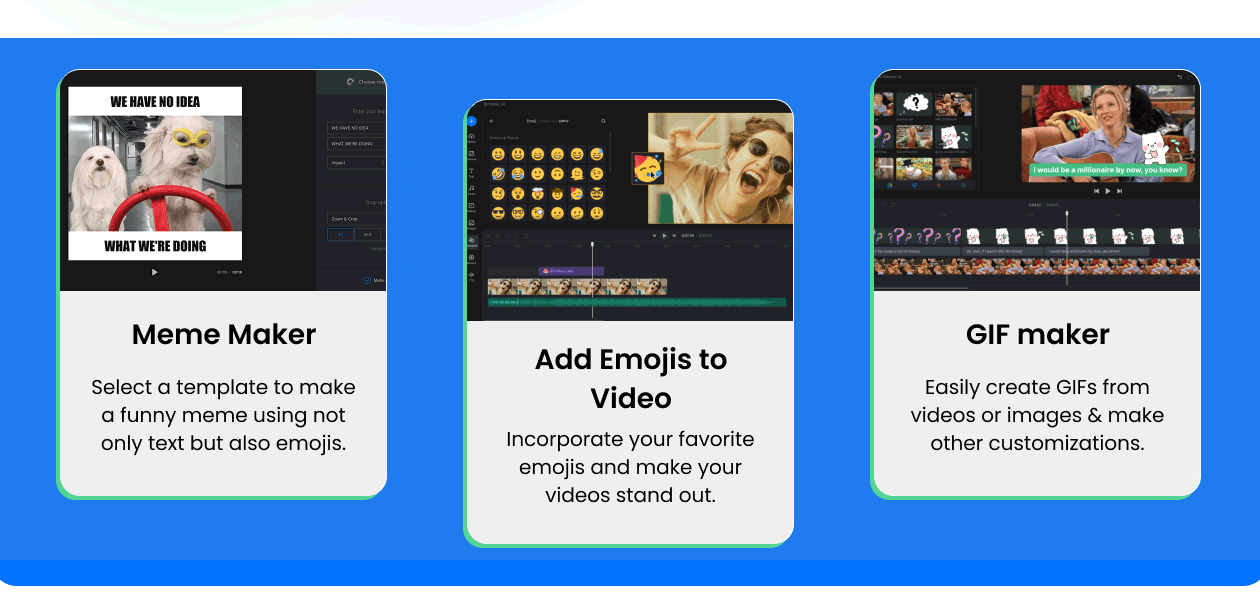

















20,000+ Software Listed
Best Price Guaranteed
Free Expert Consultation
2M+ Happy Customers