BiteSpeed Software Pricing, Features & Reviews
What is BiteSpeed?
BiteSpeed is a WhatsApp Marketing Software that helps businesses to optimize their online stores using automation and artificial intelligence. It allows companies to improve customer engagement, develop marketing efforts, and sell better. It integrates itself with WhatsApp Marketing Software so that it can streamline operations for the business, increase the conversion rate, and give personalized experiences to users.
The platform also offers features in analytics, customer insight, and marketing automation, which can maximize sales opportunities. It Is designed to save time and resources by leveraging intelligent, data-driven strategies for e-commerce businesses.
Significant Features of BiteSpeed
- Abandoned Cart: Sends reminders to recover lost sales, thereby making the customer complete the sale.
- Segment Bulk Messages: It helps targeted communications towards different types of customer groups to enable proper engagement for more conversion.
- Upsell & Cross-Sell: Recommends associated products to increase sales, by providing additional or upgraded variants.
- Chatbots: Automate customer interactions, which provide quick support and product suggestions, improving the customer experience.
- Omnichannel Inbox: It centralizes customer interactions across several platforms for efficient response and management.
- Analysis & Reports: It provides insights into sales and customer behavior that optimize marketing strategies.
- Personalization: Customize the message as well as product recommendation with customer preference for enhancing relevance.
- Multi-Agent: It supports multiple agents for effective collaboration and the quick solving of customer queries.
Benefits of Using BiteSpeed WhatsApp
- Increased Sales: Features such as abandoned cart recovery, upselling and cross-selling increase conversions, as well as average order value.
- Improved Customer Engagement: Personalized messages, quick responses, and chatbots make for a more engaging experience while shopping.
- Efficient Support: BiteSpeed helps with a streamlined omnichannel inbox and multi-agent support so that teams can respond quickly.
- Data-Driven Insights: Analytics and reports are essential for optimizing marketing strategy and improving decision-making processes.
- Enhanced Customer Retention: Automated follow-ups and custom messages will ensure that clients keep coming back for business.
- Streamlined Operations: Centralized communication and automation-based workflows reduce manual effort so businesses can focus on growth.
- Better Conversion Rates: Conversion rates increase significantly with personal offers, abandoned cart recovery, and dynamic recommendations.
- Scalability: Multi-agent support along with BiteSpeed features helps businesses scale up customer interaction volumes while handling it.
Who Uses BiteSpeed?
- E-commerce Businesses: Online stores that target to automate customer engagement and sales.
- Brands and Retailers: Businesses that want to improve conversions, enhance marketing activities, and have easier operations.
- Digital Marketers: Professionals seeking automation and improvement of customer interactions, sales, and reporting.
- Customer Support Teams: Teams who would like to use the multi-agent and chatbot features for efficient management of answering customer queries.
- Growing Startups: Companies that demand scalable solutions to lift sales and reduce complexity related to customer service.
BiteSpeed Pricing
The initial pricing of BiteSpeed WhatsApp is $249.99/month. However, the pricing may vary based on other add-ons.
Pricing Plans:
Business: $249.99/month
Enterprise: $499.99/month
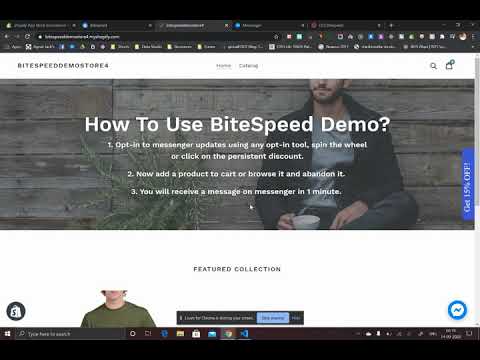







20,000+ Software Listed
Best Price Guaranteed
Free Expert Consultation
2M+ Happy Customers