Bandicam Screen Recorder Software Pricing, Features & Reviews
What is Bandicam Screen Recording Software?
Bandicam is a lightweight screen recorder that is designed for Windows operating systems. The screen recording software enables users to capture all types of videos on their PC screens. It also allows them to record a specific area on the screen with the advanced tools offered. Users can also capture videos of games that use DirectX, Vulkan and OpenGL graphics technologies. It also allows users to perform recording tasks from external video devices with ease. Bandicam Screen Recording Software supports multiple languages like English, Dutch, Farsi, Finnish and many more, thus enabling users from around the globe to use it with ease.
How has Bandicam made screen recording tasks easy and simple?
The software helps users record their screens with a high compression ratio, while ensuring that the video quality is close to the original work. With Bandicam Screen Recording Software, users can record videos and save them as screencast video files or image files. It also allows users to record several 2D and 3D videos with 4K Ultra-HD settings. With this screen recorder, users can even record external video devices like webcam, smartphone or PlayStation.
Pricing of Bandicam Screen Recording Software
The software offers Annual subscription starting from $33 at techjockey.com.
Interested buyers can request a callback for the detailed pricing info.
Latest Version of Bandicam Screen Recording Software
The latest version of the software, that’s V4.5.7, was launched on 19th March 2020. It comes with the following unique features -
- It offers an improved audio synchronization feature.
- The mouse click and highlight effects have been improved.
- The shutter sound has been reduced while capturing images.
- While the option called “Start Bandicam minimized to tray” is checked, the full-screen menu bar is not shown.
Compatible Platforms of Bandicam Screen Recording Software
The software is compatible with Windows XP, Vista, 7, 8 and 10 desktops.
What are the benefits of using Bandicam Screen Recording Software?
- Scheduled Recording- Users can conduct scheduled recordings at a specific time on a daily, weekly or monthly basis by using Bandicam Screen Recording Software.
- Chroma Key- Users can create chroma key videos while they continue to record their computer screen.
- Multiple Screen Recording Size- The software offers multiple screen sizes for users to choose from while recording their screens.
- Game Recording- Users can also record games in full HD quality with Bandicam.
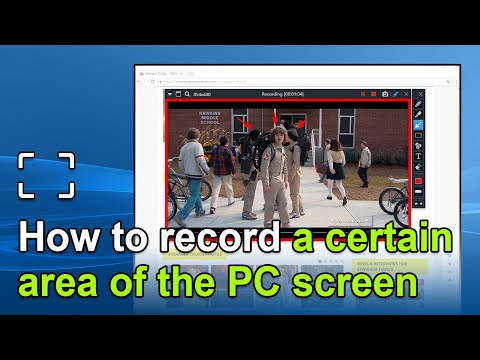

















20,000+ Software Listed
Best Price Guaranteed
Free Expert Consultation
2M+ Happy Customers