Get Quote
Get Quote

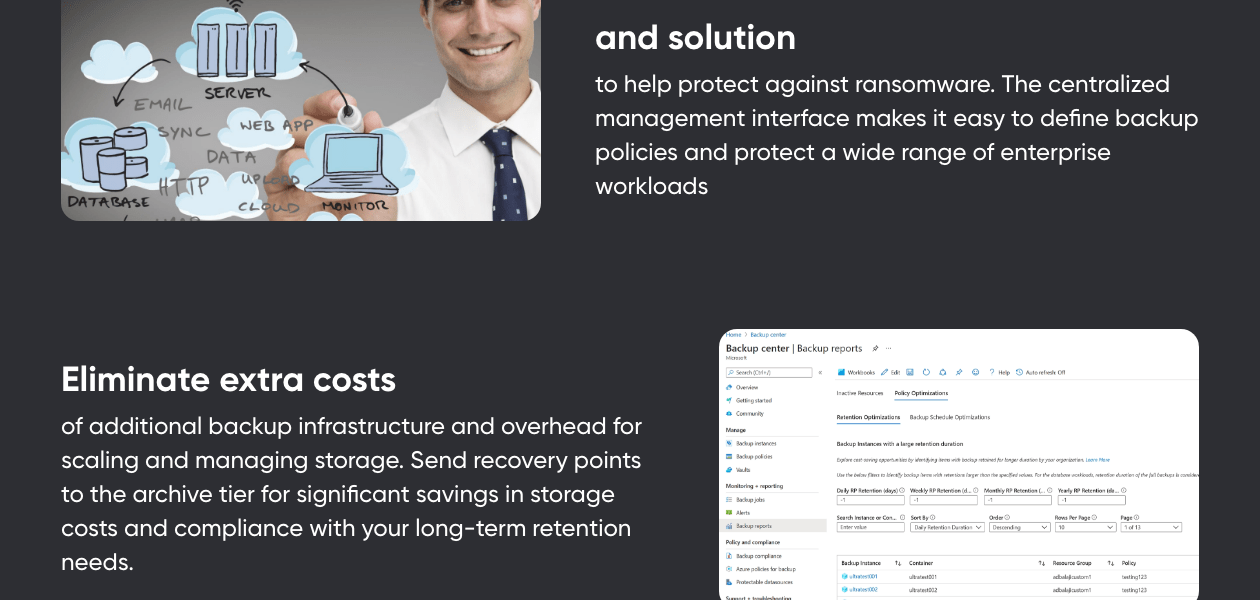
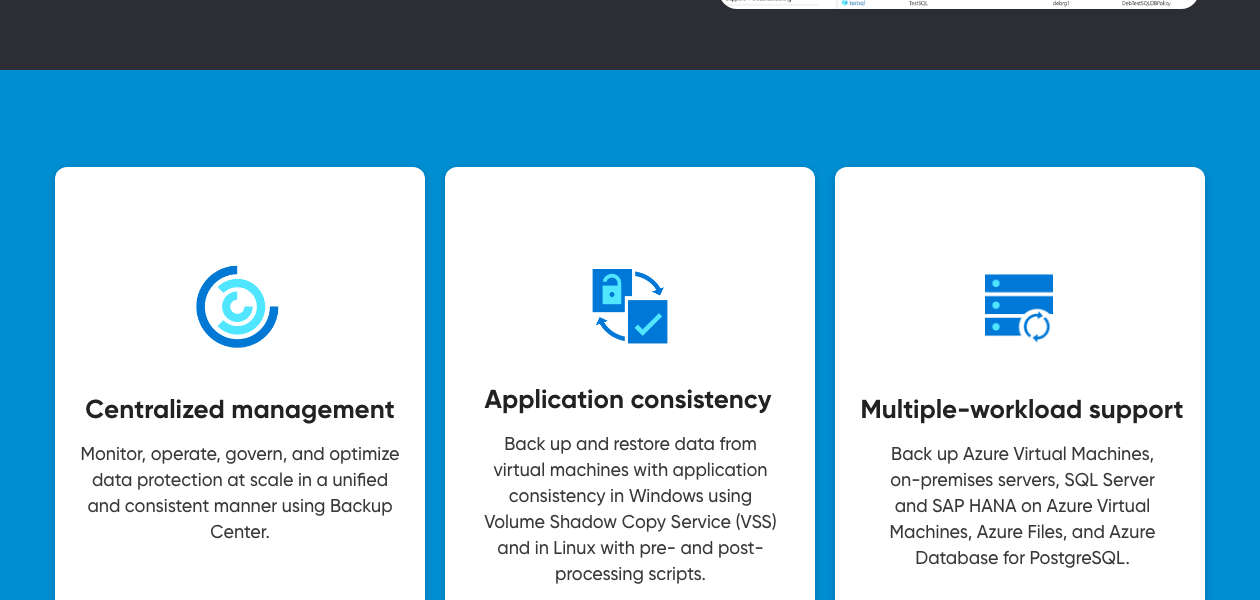
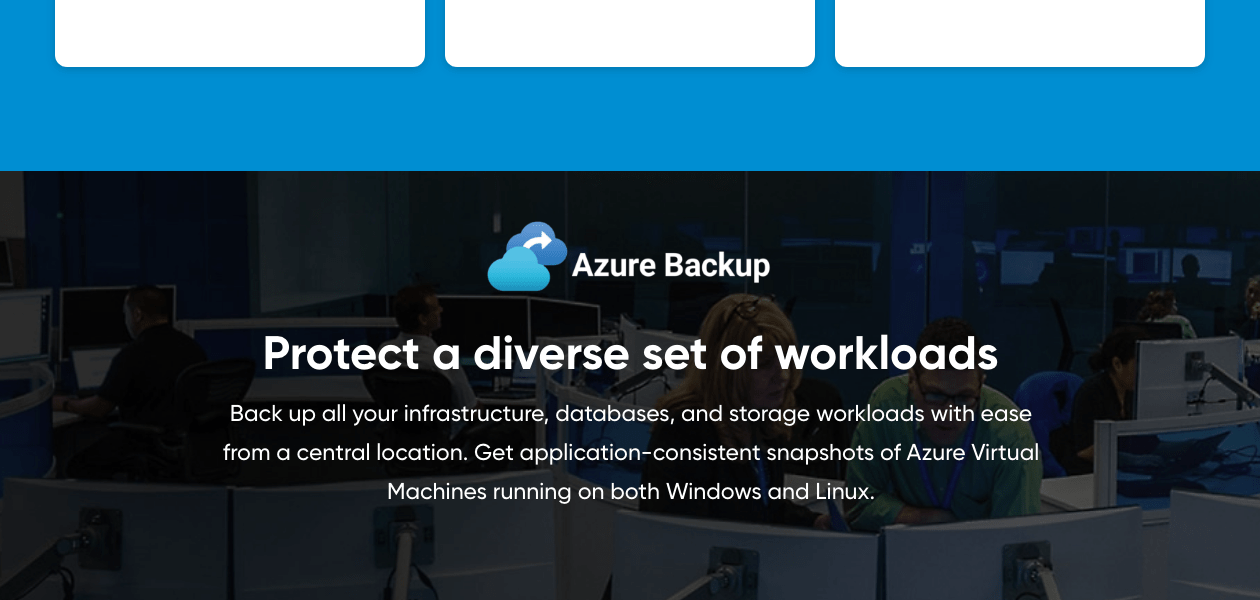
Centralized Management
Allows you to define backup policies and manage all your backups from a single interface.
Application Consistency
Ensures your applications can be restored to a functional state by capturing data in a consistent state.
Multiple-workload support
Backs up various data sources, including Azure VMs, databases, and file shares.
Durable storage options
Stores your backups in secure and reliable Azure storage with options for redundancy.
Automatic backups
Schedules backups to run at regular intervals without needing manual intervention.
Monitoring & Reporting
Provides insights into the health and status of your backups with easy-to-use reports.
Backup of on-premises workloads
Extends data protection to your physical servers and workstations.
| Brand Name | Microsoft Corporation |
| Information | Microsoft Corporation is an American multinational technology company with headquarters in Redmond, Washington. |
| Founded Year | 1975 |
| Director/Founders | Paul Allen , Bill Gates |
| Company Size | 1000+ Employees |
| Other Products | Microsoft Office 365 for Business (MOLP), Microsoft Office 365 Business Basic, Microsoft Intune Open (MOLP), Microsoft Open Licensing Program MOLP, Microsoft Office Home & Business |


















20,000+ Software Listed
Best Price Guaranteed
Free Expert Consultation
2M+ Happy Customers