Autodesk Mudbox Software Pricing, Features & Reviews
What is Autodesk Mudbox?
Autodesk Mudbox is a computer-based designing tool that allows users to do 3D sculpting and painting. It is basically used to create primary shapes and skeleton structure for the core modeling program. It provides rich features and smooth integration with other related software. Autodesk Mudbox provides users with tools that allow them to create highly detailed characters, scenes, and environments. Moreover, the user can easily create meshes from scanned, imported, or sculpted data.
How can users make a realistic 3D sculpture using Autodesk Mudbox?
This 3D digital sculpting and painting application offers an intuitive and tactile set of digital tools that enable users to make realistic 3D sculptures. You can even paint 3D models and work on texture using different tools. Autodesk Mudbox provides texture baking and brush-based workflows for creating effective textures and polygonal shapes. Moreover, you can add a resolution to the model using dynamic tessellation. The software also has an import feature for sculpted data that helps users import basic mesh created in other software.
Latest Version of Autodesk Mudbox
Autodesk Mudbox 2020 is the latest version, which has the following features:
- Brush Paint: The software has smooth brush-based painting tools that enable users to create highly detailed 3D models.
- Import of sculpted data: The software has introduced advanced retopology tools that allow users to import meshes by scanning or importing sculpted data.
- Texture baking: It enables you to bake normal and displacement textures. Moreover, it offers ambient occlusion maps.
- Dynamic tessellation system: The software enables the user to add resolution to the models through this feature.
- Linkage to Flame: The latest version also helps link data to Autodesk Flame.
Pricing of Autodesk Mudbox
The software charges -
- Monthly: $. 10/-
- 1 year: $. 105/-
- 3 years: $. 315/-
If you are interested in Autodesk Mudbox, you can send us a callback request.
What are the benefits of using Autodesk Mudbox?
- Subdivision of model: Unlike traditional polygon 3D workflow, the software allows users to divide the model into sub-parts. Thus, it can produce a highly detailed 3D model.
- Importing sculpted data; The user may create low polygon mesh in a simpler software and then import it in Autodesk Mudbox for detailing.
- Increasing polycount: The software allows users to increase the polycount in a model to use it for creating real-life models.
- Texture baking: The software allows users to use texture for improving the quality of the models.
- Easy control: The software is simple to use and you can easily control all the tools to create the model.
Compatible Platforms of Autodesk Mudbox
The operating systems with which the software is compatible are:
- Microsoft Windows 7 (SP1), Windows 10 Professional, Windows 10 version 1607 or higher operating system
- Apple Mac OS X 10.13.x, 10.14.x, 10.15.x operating system
- Linux Red Hat Enterprise 7.3, 7.4, 7.5, 7.6, 7.7 WS operating system
- Linux CentOS 7.3, 7.4, 7.5, 7.6, 7.7 operating system
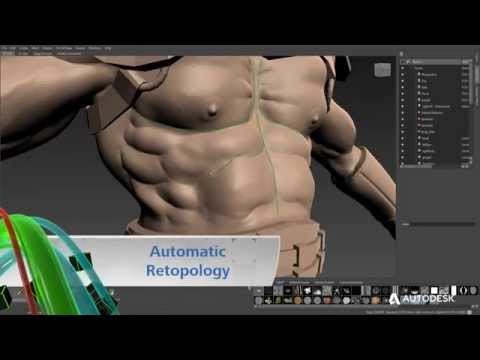

















20,000+ Software Listed
Best Price Guaranteed
Free Expert Consultation
2M+ Happy Customers