Atom Software Pricing, Features & Reviews
What is Atom Software?
Atom is a feature-rich text and source code editor available as a free and open-source solution for macOS, Linux, and Windows operating systems. It provided support for plug-ins, which were written in JavaScript. These plug-ins allowed users to extend the editor's functionality and tailor it to their needs.
This website development tool also offered embedded Git Control to simplify tracking changes, committing code, and collaborating with other developers through repositories. The editor provides a distraction-free environment for coding. It allows users to personalize their workspace and enhance their productivity. The text editor supported multiple panes, making it easy to work on multiple files simultaneously. Its powerful search and replacement functionality helped users quickly find specific code snippets and perform efficient refactoring tasks.
Atom was known for its active and vibrant community, which contributed to the continuous development and improvement of the editor. Users could access a vast library of community-created packages and themes to expand the capabilities and appearance of the editor.
Why Choose Atom System?
- Multiple Panes: The text editor software allows users to split their workspace into multiple panes to view and edit different files.
- Code Folding: It allows users to collapse and expand code sections to navigate and focus on specific parts of the codebase.
- Code Linting: The source-code editor provides real-time feedback and suggestions for improving code quality and adhering to coding standards.
- Task Runner: It allows users to define and run custom tasks or build scripts directly within the editor.
- Integrations with External Tools: The website development tool integrates with various external tools and services, such as linkers, debuggers, and build systems.
- Markdown Preview: The software allows users to see a live rendering of their markdown files to create and preview formatted documentation.
- Project Management: It provides project management features, including saving and switching between different project contexts.
Benefits of Atom Text Editor Software
- The text editor software includes a command palette that allows users to search for and execute editor commands.
- It allows users to define and insert reusable code templates or boilerplate code for speeding up development and reducing repetitive typing.
- The platform provides intelligent autocomplete functionality and suggests code completions based on the current context.
- It offers robust syntax highlighting for various programming languages to make code more readable.
- The platform allows users to edit multiple occurrences of text simultaneously to enhance productivity when making repetitive changes.
Atom Text Editor Pricing
Atom Text Editor system pricing is available on request at techjockey.com.
The overall pricing model is based on different factors such as personalization, extra features required, total users, and the deployment type. Please feel free to request a call from our product experts if you want to learn more about our subscription plans or premium package deals.
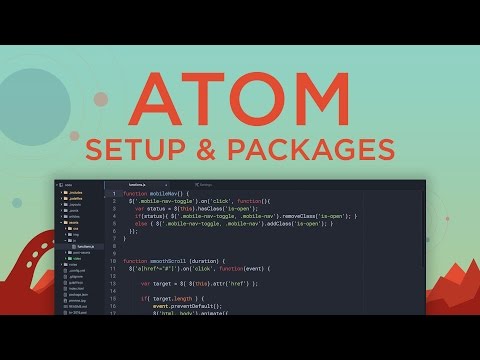










20,000+ Software Listed
Best Price Guaranteed
Free Expert Consultation
2M+ Happy Customers