AnyMeeting Software Pricing, Features & Reviews
What is Anymeeting Conferencing?
Anymeeting Conferencing is a reliable video conferencing software that can be used by businesses of all sizes. Users get access to HD quality audio and video calls, advanced Artificial Intelligence and interactive collaborative tools in real-time. Further, Anymeeting Conferencing supports up to 12 webcams within a particular meeting, enabling its users to schedule a meeting with a large team in a hassle-free way. Moreover, the screen sharing option offered by Anymeeting Conferencing allows users to share their computer screens with team members, facilitating better interaction and communication. Most importantly, the video conferencing software allows its users to host an unlimited number of meetings and they get to generate their own meeting URL.
What type of meeting management tools are offered by Anymeeting Conferencing?
Anymeeting video conferencing software solution features a wide variety of meeting management tools, enabling its users to host business meetings with their clients and other team members in an efficient manner.
- Mute attendees: As a host, admins can mute the attendees during a live meeting to channelize proper communication between team members.
- Disable/Enable Chimes: Anymeeting Conferencing notifies the host when a new attendee enters a meeting or someone exists. Admin can disable or enable those notifications or chimes as per their individual choice.
- Hide Side Panel: Hosts can hide the side panels from a live meeting to ensure a greater screen view.
- Remove Attendees: Meeting hosts can remove an attendee just by selecting their name from the attendee list and clicking on the ‘Remove from the meeting’ option.
- Lock Meeting: In order to prevent extra attendees from joining a particular meeting, hosts can lock their meeting room by clicking on the lock icon. The software notifies all the present attendees with a verbal announcement.
Pricing of Anymeeting Conferencing
Anymeeting online video conferencing software is available as per the following pricing plans:
- Anymeeting Lite: It is available at a price of ₹ 699.3 on a monthly basis.
- Anymeeting Pro: It is available at a price of ₹ 909.3 on a monthly basis.
You can send us a callback request, our software experts will get back to you in real-time.
Compatible Platforms for Anymeeting Conferencing
Anymeeting Conferencing is compatible with
- Windows 7 and higher versions
- Mac OS 10.8 and higher versions
- Linux
- Ubuntu
- iOS 9.3 and higher versions
- Android 6.0 and higher versions.
Benefits of Anymeeting Conferencing
- Screen Annotation: Users can easily highlight and explain their ideas on a particular topic by using the screen annotation feature offered by the software. They can draw project-related plans or highlight relevant points as per their choice.
- Note Capture: Participants within a meeting can capture all meeting related notes including plans, important points and more. Anymeeting Conferencing automatically sends these notes to the participants after the meeting gets completed.
- Security: Anymeeting Conferencing ensures that the meetings hosted over the platform are secure from illegal intruders by offering them a wide variety of security tools and features. Admins can assign a security PIN to their attendees that they need to dial to enter scheduled audio or video meetings.
- Remote Control: Large teams can easily collaborate with each other by sharing the control of their own desktop with their team members in real-time.
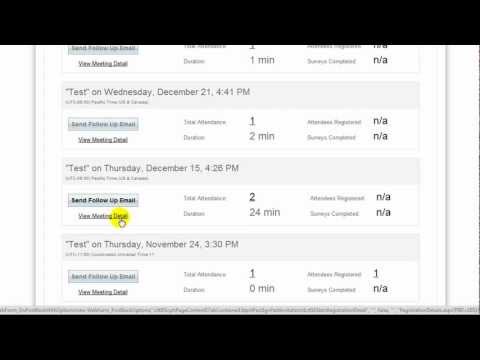






20,000+ Software Listed
Best Price Guaranteed
Free Expert Consultation
2M+ Happy Customers