Adobe Photoshop Software Pricing, Features & Reviews
What is Adobe Photoshop?
Adobe Photoshop is a photo editing software developed for editing, transforming, and creating astounding images & photos. The photo editor lets you mash up and blend graphics, photos, and effects to create incredible graphics and beautiful images. Use the picture editing software to experiment with brushes and watercolors for the best image composting and editing.
SMBs, large enterprises, students, and universities depend on Photoshop for drawing incredible art, rich graphics, and gorgeous images. The image editing software gives powerful tools for swapping backgrounds and fixing the flaws in just a few simple clicks. Get smudgy, dabble, and doodle with the Photoshop photo editing tool.
Distinct Features of Adobe Photoshop
- Neural filters: Neural filters help make great image edits to create an entirely new scene or landscape.
- Quick click selections: These make it easy for you to select a portion of the image and keep clicking on it till you get the required portion of the picture for re-editing.
- Pasting vector content: The photo editing tool lets you paste vector content from Illustrator directly into Photoshop along with layers, strokes, and colors.
- Design assets: The picture editing software provides a digital assets library to combine graphic elements with a portrait for drawing collage portraits.
- Halftone brushes: Different brush strokes gives images the desired look and feel. For instance, Hamrick brushed with thick letters for an old newsprint look.
- Textured motion: Textured motion in the photo editing software gives shapes of all types the look and appearance of tiny grains into them.
Benefits of Adobe Photoshop
- Easy to transfer color from one to another image & change the pose or expression of a scene
- Commenting & collaboration options for team members to share feedback and ideas
- Stay always focused on new and updated plugins
- Option for blending fabric patterns and photos for making composite patterns
- Interesting Photoshop Action module to give the pictures the appearance of a fabric
Uses of Adobe Photoshop
- Image writing: Creating the best scanned or digital photographs. Photoshop here helps with doing touch-ups and adjusting the color and size.
- Website designing: Net designers deploy the photo editor for modifying colors and adding components to websites. You can also design here multiple components and slice up the graphics into separate pictures
- Creating graphics: The picture editing software helps create graphics thanks to custom brushes, effects filters, and such tools.
- Product photography: E-commerce websites use photoshop to edit lifestyle and product images for online stores and eCommerce websites.
- Flyers/brochures: The image editing software is a powerful tool for designing and styling marketing & branding materials.
- Social media and politics: Images on social media or election pamphlets are not always that good-looking. It is the Photoshop photo editor that does the magic. You can also save these images in the format of your choice.
- Designing logos: Adobe Photoshop photo editor offers the best functionality for designing or giving finishing touches to logos.
Is Photoshop better on Mac or Windows?
You wouldn't encounter any significant difference whether you use Photoshop on Mac or Windows. Both the operating systems can run all the toolsets offered by the photo editor. The only thing that makes a difference is the processor on which the Windows operating system is running. A quad-core processor would work better than a dual-core processor. Beyond this, there aren't any significant differences.
The question remains then why MacOS is the preferred choice most of the time. The reason is simple. Mac systems provide superior color quality, clarity, and retina displays.
System Requirements for Adobe Photoshop for Windows
- Processor: Intel/AMD Processor
- OS: Windows 10 (64-but) or later
- RAM: Minimum 8 GB and maximum 16 GB
- Hard Disk Space: Minimum 4 GB & maximum 16 GB
- Graphics card: GPU with DirectX 12 support & 1.5 GB of GPU memory or 4 GB of GPU memory for 4k displays and greater
- Processor: ARM Processor
- OS: Windows 10 64-bit (version 1909) or later
- RAM: Minimum 8 GB and maximum 16 GB
- Graphics card: 4 GB of GPU memory
System Requirements for Adobe Photoshop for Mac
- Processor: Intel processor with 64-bit support/2 GHz or faster processor with SSE 4.2 or later
- OS: Windows 10 (64-but) or later
- RAM: Minimum macOS Catalina and maximum macOS Big Sur (version 11), macOS Catalina (version 10.15)
- Hard Disk Space: Minimum 4 GB & maximum 16 GB
- Graphics card: GPU with DirectX 12 support & 1.5 GB of GPU memory or 4 GB of GPU memory for 4k displays and greater
- Processor: ARM-based Apple Silicon processor
- OS: macOS Big Sur
- RAM: 8GB
How Does Adobe Photoshop Work?
The latest version of Adobe Photoshop is primarily used for image editing. It has an intuitive interface and is simple to use. Adobe Photoshop can be easily integrated with your existing systems to ensure a smooth workflow. For more information, you can also refer to user manuals and take Adobe Photoshop demo online at Techjockey.com.
How to Use Adobe Photoshop?
Get started with Adobe Photoshop in 5 simple steps:
- Step 1: Buy Adobe Photoshop installation key from techjockey.com
- Step 2: Install Adobe Photoshop on your device.
- Step 3: Sign up & create your account
- Step 4: Add users & assign permissions
- Step 5: Get started with Adobe Photoshop
Adobe Photoshop Price
Adobe Photoshop price in India starts at ₹ 2515 per month. Adobe Photoshop license comes with multiple pricing plans and caters to the diverse customer base:
Adobe Photoshop Cost Ranges Monthly:
- Individual: ₹ 2515/month
- Business: ₹ 2714/month
- Schools & Universities: ₹ 1197/month
The price may vary based on customization, additional features required, the number of users, and the deployment type. For subscription-related details and offers on premium packages, please request a call back from our product experts.
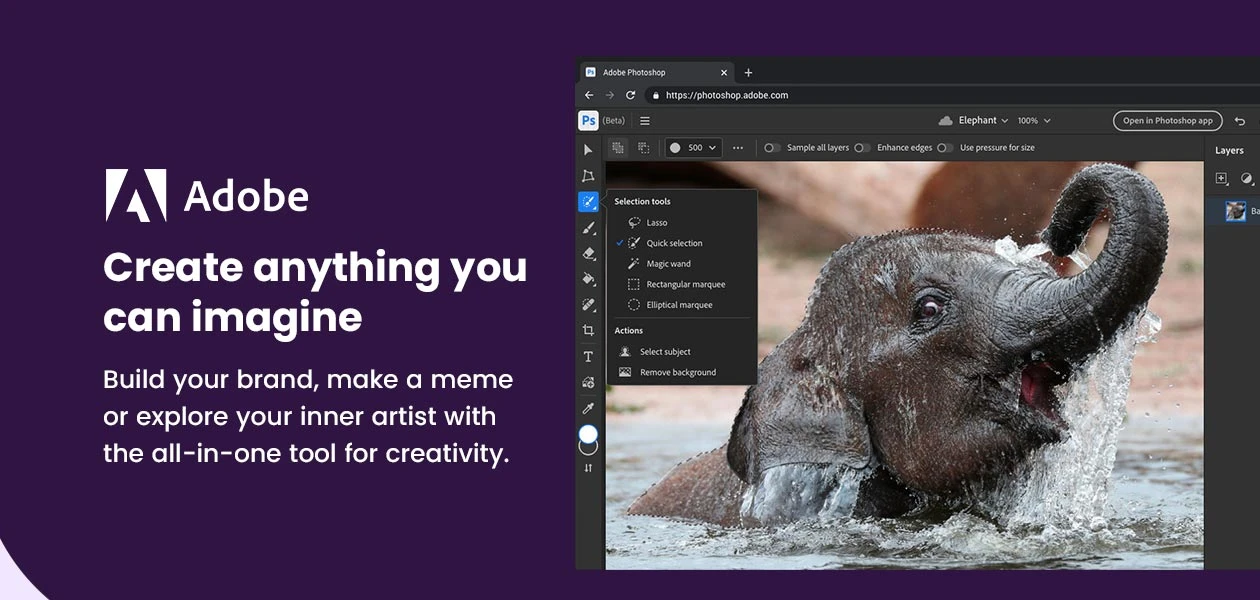
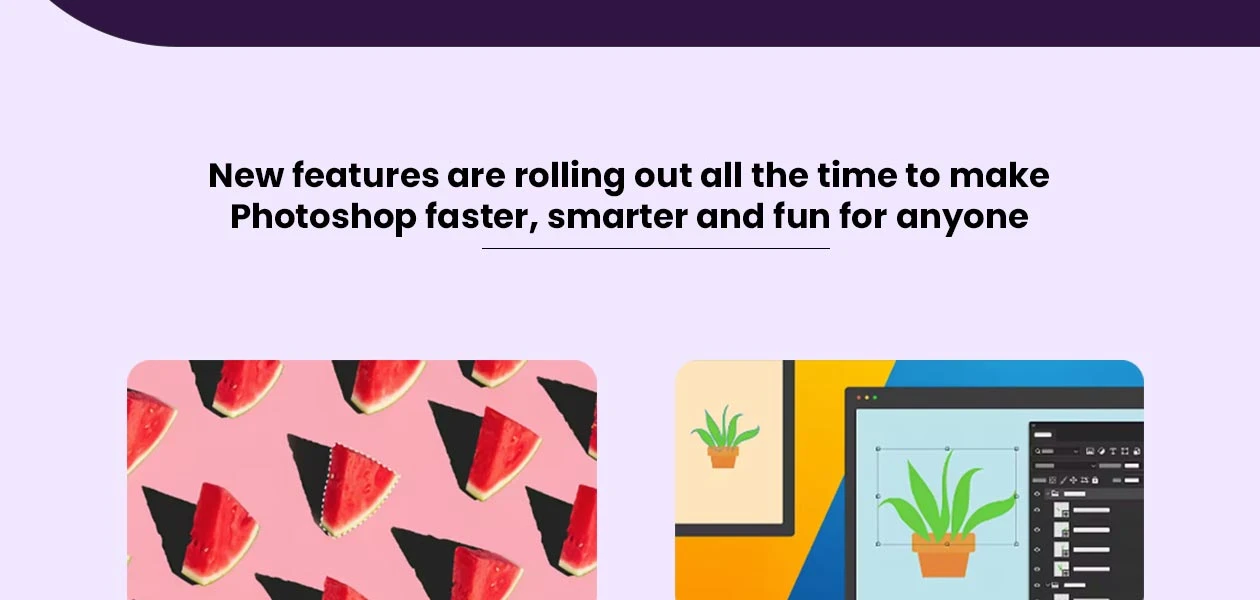
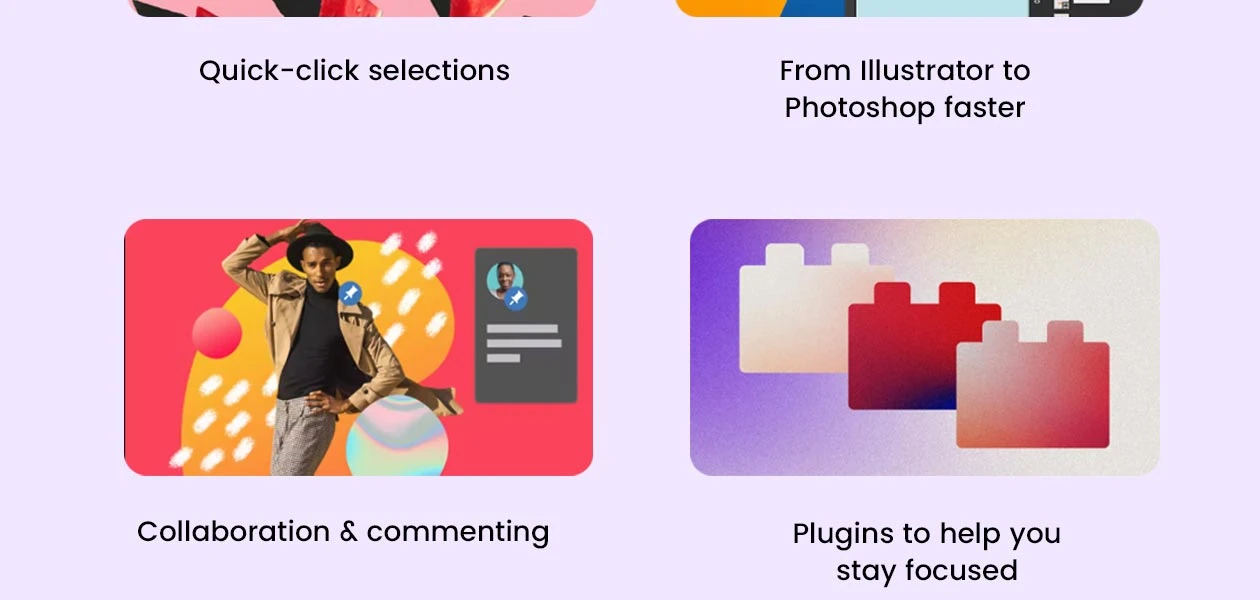
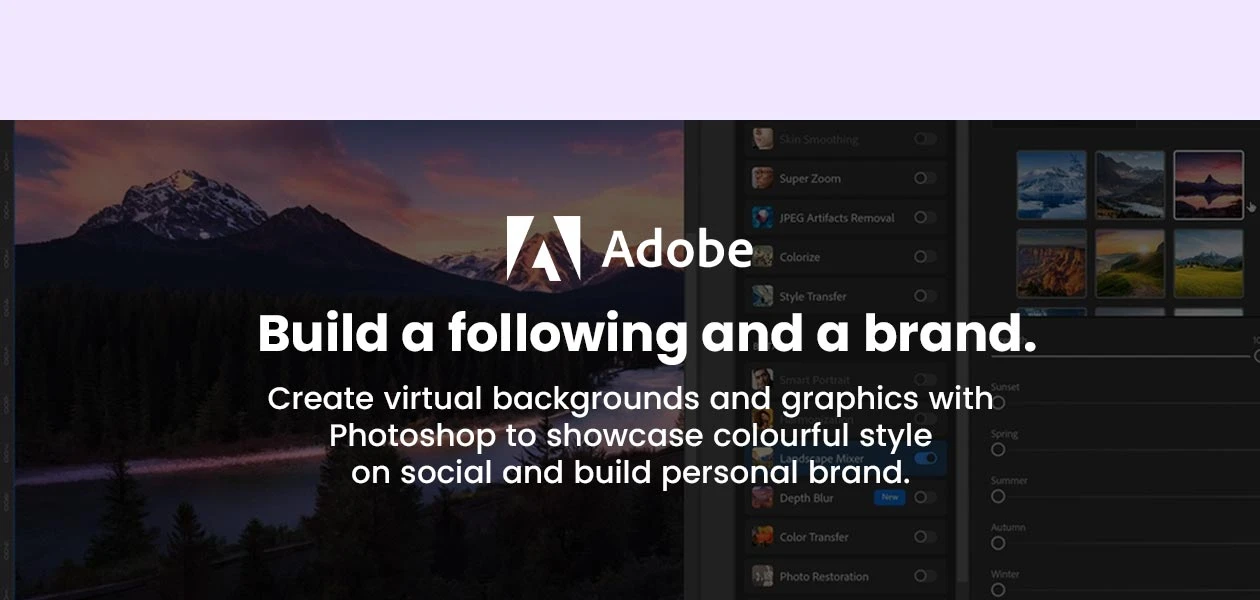

“I love the endless editing options in Photoshop. Whether it's basic fixes or fancy manipulations, this software has my back.” Nidhi Shah - Jun 13, 2024
“Powerful Editing Tools: Photoshop provides a plethora of tools that simplify and enhance photo editing, thumbnail creation, video banners, and poster designs.” Kanika Grover - Jun 3, 2024
“The only drawback is that it demands a powerful system to run smoothly.” Farman Khan - Jun 13, 2024
“The pricing is not beginner friendly. Adobe, consider offering it for free to students – a simple ID card verification through platforms.” Ashish Anand - Jun 13, 2024
























20,000+ Software Listed
Best Price Guaranteed
Free Expert Consultation
2M+ Happy Customers