Get Quote
Get Quote
We make it happen! Get your hands on the best solution based on your needs.
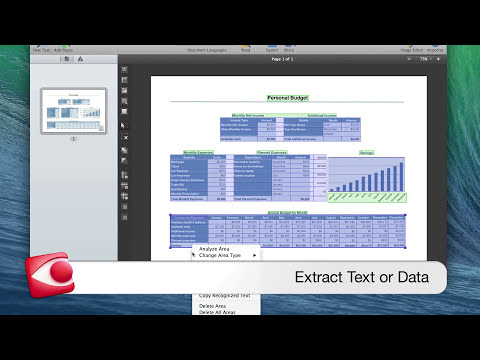
Layout
The software delivers digital copies of original text documents and layouts, that can be edited as per the requirement of the
Multilingual
ABBYY FineReader Pro for Mac recognizes 180+ languages in the form of text documents.
Interface
The software features a highly intuitive interface that guides its users through the entire process of converting and scanning of
Search Option
Users can create searchable PDF files from random paper documents and even retrieve them as per their requirements.
Conversion
The software enables its users to automatically convert images, document files and folders into PDF files with ease. They can
Photo Editing
Users get access to advanced image-editing tools that are capable of correcting distortions within an image and facilitates text
Digitization
ABBYY FineReader Pro for Mac enables its users to digitize and improve the quality of multiple copies of documents with ease.
Text-to-Speech
The software enables its users to get access to converted PDF documents in any supportable format via text-to-speech utilities.
OCR
Users can seamlessly manage all the OCR related activities like managing documents, ratio control, editing tables, text
| Brand Name | ABBYY |
| Information | ABBYY is a Digital Intelligence company. We provide a Digital Intelligence platform that enables organizations to gain a complete understanding of their business. The platform is designed to allow organizations to deploy solutions in standalone configurations or as a tightly integrated extension. |
| Founded Year | 1989 |
| Director/Founders | David Yang |
| Company Size | 1000+ Employees |
| Other Products | ABBYY FineReader PDF, ABBYY FineReader Engine |













20,000+ Software Listed
Best Price Guaranteed
Free Expert Consultation
2M+ Happy Customers