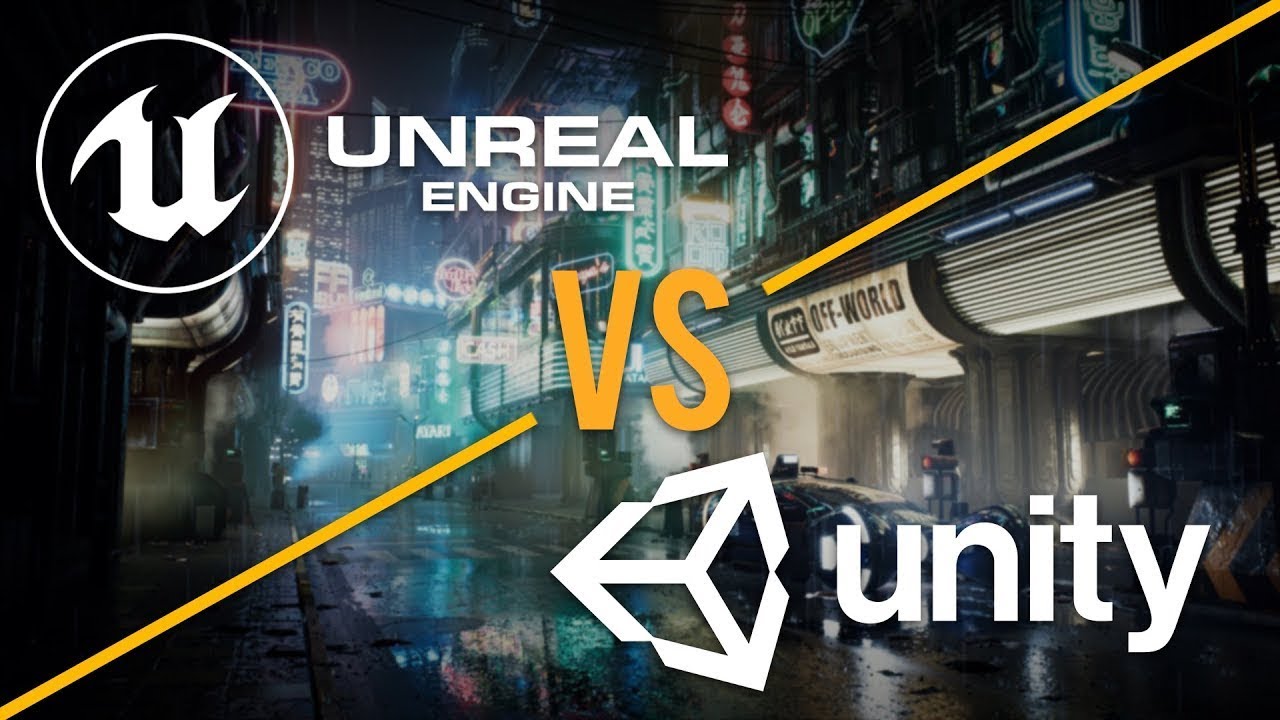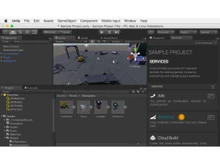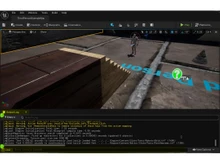Unity lets you create 3D apps, games, and also experiences for different industries like entertainment, automotive, architecture, etc. Unreal Engine is a similar tool that helps you in rendering animations, building VR experiences, editing videos, and much more. Here’s a detailed comparison of Unity and Unreal Engine to find the best 3D creation tool for yourself.
Unity vs Unreal Engine: An Overview
Unity and Unreal Engine are the two most prominent real-time 3D creation tools that can help you in creating photorealistic graphics and immersive experiences for apps, games, movies, etc. Some common features you get with these tools include 3D rending, virtual texturing, VFX editing, and creating games graphics.
But you will find multiple differences between Unreal Engine and Unity like Unity can be used in eight languages whereas Unreal Engine can be used in nine languages. Moreover, Long Term Support (LTS) is available in Unity only. Additionally, there are several differences between them in terms of following metrics:
- Supported Platforms
- Nanite & Virtual Shadow Maps System
- Multi-Display Rendering
- AR, VR, and MR support
- Pixel Streaming
- Asset Marketplace
- Training Materials
- Community and Forum Support
Unity vs Unreal Engine: Pros and Cons
- Unity is Written using C# and C++ languages and C++ and Blueprint programming languages.
- Animated blueprints are currently not supported by Unity software
- Virtual Scouting is supported by Unreal Engine only
- Quixel Megascans come in built in Unreal Engine and is available via plugin in Unity software
Unity vs Unreal Engine: In Terms of Features
- Supported Platforms: Both Unity and Unreal Engine supports multiple platforms to build and deploy content. In Unity software, you can deploy content on over 20 platforms whereas in Unreal Engine the same can be done on 18 platforms.
- Nanite & Virtual Shadow Maps System: With Unity and Unreal Engine, you can use Virtual Shadow Maps to create in-depth and high-definition shadow effects in your projects. However, nanite virtualized micropolygon geometry system is only supported in Unreal Engine.
- Multi-Display Rendering: Unreal Engine lets you display interactive content over four platforms simultaneously. Whereas Unity software lets you do the same over three platforms.
- AR, VR, and MR support: Both 3D creation tools let you create games, apps, and movies in AR and VR. However, MR is only supported in Unreal Engine.
- Pixel Streaming: With Pixel Streaming functionality, you can access 3D applications across multiple devices including laptops, PCs, smartphones, etc. If you want to use this feature, choose Unreal Engine because Unity does not support this feature.
Unity vs Unreal Engine: Asset Marketplace
Both Unity and Unreal Engine provides a big asset marketplace where you can buy different assets like 3D Animations and Props, Sound Effects, Plugins, Blueprints, etc. The only difference is that Unreal Engine offers 12 categories of assets and Unity software supports 9 categories of assets to improve and streamline 3D rendering procedure.
Unity vs Unreal Engine: Training Materials
You will get ample training materials with both these 3D creation tools to understand the software and how you can use its features in the best possible manner. For example, FAQ section, documentation, product resources, technical resources, and deployment options are there in Unreal Engine.
As compared to Unity, Unreal Engine offers various documentations, FAQ section, consulting services, training courses, knowledge base, developer resources, gaming services support, etc. Unreal Engine is one step ahead of Unity software because it offers more training support.
Unity vs Unreal Engine: Community and Forum Support
Both Unity and Unreal Engine provide community support where users can engage with others in discussions regarding product specific queries. Moreover, the community can also help users in learning new things regarding that software. In addition to community, Unreal Engine also provides forums where you can talk with users regarding different topics, however this feature is not there in Unity software. Hence, Unreal Engine is better than Unity software because it also offers forums.
Unity vs Unreal Engine: Which Is Better?
Choosing between Unity and Unreal Engine is difficult as they are good in their own way. Therefore, the best 3D creation tool is one that comes with all the features that you are looking for in 3D designing and rendering. For example, Unreal Engine is a better tool if you want 12 categories of assets, MR support, and a Pixel Streaming option.
Choose Unity software over Unreal Engine if you want Long Term Support (LTS), content deployment on 20 platforms, and content display over 3 platforms. Hence, before selecting any of them, make sure you compare all the features.


 5 Ratings & 0 Reviews
5 Ratings & 0 Reviews