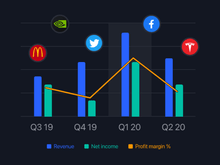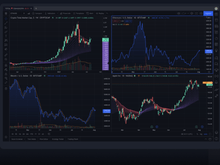TradingView and TradeStation are both the most used stock market software used for charting purposes as well as analysis and trading also. Both provide strong features to assist traders to make correct decisions. As much as they have some similarities, they are different in how they function with real-time data and charting between them. While trading with TradingView, users can get access to highly useful social trading features and an intuitively friendly interface. On the other hand, TradeStation can possess its powerful tools suitable for professional traders. Stock market software lets users monitor and analyze stocks to make better trades. Now let’s focus on the differences and advantages of each.
TradeStation vs TradingView: An Overview
TradingView is an online platform that is widely known for offering simple charting and social tools integrated into the site. To the technical part, it has a broad range of analysis instruments, flexible charts, and options to share trading ideas with other traders. It is suitable for the new trader and the intermediate trader who need a simple interface trading platform. However, TradingView’s community aspect makes it unique and engaging.
On the other hand, TradeStation is a solid trading platform that has features rich environment specifically for the skilled and aggressive trading. It offers more flexibility in the charting modes as well as has back test configurations features and a facility for mechanical trade. As much as it offers ample number of instruments for trading, TradeStation is more appropriate for the professional traders or people willing to use deeper control. It also provides free trading of stocks, which is perfect especially for those who trade frequently.
TradeStation vs TradingView: Key Differences
TradingView is easy to use and has flexible charts. It provides different types of charting and instruments which is suitable for those who utilize graphical data. On the other hand, TradeStation’s charting tools offer more technical characteristics which is considerably beneficial for professional traders, but it can be confusing for newcomers.
TradeStation provides full brokerage services, allowing you to trade stocks, options, futures, and crypto directly from the platform. TradingView is a charting and analysis tool, where you can connect it to supported brokers. However, it doesn’t offer in-platform trading like TradeStation.
TradingView has simpler interface, easier for beginners to start using without much technical knowledge. TradeStation is more technical and feature-rich which makes it a bit complicated for the newcomer.
Tabular Comparison Between TradeStation vs TradingView Based on Their Features
| Features |
TradeStation |
TradingView |
| User Experience |
Intended for employers and professionals with a complex set of features and tools but comparatively difficult to navigate. |
Easy to use and intuitive interface, perfect for newcomers and average-level traders with customizable charts |
| Platform Availability |
Web browsers, desktop software, and smartphone. |
Web with a downloadable desktop app for additional functionality. |
| Social Trading |
Primarily centered on a user’s experience and personal trading at a higher level. |
Does not have a social integration feature as it is a platform for formal trading. |
| Charting Tools |
Advanced charting to include deeper analysis designed for professional or rather experienced traders. |
Highly interactive with many features to simplify charting for the trader. |
| Brokerage Integration |
Offers an integrated brokerage so that traders can directly trade in stocks, options, futures and cryptocurrencies. |
A charting package by default and can only trade using linked brokerage accounts. |
| Back testing |
Offers powerful analytical back testing tools for deeper strategy fine-tuning. |
It has simple back testing functions with little flexibility. |
| Automation |
Provides real-time live streaming for advanced automated trading based on personal algorithms. |
It enables users to receive alerts but does not allow trading on its own. |
| Alerts & Notifications |
Offers alerts based on all sorts of indicators which can be somewhat challenging to set up. |
Offers price alerts of choice on multiple platforms including email, SMS, or pop-ups. |
| Asset Coverage |
Asset mainly focuses on the American market to include the stocks, options, futures and crypto trading but is limited for international markets. |
Offers stock, Forex, Crypto, indices, and commodities from different exchanges. |
| Scripting Language |
It has an advanced EasyLanguage that is powerful but less easy to learn. |
Has Pine Script which is simpler and commonly used for developing own indicators and trading strategies. |
| Market Data |
Recognizes users with free real-time data on equities options, and cryptocurrency. |
Most real-time data is accessible, though some of the most useful needs extra cost to use. |
| Customer Support |
24/7 customer support with live representatives, additional phone and chat support during business hours. |
Provides support through an online platform with slower response for free users. |
| Learning Resources |
Offers structured webinars, tutorials, and formal education geared towards professionals. |
Includes many tutorials, guidelines, and other content shared in the community by users. |
| Pricing |
$5 per stock trade, $5 plus $0.60 per options contract without any minimum account balance. |
Free basic plan and paid plans are Essential for ₹995 per month, and Plus and Premium for ₹1,995 and ₹3,995 per month |
TradeStation vs TradingView: In Terms of Features
- Platform Availability: TradingView allows access from web browsers, desktop software, and even smartphones, which makes it easy for real-time analysis. On the other hand, TradeStation offered across three different platforms as a desktop program, web-based system, and through a mobile app, but the desktop app is superior in terms of its functionality.
- Social Trading: TradingView is a very active community that arranges traders to share ideas and scripts. It allows you to follow other people’s analytics and make comments on these analytics. On the contrary, TradeStation does not have this social integration feature as it is a platform for more formal and personal trading tools.
- Script Customization: The Pine Script used by TradingView is a very popular script. It is quite easy to program using a scripting language to design new customized indicators and trading systems. On the other hand, TradeStation and some of the TradeStation alternatives employs easy language, which is more versatile but less easy to learn, so it’s better for complicated programs.
- Market Data: TradingView offers quotes of most of the world’s leading markets, but some features provide limited quotes, or real-time feeds need paid subscription. In contrast, TradeStation provides free real-time data on equities, options and cryptocurrency, and extended data packages for more complex markets such as futures to its users.
- Back testing Capabilities: TradingView and some of the TradingView alternatives have several simple back testing functions that allow for the testing of strategies, but with little flexibility. On the other hand, TradeStation has better feature of back testing and optimization. Thus, it gives more precise way of analysing and refining a particular trading plan.
- Automation: In TradingView, the automation was limited and most of it was based on alerts. However, it lacks provision of automatic implementation of trades. On the contrary, TradeStation offers trading signals and automatic trading with algorithms and scripting tools to make trades without the direct interference of the user.
- Alerts and Notifications: TradingView allows you to set a custom price alert on all devices, including email, text, and pop-up. On the other hand, TradeStation offers more complicated alerts given by many indicators but is rather difficult for a new user to configure.
- Asset Coverage: TradingView offers stock, Forex, Crypto, indices, and commodities from different exchanges all over the world. On the contrary, TradeStation provide complete and aggregated market access of the United States across stocks, options, futures, and cryptocurrencies but is limited when it comes to the international markets.
TradeStation vs TradingView: Learning Resources
It is very helpful because there is a lot of content created by users, lessons and videos on TradingView. On the other hand, TradeStation provides more structured education tools, webinars, and tutorials, although it is much more professional and tailored to advanced level traders.
TradeStation vs TradingView: Customer Support
TradingView mainly provides support through an online platform, and while minimizing response times for those who are using the free version. In contrast, TradeStation provides users or account holders with 24/7 live support and phone or chat support during business hours.
TradeStation vs TradingView: Pricing
The basic plan of TradeStation costs $5 per trade for stocks, $5 + $0.60 per contract for options, and you can get the web, desktop, plus mobile access free without any minimum account balance. Our final choice of some features makes it a perfect fit for active traders in need of professional tools. On the other hand, TradingView has a free basic package. The paid ones are Essential for ₹995 per month, and Plus and Premium for ₹1,995 and ₹3,995 per month, respectively. It provides features such as many advanced charting tools, additional indicators, sound alert options, multiple watchlists, and no ads. It has other useful tools for the deep analyses of the market and with the help of the traders’ community.
Verdict: TradeStation vs TradingView
Each of the platforms, TradeStation and TradingView, has its unique qualities. For a professional trader who wants to have more powerful tools and features such as auto trade, and detailed and in-depth back testing, then TradeStation is suitable. However, if you are a newcomer who has not decided on the working techniques yet, or if you are focused on social cooperation, TradingView will suit well and has much freedom. Fundamentally, it is determined by the kind of trader you are and what you want from the platform and most, especially, frequency of trade. Begin with the strengths that are familiar to you and expand your researched information further when you expand your trading experience.


 1 Ratings & 1 Reviews
1 Ratings & 1 Reviews