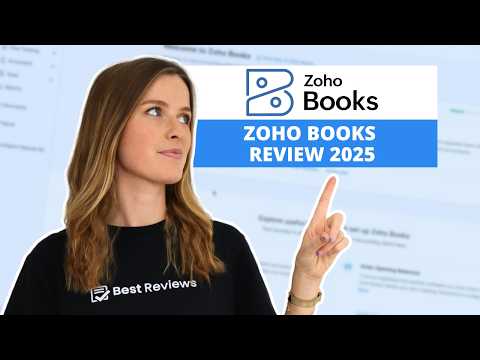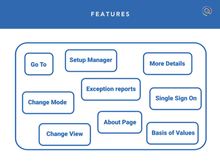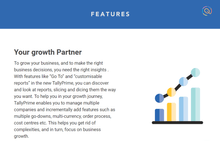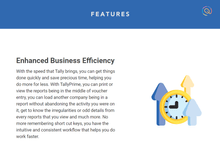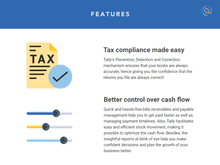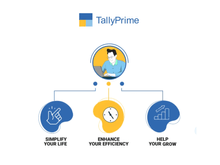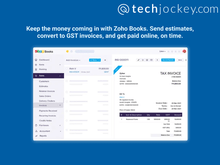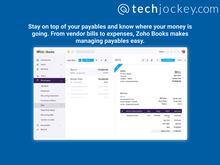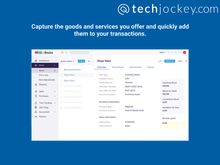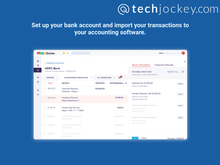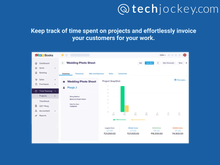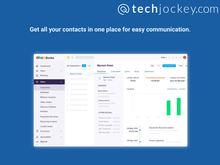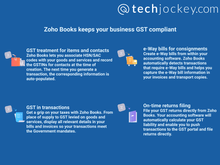TallyPrime and Zoho Books are two leading accounting solutions, each designed to streamline financial management for businesses. While both platforms aim to simplify accounting processes and enhance operational efficiency, they cater to different business needs and offer distinct features.
In this comparison, we will explore the strengths and weaknesses of TallyPrime and Zoho Books, focusing on aspects such as functionality, user interface, customization options, and more.
TallyPrime vs. Zoho Books: Overview
TallyPrime is recognized as a comprehensive accounting software solution tailored for businesses of all sizes. Developed with a focus on simplicity and flexibility, TallyPrime offers a robust platform for managing various aspects of business operations, from financial accounting and inventory management to taxation and payroll. Its user-friendly interface and extensive capabilities make it a preferred choice for businesses looking to streamline their financial processes while ensuring compliance with regulatory requirements.
On the other hand, Zoho Books is known for its cloud-based accounting solution that provides a seamless experience for small to medium-sized businesses. With a strong emphasis on automation and real-time collaboration, Zoho Books offers a wide range of features, including invoicing, expense tracking, and tax management. Its integration with other Zoho products and third-party applications further enhances its appeal, making it a versatile tool for managing finances on the go.
When comparing TallyPrime and Zoho Books, TallyPrime is favoured for its deep functionality and offline capabilities, while Zoho Books excels with its cloud-based accessibility and automation features, catering to businesses with different operational needs.
TallyPrime vs. Zoho Books: Pros and Cons
- Tally Prime offers fewer integration capabilities compared to Zoho Books, focusing more on its standalone features.
- Unlike TallyPrime, the setup process of Zoho Books can be time-consuming and complex, requiring users to enter detailed business information and connect to online payment apps.
- Zoho Books offers customization, but it is not as extensive as TallyPrime, particularly for businesses with very specific reporting or invoicing requirements.
- While Zoho Books offers inventory management features, they may not be as advanced as those found in TallyPrime, making them less suitable for businesses with complex inventory needs.
TallyPrime vs. Zoho Books: In Terms of Features
- Inventory Management: TallyPrime offers extensive inventory management capabilities with features like multiple stock valuation methods, batch and expiry management, and manufacturing journals. Zoho Books, on the other hand, provides basic inventory tracking with features like automated stock adjustments and reordering, but it lacks advanced options like batch and expiry management.
- Bank Reconciliation: TallyPrime provides a comprehensive bank reconciliation functionality that integrates seamlessly with banking services for real-time updates. On the contrary, Zoho Books also offers automatic bank reconciliation, but it may require more manual intervention.
- Payroll Management: TallyPrime includes an integrated payroll management system with various components like salary processing, employee management, and statutory compliance. Zoho Books, however, does not offer built-in payroll management, requiring integration with other Zoho apps or third-party services.
- Multi-Currency Support: TallyPrime supports multi-currency transactions with automatic currency conversion. Zoho Books also supports multi-currency but may have fewer customization options compared to TallyPrime.
TallyPrime vs. Zoho Books: Integrations
Zoho Books integrates seamlessly with other Zoho apps such as Zoho CRM, Zoho Inventory, and Zoho Sign. It also supports integration with over 500 third-party apps through Zapier, and includes popular payment gateways like Stripe and PayPal. Tally Prime offers limited integration capabilities compared to Zoho Books.
TallyPrime vs. Zoho Books: Pricing
Zoho Books offers a variety of pricing plans to cater to different business needs. The Free plan is available at $0 per month, supporting up to 2 users and 1,000 invoices per year. The Standard plan costs $20 per month, while the Professional plan is priced at $50 per month. For more extensive features, the Premium plan is available for $70 per month, the Elite plan for $150 per month, and the Ultimate plan for $275 per month.
TallyPrime adopts a one-time payment model. The Silver plan is priced at INR 18,000 for a single user, making it a cost-effective solution for individual businesses. For larger organizations requiring multiple users on a local area network, the Gold plan is available for INR 54,000.
TallyPrime vs. Zoho Books: User Base
Zoho Books primarily caters to start-ups, small businesses, and freelancers, whereas TallyPrime mainly focuses on manufacturing businesses.
TallyPrime vs. Zoho Books: Mobile App
Zoho Books comes with a responsive mobile app for Android and iOS phones as well as Windows which makes it super easy to use on the go. However, TallyPrime on-cloud does not have a mobile app yet.
Which One is Better TallyPrime or Zoho Books?
TallyPrime is better suited for businesses, particularly in India, that require a robust on-premise accounting solution with extensive GST features and local compliance capabilities. Its powerful reporting and inventory management tools make it an excellent choice for businesses needing reliable offline access and data privacy.
Zoho Books is better for businesses needing comprehensive features such as advanced inventory management, GST compliance, and extensive automation and customization options. It’s more scalable, making it ideal for small to medium-sized businesses with multiple users and departments.
Consider your specific business requirements and growth plans to choose the software that best fits your needs. Both Zoho Books and Tally Prime offer robust accounting solutions, so prioritize the features that are most important to your business.


 137 Ratings & 116 Reviews
137 Ratings & 116 Reviews