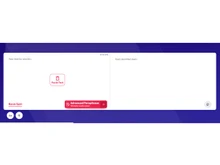Nowadays, paraphrasing tools are becoming increasingly popular as writers look for ways to improve their writing without having to start from scratch. Two of the most popular paraphrasing tools on the market are Spinbot and QuillBot.
In this article, we will compare Spinbot and QuillBot on a number of factors, including pricing, ease of use, features, quality of output, and more. We will also provide some tips on how to use these tools effectively.
QuillBot vs. SpinBot - An Overview
QuillBot is an AI-powered tool for paraphrasing that can be used on a variety of platforms. It can also be used to rewrite, paraphrase, summarize, rearrange the content's structure, cite sources, and check for plagiarism. It further allows you to shorten lengthy research papers, blogs, articles, and other documents into concise paragraphs without changing the context or meaning of the original text.
Spinbot is a tool for paraphrasing that helps in rewording and rearranging your content quickly. The paraphrased content is simple to read and boosts your website's organic rating without losing the essence of your original content. It offers a few similar features to Quillbot and other Quillbot alternatives including the availability of a free plan, text spinning, API integration, etc. However, it lacks customization options, a plagiarism detector, word freezing capability, a readability score, and more.
Let’s read further to know the similarities and differences between QuillBot and Spinbot.
QuillBot and SpinBot: Pros & Cons
- Quillbot is a more effective paraphrasing tool with advanced features. While Spinbot is a less complex tool with missing functionalities like customization options, integration options, plagiarism detector, word freezing, and more.
- Quillbot offers more advanced paraphrasing modes with greater control over the degree of rewriting.
- Compared to Spinbot, Quillbot 's plagiarism detector is more reliable and accurate.
- The grammatical checker provided by Spinbot and other Spinbot alternatives is more accurate than QuillBot.
- In comparison to Spinbot, more customization options are available with Quillbot, including the ability to set a readability score and freeze words.
QuillBot vs. SpinBot: In Terms of Features
QuillBot offers better features than Spinbot. These features include customization, a plagiarism checker, integration, word freezing, and more. However, these features are either limited or missing in Spinbot.
- Customization Options: Compared to Spinbot, QuillBot has better customizing options. You can select from seven different paraphrase modes, for instance, and you can also modify the output by freezing particular words or phrases.
- Advanced Plagiarism Checker: QuillBot offers a more advanced plagiarism checker than Spinbot. It helps identify plagiarism from a broader selection of sources, such as books, articles, websites, etc.
- Integrations: QuillBot can be integrated with other tools, such as Google Docs and Microsoft Word. However, this is not possible with Spinbot.
- Grammar Checker: The grammar checker offered by Spinbot is more comprehensive than the one on QuillBot. With Spinbot, grammatical errors can be identified, and additional suggestions to fix them are provided.
- Synonyms Report: Spinbot gives you a report of all the synonyms that have been used to paraphrase your text. It is useful if you want to discover new synonyms and check how your content was modified. However, this feature is not present in QuillBot.
- Freeze Words: Spinbot doesn’t offer this feature. However, QuillBot allows you to freeze specific words or phrases in your rewritten text. This can be useful if you wish to use the same words or phrases regularly throughout your writing.
- Readability Score: QuillBot offers a readability score that makes sure that your rewritten text is easy to read and understand for your readers. Whereas this functionality is missing in Spinbot.
Comparison of QuillBot vs. SpinBot in Terms of Pricing
Both Spinbot and QuillBot provide free plans. However, the free Spinbot plan has a daily rewrite cap of 20. The number of rewrites you can perform is unlimited under Quillbot's free plan. You need to subscribe to a paid Spinbot plan if you require more than 20 rewrites each day. The monthly subscription for Spinbot's paid plans starts at $5. On the other hand, Quillbot's paid subscription begins at $9.95 per month.
In terms of pricing, Spinbot is a better option but comes with limited features. However, if someone is looking for a comprehensive paraphrasing tool with advanced features, then they must opt for QuillBot.
Compare QuillBot and SpinBot in Terms of User Experience
The use of Spinbot and Quillbot is quite simple. You just need to paste the text into the tool, choose the paraphrasing mode, then press the "Paraphrase" button.
However, talking about interface, Spinbot has a more basic interface with basic paraphrasing modes than QuillBot. On the other hand, QuillBot's UI is more complicated with seven paraphrasing modes, better customization options, and more features.
QuillBot or SpinBot: Quality
As per users, QuillBot produces work of better quality. This is due to the fact that QuillBot's paraphrasing modes are more complex and give users greater control over the degree of rewriting. Additionally, QuillBot's plagiarism detector is more accurate than Spinbot's.
QuillBot or SpinBot: Deployment
Web-based in terms of deployment, both Quillbot and Spinbot are compatible with all major platforms, including Windows, Mac, Linux, iOS, Android, and more.
Further, QuillBot has an app available for both Android as well as iOS devices. However, Spinbot only has an app available for Android devices.
Which Is Better: QuillBot or SpinBot?
To conclude, QuillBot and Spinbot are equally good as Paraphrasing tools, hence it would be difficult to find the best one among them. However, QuillBot is better when it comes to factors like advanced paraphrase modes, word freezing, plagiarism detector, readability score, better customization, quality of content, and more. On the other hand, Spinbot is better in terms of pricing, simple UI, synonym report, and more. If you are a beginner, then Spinbot is a better option for you as it offers affordable plans. However, you can opt for Quillbot if you are willing to pay more for more advanced features like paraphrasing modes, better customization, more integrations, readability score, and more.


 4 Ratings & 0 Reviews
4 Ratings & 0 Reviews