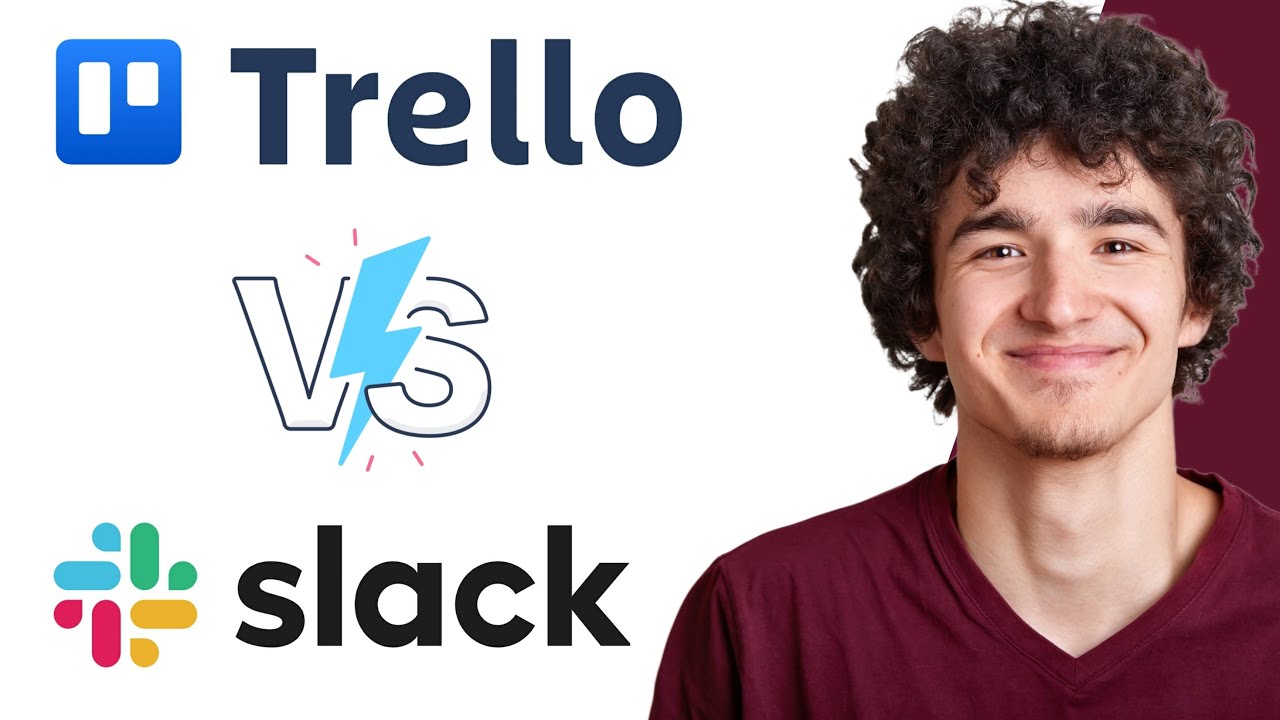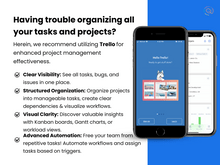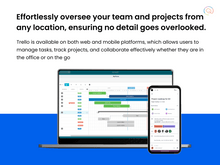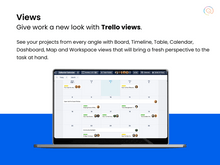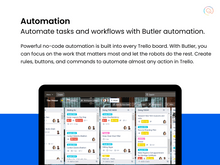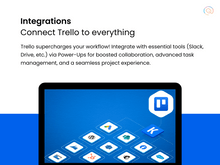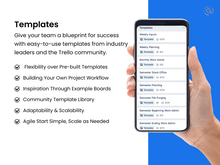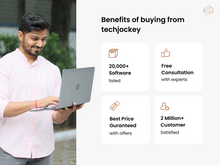Slack and Trello are two widely used collaboration tools that we'll explore in this quick comparison. Here, we will compare them based on their key features and functionalities across various aspects including team communication, project management, workflow automation, and integration capabilities.
This comparison will help provide insights into the respective strengths and unique advantages of each platform. Furthermore, it will also allow individuals and organizations to make informed decisions based on their specific needs and preferences to enhance their productivity and collaboration processes.
Slack vs. Trello: An Overview
Slack is a cloud-based collaboration software designed to facilitate team communication and workflow management. It offers real-time messaging, file sharing, and integration with various third-party applications, streamlining communication and collaboration within organizations of all sizes. It offers a user-friendly interface and extensive customization options which makes it a popular choice for teams seeking efficient and centralized communication channels.
However, Trello is a visually oriented project management software that offers boards, lists, and cards to help users organize and prioritize their tasks. Apart from that, it offers teams and individuals features for task assignment, progress tracking, and deadline management. This helps teams with a streamlined and visual approach to managing their projects and workflows. Moreover, its user-friendly interface and extensive customization options make it a popular choice for organizing and tracking work in a collaborative environment.
Slack vs. Trello: Key Differences
Certain key differences between Slack and Trello to differentiate them from each other, include:
- Trello and other Trello alternatives function as a task management board, while Slack serves as a virtual meeting space for idea exchange and updates.
- Slack facilitates real-time discussions regarding project status and updates while Trello excels in providing a visual overview of project advancement.
- Trello's messaging capabilities are not as extensive as other systems, while Slack and a few Slack alternatives stand out as premier team messaging platforms.
- In comparison to Trello, Slack is more inclined towards sharing and searching for files rather than structured file management.
Slack and Trello: In Terms of Features
Here's a detailed comparison between Slack and Trello based on features like task management, file management, workflow automation, direct/group messaging, and more. Let’s read them in detail to understand the clear distinction between them.
- File Management: Slack supports file sharing and collaboration, with integrations for connecting with external file storage services like Google Drive and Dropbox. Trello allows the attachment of files to cards, integrating with various file storage services and providing a structured approach to file management within projects and tasks.
- Task Management: Trello specializes in visual task management. This allows users to create cards for tasks and move them across boards representing different stages of a project. On the contrary, Slack offers basic task management through the creation of tasks within channels using apps like Asana, Trello, or others. However, it is not primarily designed for task management.
- Direct/Group Messaging: Slack excels in this criterion as it offers intuitive direct messaging and the ability to create different channels for group communication. On the other hand, Trello provides collaboration features within cards and boards but is not as robust as Slack’s direct/group messaging capabilities.
- Workflow Automation: Trello offers Butler (a built-in automation tool) to automate repetitive tasks within Trello without integrating with external services. Slack, on the other hand, incorporates workflow automation through integrations with tools like Zapier and IFTTT.
- Instant Messaging: Slack is known for its robust instant messaging features, allowing real-time communication and collaboration across teams and channels. In contrast, Trello offers comments and mentions within cards for lightweight communication but is not as robust as Slack's instant messaging capabilities.
- Project Tracking & Reporting: Trello offers robust project tracking features for tracking progress, assigning tasks, and generating reports on project status and performance. However, Slack offers limited project tracking capabilities along with some integrations.
- Video Conferencing: Slack integrates with various video conferencing tools like Zoom and Microsoft Teams, allowing users to start video calls directly from Slack. Whereas Trello doesn’t have inbuilt VC capabilities but integrates with VC tools through Power-Up integrations.
Slack or Trello: Application
In terms of use applications and use cases, Slack is commonly used for real-time communication and collaboration within teams and organizations. Trello, on the other hand, is geared toward project and task management, providing a visual way to organize as well as track work.
Slack and Trello: Learning Curve
Trello offers a user-friendly interface that mitigates the learning curve, offering a visual and intuitive approach to project management. Slack relatively low learning curve, particularly for users familiar with messaging apps.
Slack or Trello: Target Audience
Slack is aimed at teams and organizations looking for a robust communication and collaboration platform. While Trello is designed particularly for individuals and teams seeking a visual and flexible project management tool.
Slack vs. Trello: Integration
Slack offers extensive integrations with a wide range of apps and services for enhancing communication, collaboration, and workflow automation. Trello, on the other hand, integrates with various third-party tools mainly focused on enhancing project management and productivity, such as time-tracking, reporting, and workflow automation.
Slack vs. Trello: User Interface/Ease of Use
Slack is known for its clean and intuitive user interface, with easy navigation and a familiar messaging app layout. Trello, on the contrary, provides a highly visual interface, making it easy for users to get familiar with the concept of boards, lists, and cards.
Verdict: Slack vs. Trello
In a nutshell, Slack is tailored for real-time communication and collaboration, serving as a virtual meeting room for exchanging ideas and keeping track of project progress. On the other hand, Trello excels in visualizing project workflows and providing quick updates on project status, functioning as a comprehensive task management tool. While Trello offers immediate project insights, Slack prioritizes quick feedback on project-related inquiries. However, Slack's robust messaging capabilities set it apart as one of the leading team communication platforms. On the other hand, Trello's messaging features are not as advanced, but it stands out as an effective project management tool.


 10 Ratings & 10 Reviews
10 Ratings & 10 Reviews