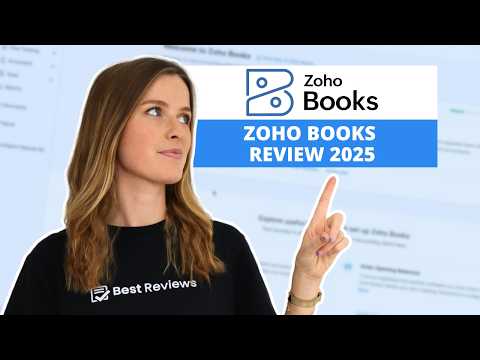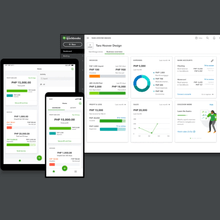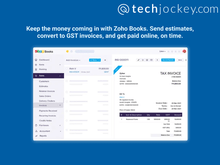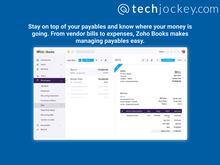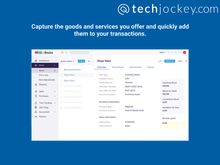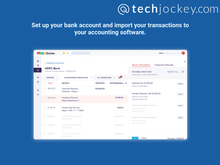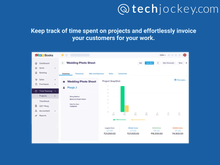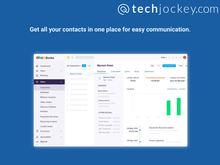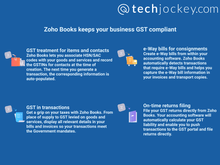Buying the right kind of software for managing your accounts and finances can be a little overwhelming. However, analyzing different software in the market becomes equally important before making a final purchase decision.
There are different software options to manage your organization’s finances. Amongst them, the popular ones are QuickBooks and Zoho Books. Let’s compare them based on different factors to know which one is the best.
The versatility of QuickBooks makes it an ideal option for all SMBs who are looking for feature-rich and customizable accounting software. On the other hand, Zoho Books is a popular accounting software in terms of user-friendliness and affordability for small businesses.
QuickBooks vs Zoho Books - An Overview
Both QuickBooks and Zoho Books are top-notch accounting software used by businesses and entrepreneurs. However, the major difference between them lies in their pricing and other parameters such as security, user experience, features, and more.
Zoho Books offers cost-effective pricing plans and a straightforward user interface with more or less the same features as compared to other Zoho Books alternatives. Therefore, freelancers as well as part-time businesses tend to opt for Zoho Books.
On the contrary, QuickBooks by Intuit is far more expensive for small businesses. However, it wins when it comes to customer support, advanced features, and the number of integrations that it offers.
QuickBooks and Zoho Books: Pros & Cons
- The starting price for Zoho Books is Rs.749/month. However, QuickBooks starts at Rs. 1226/month.
- Zoho Books doesn’t offer its customers round-the-clock live support while QuickBooks does.
- The free trial offered by Zoho Books is for 14 days, but QuickBooks provide it for 30 days.
- QuickBooks offers more than 650 integrations while Zoho Books offers only 30+ integrations.
- Both offer a money-back guarantee. However, all the plans of Zoho Books come with a 30-day money-back policy for a monthly subscription and 45 days for an annual subscription. On the other hand, QuickBooks plans come with a 60-day money-back policy.
QuickBooks vs Zoho Books: In Terms of Features
As per users and our analysis, QuickBooks is better than Zoho Books in terms of some features. For example, QuickBooks offers more invoice-customization options, advanced expense tracking, rule-based banking reconciliation, etc. that are missing in Zoho Books.
Let’s have an in-depth comparison of QuickBooks vs Zoho Books.
- Invoicing: In terms of invoicing, Zoho Books provides more templates for invoices. However, QuickBooks provides more options for customization.
- Expense Tracking: QuickBooks has more advanced functionalities than Zoho Books (for instance, tracking expenses project-wise). In contrast, Zoho Books offers more options for categorization.
- Reporting: In terms of reporting, QuickBooks provides its customers with 80+ different reports and in contrast, Zoho Books offers only 50+ reports.
- Free Invoices: Companies can send up to 1K free invoices/annum in the free plan of Zoho Books. This makes it the most popular accounting software amongst small businesses. However, QuickBooks does not offer free invoice templates.
- Bank Reconciliation: Bank Reconciliation is a feature that enables you to match your bank account transactions with your accounting software transactions. You get more automated matching in Zoho Books, while advanced matching (rule-based matching) in QuickBooks.
- Payroll: The payroll management feature comes at an additional cost in QuickBooks. However, Zoho Books has payroll as an in-built feature.
- Budgeting: With QuickBooks Advanced or Plus plan, one can add several budgets. It can be used to create monthly/quarterly/annual budgets. However, Zoho Books has recently added its budgeting as well as job costing feature.
- Client Portal: Both offer a client portal. However, QuickBooks allows its users to only pay, view, or print invoices. On the other hand, Zoho Books allows its users to view documents, invoices, project details, as well as estimates. Apart from that, customers can directly make partial/full payments from the Zoho Books’ client portal.
- Project Management: Zoho Books as well as QuickBooks, both include functionalities like billable/unbillable hours, project creation, expense tracking, and more. However, QuickBooks doesn’t allow you to add tasks, but Zoho Books does.
Comparison of QuickBooks vs Zoho Books in Terms of Pricing
Zoho Books offers monthly as well as yearly subscriptions. On the other hand, QuickBooks doesn’t.
- Free Trial: Both QuickBooks and Zoho Books have a free trial. Zoho Books offers a free trial for 14 days. In this plan, you get a customer portal, delivery challans, automated payment reminders, 1GSTINs, and more. Whereas QuickBooks provides a free trial for 30 days.
- Paid Plans: Zoho Books consists of three different plans: Basic, Standard, and Professional. The pricing starts at $9/month and goes up to $29/month. On the other hand, QuickBooks provides four plans: Simple Start, Essentials, Plus, as well as Advanced. Herein, the basic plan starts at $15/month and the pricing goes up to $150/month for advanced plans.
In terms of pricing, Zoho Books is a smarter option.
Compare QuickBooks and Zoho Books in Terms of User Experience
Both QuickBooks and Zoho Books provide their customers with a user-friendly interface. However, compared to QuickBooks, Zoho Books has a simpler interface, which makes it easy for users to navigate.
QuickBooks or Zoho Books: Security
When it comes to security, Zoho Books offers endpoint security. It also adheres to security measures based on OWASP standards, SSO, and Multi-factor authentication.
In contrast, QuickBooks adheres to the strict AWS security measures and 256-bit AES encryption, like all major QuickBooks alternatives do. Apart from that, it is ISO/IEC 27001:2013 certified, which ensures that the users’ data remains completely safe.
Overall, Zoho Books offers more robust security than QuickBooks.
QuickBooks or Zoho Books: Integration
When it comes to integrations, both QuickBooks & Zoho Books offer integrations with some of the most well-known platforms. Zoho Books provides more than 30+ integrations including PayPal, Razorpay, Paytm, PayU, and more. While QuickBooks offers more than 650 integrations including Stripe, PayPal, Salesforce, Shopify, WooCommerce, HubSpot, etc.
Clearly, QuickBooks is leading in terms of integrations.
QuickBooks or Zoho Books: Customer Support & Training
Zoho Books extends support via emails, phone, live chats, and website resources. On the other hand, QuickBooks provides customer support through chat, phone, email, video tutorials, and 24X7 live support. However, 24X7 live support is not available for Zoho Books.
If we talk about training, both platforms offer training via live lessons, webinars, video tutorials, and text materials. In addition to that, Zoho Books provides in-person training, whereas QuickBooks doesn’t.
In a nutshell, QuickBooks is better in terms of customer support while Zoho Books is better in terms of product training.
QuickBooks or Zoho Books: Technical Specifications/Deployment
Both QuickBooks and Zoho Books are cloud-based and hence they both are compatible with all types of operating systems including Windows, Linux, macOS, and more.
QuickBooks or Zoho Books: Mobile Application
In terms of mobile applications, Zoho Books and QuickBooks are both available for Android as well as iOS devices.
However, Zoho Books leads the round when it comes to offering support for Kindle devices as well as Windows tablets.
Which Is Better QuickBooks or Zoho Books?
After an in-depth analysis, we can conclude that Zoho Books is an ideal choice for those who are looking for a different subscription plan (available on a monthly & yearly basis). Apart from that, Zoho Books is better than QuickBooks in terms of pricing, cost-effectiveness, security, training, deployment, and user experience. As Zoho Books is cheaper, it is an ideal solution for all freelancers and small businesses.
On the other hand, QuickBooks is a great choice for individuals and businesses looking for accounting software with customizable invoice templates, advanced expense tracking, customizable reports, advanced bank reconciliation, and advanced integrations. Apart from that, QuickBooks has discontinued its services in India as Intuit couldn’t compete with its major competitors in India’s extremely competitive market.


 25 Ratings & 25 Reviews
25 Ratings & 25 Reviews