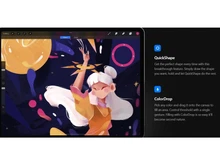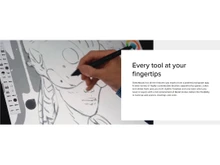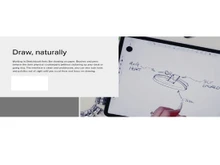Procreate and Sketchbook are two of the most used digital drawing tools used by illustrators and artists for their extensive features. Choosing between Procreate or Sketchbook depends on the user’s preferences, level of skills, and creative requirements.
Procreate vs Sketchbook: Overview
Procreate and Sketchbook are both powerful digital illustration apps with distinct features and capabilities. Choosing between the two can be difficult, especially for new users getting started with digital drawing.
Procreate is an advanced digital drawing platform exclusively for iPadOS and iOS. The software is developed by Savage Interactive, encompassing all the essential tools to create realistic artwork and detailed illustrations.
Sketchbook on the other hand is a free sketching software compatible with all platforms. The software was developed by Alias Systems Corporation, later acquired by Autodesk, and now it exists as an independent company, Sketchbook, Inc. It is a lightweight and easy-to-use software for creating sketches and detailed artwork.
While Sketchbook might not have as advanced tools as Procreate, it is compatible with multiple devices and offers a beginner-friendly interface to fit the needs of a larger audience. To help you decide between the two digital art tools, we have compared Procreate vs Sketchbook based on key features, device compatibility, and pricing.
Procreate vs Sketchbook: Pros and Cons
- While Procreate is exclusively compatible with iPad Pro and iOS, Sketchbook can be accessed through multiple devices, such as iOS, Android, and laptops.
- Sketchbook is free for all users, however, there is no free version of Procreate.
- Another disadvantage of Procreate is that it has a difficult learning curve. Sketchbook, on the other hand, is easy to navigate and use.
- Procreate has more technical tools in comparison to Sketchbook and users also have the option to customize brushes as per their requirements, as opposed to a fixed set of brushes provided by Sketchbook.
Procreate vs Sketchbook: In Terms of Features
Both Procreate and Sketchbook have distinct features and functionalities, fitting the needs of different users. To help you choose the better software between Procreate and Sketchbook, we have compared the two in terms of creative tools, brushes, symmetry, file exports, and add-ons:
- Creative Tools: Comparing Procreate vs Sketchbook, Procreate, and procreate alternatives have better creative tools to fit the needs of beginners as well as professionals. Although Sketchbook has all the essential tools that a user requires to get started with their digital art journey, Procreate has unique features to level up digital art and illustrations.
The software has introduced tools like FacePaint and 3D Model Design that beat Sketchbook and sketchbook alternatives in the range of creative tools it provides.
- Brushes: For creating realistic textures and effects, Sketchbook offers over 120 brushes. Procreate, on the other hand, surpasses Sketchbook and its substitutes with an extensive library of brushes with a customization feature to create your own Procreate Brush.
Moreover, unlike Sketchbook, Procreate offers an icon depicting the style of a brush so that the user can understand what the brush will look like on the canvas.
- Symmetry: An integral designing tool that Procreate lacks is symmetry. The symmetry tool in Sketchbook allows users to hide the lines of symmetry before or after sketching. Although Procreate has a mirror feature similar to the symmetry tool of Sketchbook, it lacks the detailing and efficiency of Sketchbook.
File Exports: Based on file export functionality, Procreate enables users to export projects in different file formats including .procreate, PSD, JPEG, PNG, TIFF, GIF, PDF, MP4, HEVC, OBJ, and USDZ. The biggest advantage of Procreate over Sketchbook is that you can export layered projects while preserving the quality of the project.
- Additional Tools: Procreate does not offer any in-app purchases. However, users can purchase custom brushes created by other users. Sketchbook, on the other hand, has a library of “Extras” that allow users to download brushes, color palettes, and stamps without any additional cost.
Procreate vs Sketchbook: Interface
Both Procreate and Sketchbook have an intuitive interface with easily accessible tools. The interface of Sketchbook is clean and uncomplicated with easy navigation. The software does not have complex technical components, making it suitable for beginners.
Despite being a more advanced tool than Sketchbook, Procreate has a user-friendly interface with easy navigation. With its minimalistic approach and accessible icons, Procreate allows users to explore its multiple features without getting overwhelmed.
Procreate vs Sketchbook: Device Compatibility
In terms of device compatibility, Sketchbook gets an edge over Procreate, extending accessibility across all devices and operating systems. Sketchbook and its substitutes can be used on iPhone, Android, tablet, or desktop.
On the contrary, Procreate is only compatible with Apple iPad and iPhone, and the application cannot be accessed on Apple MacBook. This makes device usage restricted and collaboration difficult.
Procreate vs Sketchbook: User Friendliness
Comparing Sketchbook vs Procreate, Sketchbook, and its alternatives have a more user-friendly interface. Procreate, on the other hand, has a steeper learning curve and it takes some time to fully understand all the features of the application.
However, Procreate has a curated handbook that clearly explains all the features of the application.
Procreate vs Sketchbook: Pricing
Sketchbook is available to all users for free, whereas Procreate does not offer any free version. However, Procreate is only available at a one-time subscription cost which allows users to access all the features of the tools.
Considering the pricing of the two applications, Procreate suits the needs of users seeking more advanced features, whereas Sketchbook offers a great starting point for artists and illustrators with all the essential features they need.
Which is Better, Procreate or Sketchbook?
Procreate and Sketchbook are two leading digital drawing tools, each offering a unique set of features and functionalities for different user needs and preferences.
Procreate is designed exclusively for iPadOS and iOS with advanced tools and customizable brushes. Sketchbook, on the other hand, is a free tool, compatible across multiple devices and platforms. When it comes to deciding between Procreate and Sketchbook, the choice relies on individual needs and priorities.
Users who require an advanced tool with customization options might find Procreate as a better option. However, Sketchbook being a free tool, fits the requirements of beginners and artists seeking a budget-friendly digital illustrator.


 3 Ratings & 0 Reviews
3 Ratings & 0 Reviews