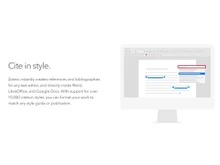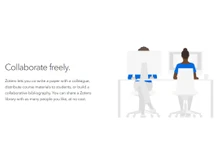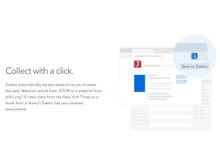Reading articles online is a fundamental part of any research. However, academic research can be a complex process as it involves finding, collecting, analyzing and organizing a vast amount of information.
Furthermore, another key aspect is citation or referencing your source. This not only provides credit to the main source, but also helps in avoiding plagiarism. To do so, researchers nowadays use reference management tools to maintain their academic integrity.
When it comes to reference management and academic research, Mendeley and Zotero are two big names that help researchers in organizing their educational materials and citations effectively.
While both platforms serve the common purpose of facilitating research workflows and managing bibliographic data, they differ in several aspects including features, usability, and integration capabilities. Let's have a comprehensive comparison of Mendeley versus Zotero across various dimensions to understand which is better for your requirements.
Mendeley vs. Zotero: Overview
Mendeley and Zotero are leading reference management tools designed to streamline the research process and assist scholars in organizing, citing, and sharing academic literature.
Mendeley, developed by Elsevier, is renowned for its user-friendly interface and collaborative features. It combines reference management with social networking functionalities, allowing researchers to discover relevant articles, collaborate with peers, and annotate documents seamlessly.
Zotero is a free software developed by the Center for History and New Media at George Mason University. It emphasizes flexibility and integration capabilities. This platform offers powerful citation management tools along with browser extensions and plugins for effortless data collection from the web.
Mendeley vs. Zotero: Pros and Cons
- Zotero offers a vast repository of citation styles and supports more customization compared to Mendeley. It provides better flexibility for academic researchers.
- Mendeley’s collaboration features are relatively limited compared to Zotero, potentially hindering teamwork and group research projects.
- Mendeley offers a more beginner-friendly interface compared to Zotero. It is easier to learn and navigate for new users with a clean and modern design.
- Mendeley has an integrated PDF viewer with annotation which is better for PDF-heavy workflows. It is useful for annotating and highlighting key points within PDFs. Whereas Zotero does not have a built-in PDF annotation tool.
- Zotero offers better source management compared to Mendeley. It can capture citations from diverse sources beyond PDFs, including webpages and databases, making it versatile for researchers.
- Zotero provides lower free cloud storage compared to Mendeley. Users might require paid plans with large libraries who prefer cloud storage.
Mendeley vs. Zotero: In Terms of Features
Both Mendeley and Zotero differ from each other when it comes to document organization, annotations, cloud storage, citation style, customizations and more. Here is a comparison between Mendeley and Zotero in terms of features:
- Document organization: Both Mendeley and Zotero offer robust features for organizing your research documents. Mendeley is focused on tag-based document organization, and it also offers a powerful search functionality. Users can organize their documents using folders, sub-folders, groups, etc. However, tagging with Mendeley can become cumbersome for large volumes of data. On the other hand, Zotero primarily supports groups and collection-based data organization. It allows users to create nested folders and subfolders for detailed organization. You can group documents by project, author, publication type, or any other relevant criteria. Zotero can be used to organize references into smaller, more manageable components, as compared to Mendeley.
- Annotations: When it comes to annotation capabilities, Mendeley and Zotero take different approaches. Mendeley and some other Mendeley alternatives offer a built-in PDF viewer with annotation tools. You can highlight text, add sticky notes, and draw on the document that is uploaded to the library. Whereas, Zotero doesn't have built-in PDF annotation. You can open PDFs with an external PDF viewer (e.g., Adobe Acrobat) from within Zotero and annotate them there. Mendeley is the clear winner for annotation. Having a dedicated PDF viewer with annotation tools directly within the platform streamlines the process.
- Citation styles: Both platforms utilize Citation Style Language (CSL) and offer access to a vast library of citation styles for various academic journals, disciplines, and formatting guides. They both also allow users to format citations and bibliographies according to their preferred academic standards. However, Zotero's extensive style repository and community-driven style development model gives it an edge in flexibility and customization.
- Cloud storage: Mendeley offers 2GB of free cloud storage for your library. Zotero offers 300MB of free cloud storage, with paid upgrades available. Alternatively, you can use Zotero with unlimited local storage on one computer without syncing.
- Collaboration and sharing: Mendeley offers collaboration with a group of up to 10 users only. You can create a group library where everyone can add and edit references or create a public reading list for anyone to access. Zotero’s collaboration features are more robust than Mendeley. You can create shared folders within your library and assign different permission levels to collaborators. This allows for better group editing, where multiple users can add, edit, and remove references within the shared folder.
Mendeley vs. Zotero: Integration
Mendeley integrates with tools such as MS Word through a plugin called Mendeley Cite. This allows you to easily insert citations and bibliographies in your Word documents according to your chosen style. Currently, Mendeley's integrations are primarily focused on its own ecosystem, including the web importer and Mendeley Data Reader for specialized file formats. Zotero and other Zotero alternatives integrate with a wider range of tools beyond word processing. These include Google Docs, LeTex editors, breOffice, OpenOffice, NeoOffice, and more.
Mendeley vs. Zotero: User Interface and Customization
Mendeley has a clean and modern design with a focus on visual appeal. Moreover, its intuitive layout is easy to navigate for beginners. However, customization options in Mendeley are limited compared to Zotero. On the other hand, Zotero has a highly customizable interface with a focus on functionality.
Users can create custom tags, filters, and search options for better organization.
Mendeley vs. Zotero: Pricing
Mendeley offers both free and premium subscription plans, with the latter providing additional storage space, collaboration features, and enhanced document management capabilities. Pricing for its premium plans is available on request.
Zotero is available for free to all users for up to 300 mb of storage. Its paid plan starts at $20 per year for 2 gb of storage. This makes it an attractive option for users who are tight on a budget.
Mendeley vs. Zotero: Customer Support
Mendeley offers customer support through its knowledge base, community forums, and email assistance. While it lacks dedicated phone support, its extensive online resources cater to the needs of users at various skill levels.
Zotero provides support primarily through its community forums and documentation. As an open-source project, it relies on user contributions and community engagement to address technical issues and assist users.
Which is Better, Mendeley or Zotero?
Both Mendeley and Zotero offer robust reference management solutions tailored to the needs of researchers and academics.
Mendeley stands out for its user-friendly interface, integrated social platform, and collaboration features, making it ideal for researchers who prioritize community engagement and content discovery.
Zotero excels in terms of versatility, customization options, and integration capabilities. It's well-suited for researchers who value flexibility and prefer a tool that seamlessly integrates into their existing workflows without constraints.
Ultimately, the choice between Mendeley and Zotero depends on individual preferences, research requirements, and workflow considerations.


 3 Ratings & 3 Reviews
3 Ratings & 3 Reviews