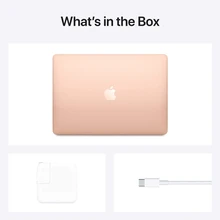The buying decision between Apple’s MacBook Air and MacBook Pro can be difficult. But comparing them is equally important as Apple devices demand a fair amount of investment. You need to know which MacBook can do what, how is its performance, what is the battery life, and more.
Let’s help you choose the most suitable MacBook as per your needs and budget.
MacBook Air vs MacBook Pro: Overview
While deciding which MacBook to buy for yourself or your employees, do consider its purpose. If you are going to use it just for some basic work like working on sheets, browsing the internet, and audio and video streaming, you can go for MacBook Air models. These are affordable as compared to MacBook Pro models.
If you are a professional who is looking for larger displays, more storage, and additional ports in a high performing machine, you should pick MacBook Pro models. MacBook Pro is designed to cater to the needs of tech enthusiasts, designers, illustrators, and other professionals.
Let’s compare MacBook Air and MacBook Pro models on different parameters like technical specifications, available ports and connectivity options, display, performance, battery life, and more.
MacBook Air vs MacBook Pro: Technical Specifications
| Metrics |
MacBook Air M1 |
MacBook Air M2 |
MacBook Pro (13 inches) |
MacBook Pro (14 inches) |
MacBook Pro (16 inches) |
| Screen Size |
13.3 inches
(2560 X 1600 pixels) |
13.6 inches
(2560 X 1664 pixels) |
13.3 inches
(2560 X 1600 pixels) |
14.2 inches
(3024 X 1964 pixels) |
16.2 inches
(3456 X 2234 pixels) |
| Processor |
Apple M1 Chip
8 Core CPU Processor |
Apple M2 Chip
8 Core CPU Processor |
Apple M2 Chip
8 Core CPU Processor |
Apple M2 Pro Chip/ M2 Max Chip
12 Core CPU Processor |
Apple M2 Pro Chip/ M2 Max Chip
12 Core CPU Processor |
| Memory |
Up to 16 GB Unified Memory |
Up to 24 GB Unified Memory |
Up to 24 GB Unified Memory |
Up to 96 GB Unified Memory |
Up to 96 GB Unified Memory |
| Storage |
Up to 2 TB Storage |
Up to 2 TB Storage |
Up to 2 TB Storage |
Up to 8 TB Storage |
Up to 8 TB Storage |
| Graphics |
Up to 7 Core GPU |
Up to 10 Core GPU |
Up to 10 Core GPU |
Up to 38 Core GPU |
Up to 38 Core GPU |
| Authentication |
Touch ID |
Touch ID |
Touch ID & Touch Bar |
Touch ID |
Touch ID |
| Weight |
1.29 kg |
1.24 kg |
1.38 kg |
1.60 kg |
2.15 kg |
MacBook Air vs MacBook Pro: Design
MacBook Air is more portable than MacBook Pro. Both its models M1 and M2 weigh 1.29 kg and 1.24 kg respectively. While the different models of MacBook Pro weigh from 1.38 kg to 2.16 kg depending on its size.
As far as the design is concerned, all MacBooks have machined aluminum shells and a little lip carved at the front base, so that you can easily open the laptop. MacBook Air M1 and 13-inch MacBook Pro have no notch for the webcam on the screen. However, MacBook Air M2, and 14- and 16-inch MacBook Pro have the notch, which is not at all distracting.
In fact, MacBook Air also offers more color options than MacBook Pro. Air M1 is available in space grey, silver, and gold, and M2 comes with an additional midnight color. However, all the MacBook Pro models are available only in two colors, silver and space grey.
MacBook Air vs MacBook Pro: Ports
MacBook Pro 14 inch and 16-inch models offer more port options for better connectivity than MacBook Air.
MacBook Air M1 and M2 models only come with 4 USBs and two Thunderbolt ports. On the other hand, MacBook Pro 14-inch and 16-inch models come with more ports – 3 ports, Thunderbolt 4, USB- C, a slot for SDXC card, and an HDMI port. However, the 13-inch model of MacBook Pro also offers 4 USBs and two Thunderbolt ports.
So, if you are looking for more ports and connectivity options, MacBook Pro 14 inch and 16-inch models are better.
MacBook Air vs MacBook Pro: Display
MacBook Air (M1) and 13-inch MacBook Pro (M2) come with the same size of display i.e., 13.3 inches or 33.74 cm when measured diagonal. In addition, both these models come with some common display properties that include retina display, P3 wide color, true tone technology, and 2560 X 1600 pixels. The only difference is that MacBook Air (M1) offers 400 nits’ brightness, whereas MacBook Pro (M2), 13 inches comes with 500 nits’ brightness.
Further, the latest model of MacBook Air, M2 comes with 13.6 inches liquid retina display, and all the other display properties are like the M1 model.
If you prefer larger screens, you can choose MacBook Pro 14 inch and 16 inches. Both these models come with a mini-LED backlit and liquid retina XDR display. These also come with a full screen of sustained 1000 nits and peak 1600 nits, along with ProMotion technology.
MacBook Air vs MacBook Pro: Touch Bar & Keyboard
As far as keyboards are concerned, both the MacBook Air models M1 & M2 and MacBook Pro 14-inch and 16-inch models offer the same functionalities. These include a Magic keyboard that is backlit, containing 79 (ISO) or 78 (US) keys along with 4 arrow keys placed in an inverted T arrangement and 12 full- height function keys. In addition to this, users also get an ambient light sensor, touch ID, Force Touch trackpad with multi-touch gestures, pressure sensing capabilities, precise cursor, and more.
The 13-inch MacBook Pro introduced a touch bar but compromised with the keys by adding only 66 (ISO) or 65 (US) keys. The touch bar took considerable space but was not justified by its use. So, with the launch of 14-inch and 16-inch MacBook Pro versions, Apple ditched the touch bar.
MacBook Air vs MacBook Pro: Performance
Apple’s MacBook Air M1 and M2, both are pretty fast for internet browsing and basic work with their M1 and M2 chips. However, MacBook Pro models work better and faster with advanced M2 Pro and M2 Max chips. MacBook Pro models even perform better when used for long hours as they have an in-built active cooling fan, which is missing in MacBook Air models.
In fact, the storage of MacBook Air M1 is quite limited, i.e., 16 GB of RAM and 2 TB of SSD storage. Although with MacBook Air M2, the RAM increases to 24 GB, but the SSD storage remains the same. MacBook Pro 13-inch model offers the same storage as Air M2. But with 14-inch and 16-inch models, Apple has taken this to the next level. These Pro models offer 96 GB RAM and 8 TB of SSD storage which is great for storing large video files, memory-intensive apps, and a lot more.
MacBook Air vs MacBook Pro: Battery Life
Both the versions of MacBook Air, M1 and M2 offer up to 18 hours of battery life. While on the other hand, all the models of MacBook Pro beat this number by offering extended battery life:
13- inch MacBook Pro: Up to 20 hours of battery life
14- inch MacBook Pro: Up to 18 hours of battery life
16- inch MacBook Pro: Up to 22 hours of battery life
The M1 and M2 MacBook Air models are integrated with lithium polymer battery which is 49.9-watt hour and 52.6-watt hour respectively. But the MacBook Pro models (13, 14, and 16 inches) come with a comparatively more powerful battery i.e., 58.2-, 70-, and 100-watt hour lithium polymer. Along with this, the power adapter for MacBook Pro models is also better than MacBook Air.
MacBook Air vs MacBook Pro: Audio
The MacBook Air M1 and M2 and the 13 inches MacBook Pro offer more or less the same audio experience with their common features. These include a three-mic array, 3.5 mm jack for connecting headphones, and support for Spatial audio that takes your video and music streaming experience to the next level. However, if you want to choose one among these, you should definitely go for the MacBook Pro 13 inches as it offers a higher dynamic range with its stereo speakers.
If your requirement is for audio production like recording samples for your song, or voiceover, or even podcasting, you must choose either 14 inch or 16-inch MacBook Pro. The Pro models come with a robust sound system that consists of six speakers, and a three-mic array of studio quality with a high signal-to-noise ratio. Additionally, these models also offer advanced support for using high-impedance headphones, and an extra HDMI port to support multichannel audio output.
MacBook Air vs MacBook Pro: Pricing
The pricing for all MacBook Air and Pro models is different depending on their technical specifications. MacBook Air M1 is still the most affordable one among all these.
MacBook Air M1: ₹99900 onwards (8 GB, 16 GB)
MacBook Air M2: ₹119900 onwards (8 GB, 16 GB, 24 GB)
MacBook Pro (13- inches): ₹129900 onwards (8 GB, 16 GB, 24 GB)
MacBook Pro (14- inches): ₹199900 onwards (16 GB, 32 GB, 64 GB, 96 GB)
MacBook Pro (16- inches): ₹249900 onwards (16 GB, 32 GB, 64 GB, 96 GB)
MacBook Air vs MacBook Pro: Which is better?
Choosing the best MacBook model for you can be a tricky choice. Although everything depends primarily on your budget and your requirements. MacBook Air M1 can be a good choice if you want a budget friendly laptop with Apple’s advanced technology and a longer battery life in a very portable design.
However, if you have extra spending capacity, you should switch to the MacBook Pro models as they have better battery life, display, screen size, more ports, etc. But the switch from ₹99900 to ₹129900 or more can be a huge one. If you still want to go for the Pro version, but at the same time want to save some cash, you can buy older models of MacBook Pro like a 2021 model instead of a 2023.


 16 Ratings & 16 Reviews
16 Ratings & 16 Reviews