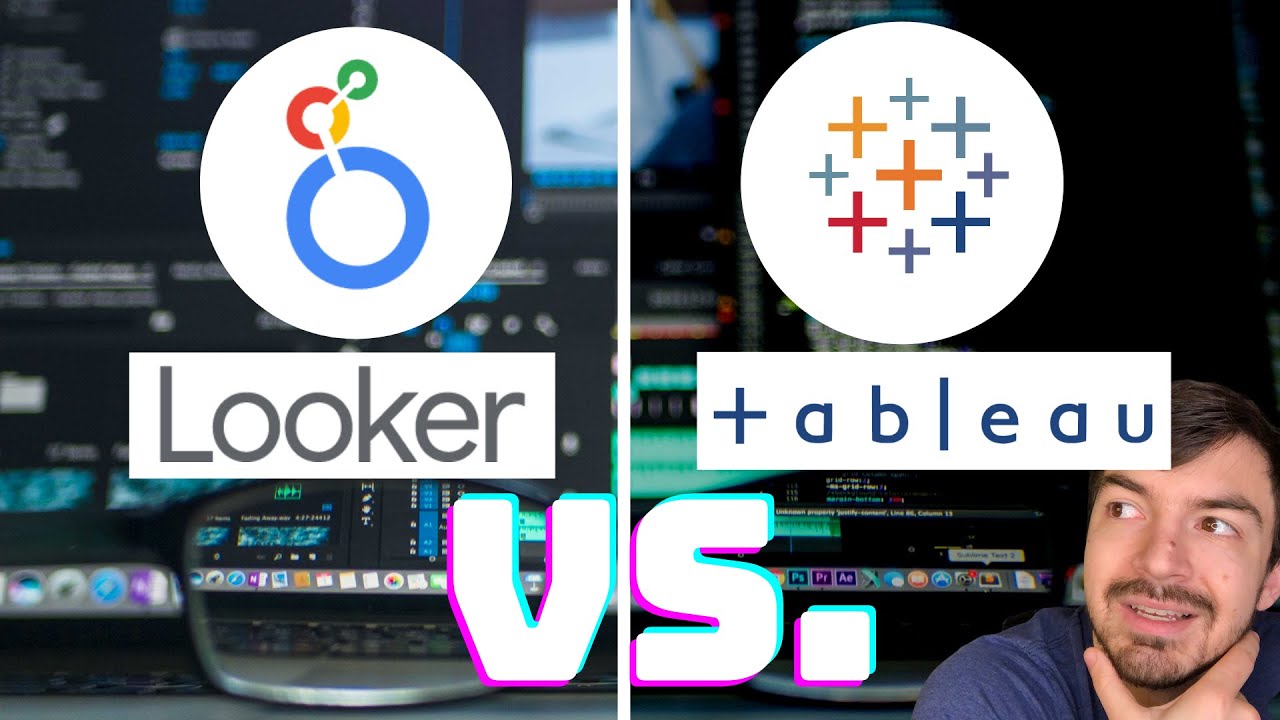Looker and Tableau are popular data visualization solutions that you can use for gathering, visualizing, and analyzing data. Tableau is famous for generating visualization dashboards and premade visualization templates. Looker is best known for data exploration and data analysis. It comes with LookML modeling language that has pre-built Looker Blocks, which can perform complicated data analytical queries. Let's make a comparison of these two data visualization solutions to find out which one is best suited for your business.
Looker vs Tableau: An Overview
Looker and Tableau can help you with creating data charts, visualizing data, performing augmented analysis, and gaining actionable insights. But both are different from each other in several aspects. For example, Looker’s file sharing speed is slower than Tableau. Further, advanced data preparation is only supported in Tableau and not Looker.
Here is a more detailed comparison of Looker vs Tableau based on the following parameters:
- Data Modeling
- Data Visualization
- Analytics
- Augmented Analytics
- IoT Analytics
- Security
- Integration
- Pricing
- Customer Support
Looker and Tableau: Pros and Cons
- Tableau report sharing speed is faster than Looker
- Animated visualization is built in Tableau but is offered only with integration in Looker
- Pre-built code blocks are only available in Looker for analyzing data patterns
- Customizable reporting templates can be created only in Tableau
- OLAP data analysis is supported in Tableau but not in Looker.
Looker vs Tableau: In Terms of Features
Looker and Tableau offer similar features for data visualization and analysis. However, they do have some differences as explained below:
- Data Modeling: Looker offers LookML data tool which has Blocks used for building data query analytics and managing queries. Whereas Tableau uses snowflakes and dimensional data models for improving the performance of data queries.
- Data Visualization: In terms of data visualization options, Looker offers 20+ types of graphs and charts for visualization. Many Looker alternatives also offer multiple charts to visualize data. Whereas Tableau supports only 17 types of visualization tools.
- Analytics: Looker offers prebuilt and configurable blocks and LookML proprietary language to analyze data. However, Tableau does not support this feature and makes software a bit complicated to use.
- Augmented Analytics: This feature can help you in identifying the relationship between various data metrics. Augmented analytics is currently supported only in Tableau. You will find many Tableau alternatives that also support augmented analytics.
- Security: For security, Looker has an admin panel to modify security settings and 2FA method. On the contrary, Tableau enables you to safeguard reports and dashboards. These features are not there in Looker.
- IoT Analytics: Within this type of analytics, you can analyze data gathered from IoT devices. Both Looker and Tableau offer this type of analytics. However, Looker offers these analytics through integration and Tableau provides this as a built-in feature.
Looker vs Tableau: Pricing
Looker’s pricing is determined by the cost to run its instance and licensing individual users for accessing an account. It offers three plans and its Standard plan costs around $5,000/month. Its user license pricing also offers three editions starting at $30/user/month.
Whereas Tableau offers only three pricing plans starting with Tableau Creator costing $70/user/ month to use the software features. If we compare the user licensing price of Looker and Tableau, then Looker has a lower cost of usage compared to Tableau.
Looker and Tableau: Integration
Looker can integrate some of the popular databases to manage data like Salesforce and Slack. It also offers integration with Snowflake among other SQL databases for managing SQL queries.
On the other hand, Tableau provides 200+ connectors to connect with several databases like RDBMS, spreadsheets, Presto, Cloudera, and SQL Server for managing data. In terms of integration, Tableau clearly wins due to the multiple connectors it offers.
Looker vs Tableau: Customer Support
In terms of customer support, Looker and Tableau are almost on equal footing. Looker assists its customers with 24/7 phone and email support. Moreover, it also assigns a dedicated manager to address your queries. On the other hand, Tableau offers customer support on the phone, online self-help resources, email, and community forums. With its paid plan, it provides different types of premium customer support. However, its support is not available 24x7.
Looker and Tableau: Which Is Better?
Whether Looker is better or Tableau, it depends on the features you are looking for in any data visualization software. You can choose Looker if you need features like pre-built code blocks, 20+ data visualization options, integrated IoT analytics, etc. Whereas you can consider Tableau for features like augmented analysis, and OLAP data analysis, customizable reports, and built-in animated data visualizations.


 5 Ratings & 0 Reviews
5 Ratings & 0 Reviews