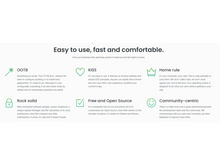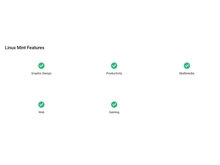Nowadays, Ubuntu and Linux Mint are the most popular operating systems. They both have an easy-to-use interface and can work with multiple devices. Both come with new updates which offer new features for users. But which one is the most reliable browser for you? To help you out choose the right browser, we have done an in-depth comparison of two of them below.
Linux Mint vs Ubuntu: Overview
Ubuntu is the Linux distro based on Debian and suitable for cloud computing, desktops, internet of things (IoT) devices, and servers. Linux Mint is a community-based OS suitable for desktops, web applications, laptops, and computers. However, there are some differences between them like Long Term Support is available for three versions in Ubuntu and for all versions in Linux Mint. Further, Linux Mint has more editions than Ubuntu. Let's look at the detailed comparison of Linux Mint and Ubuntu based on the following parameters:
- Software Manager
- OS Editions
- Release Cycle
- Memory and CPU Consumption
- Automatic Troubleshooting
- Duplicate Entries Removal
- Customization
- Performance
- Upgradability
- Compatible Apps
- Pricing
Linux Mint vs Ubuntu: Pros and Cons
- Adding missing keys is only supported in Linux Mint
- The capability to eliminate foreign packages is available in Linux Mint
- The default interface of Linux Mint is Cinnamon and Ubuntu is Gnome
- Linux Mint offers a security team to address security issues whereas Ubuntu does not.
Linux Mint vs Ubuntu: In terms if Features
Both of them are good operating systems based on your requirements. However, they do have some differences in terms of functions enumerated below.
- Software Manager: Both Ubuntu and Linux offer software managers to manage OS and app updates. Ubuntu software manager is slow and freezes sometimes whereas Linux Mint is faster and loads quickly.
- OS Editions: Other than the main version, Ubuntu offers 5 other versions like Ubuntu GNOME, Lubuntu (LXDE), Kubuntu (KDE), Ubuntu MATE, and Xubuntu (Xfce). Linux Mint has four versions including Cinnamon, MATE, KDE, and Xfce.
- Release Cycle: Ubuntu releases the updated version of the OS every six months; its update cycle is fixed. Whereas Linux Mint releases a new version at any stage, without any fixed schedule.
- Memory and CPU Consumption: In terms of memory and CPU usage, Linux Mint is one step ahead over Ubuntu. Linux Mint’s central processing unit and memory consumption are less compared to Ubuntu.
- Automatic Troubleshooting: With this feature, all the issues within OS and apps will be automatically troubleshooted. This feature is currently supported in Linux Mint only.
- Duplicate Entries Removal: With Linux Mint, you can remove duplicate file entries easily. You will find this function in several Linux Mint alternatives. However, this is currently not supported by Ubuntu.
- Customization: Both Linux Mint and Ubuntu offer the option to tweak the OS in terms of themes and colors. For customization in Ubuntu, you need an Ubuntu Gnome Tweak Tool to apply themes and icons in the OS. There are several Ubuntu alternatives that provide a tool for customization. Whereas Linux Mint offers pre-installed community created themes and icons to customize the software.
Linux Mint vs Ubuntu: Performance
If you have a new desktop or computer, the performance difference between Linux Mint and Ubuntu may not be visible because both perform optimally. However, Linux Mint works faster even on the older hardware whereas Ubuntu gets slower on the older hardware. Therefore, Linux Mint is a clear winner here due to its high-speed performance.
Linux Mint and Ubuntu: Upgradability
Linux Mint and Ubuntu offer easy-to-use updaters to update apps. In Ubuntu, you can click over the Dash icon available in the dock and search for Software Updater. It will then check whether there is any update available for OS and apps. Once identified, it downloads and installs the update. Whereas in Linux Mint, you can use an Update Manager app for updating applications and operating systems.
Linux Mint vs Ubuntu: Compatible Apps
Both operating systems offer multiple apps for music, video, gaming, etc., which are pre-installed. Moreover, both OS provides an “App Store” to download and install various apps. However, the main difference is that Ubuntu also offers paid apps whereas Linux Mint only has free apps. With paid apps, you will be able to access features that are not available in free apps. Therefore, Ubuntu is a better choice in terms of compatible apps.
Linux Mint vs Ubuntu: Pricing
Both Linux Mint and Ubuntu are free to download and use. Linux Mint is a community-based operating system that relies on donations, sponsors, and partners to run the software. On the other hand, Ubuntu is also free to use but charges you for the customer support it provides. However, Linux Mint does not charge you for customer support.
Linux Mint and Ubuntu: Which is Better?
It is a bit difficult to find out which operating system is best as the choice totally depends on the type of requirements you have for that browser. You can consider Linux Mint if you need LTS in all versions, lower CPU and memory consumption, automatic troubleshooting, and foreign packages removal features. Ubuntu is a better choice if you want five browser versions, theme customization tool, paid apps, and browser updates every six months.


 3 Ratings & 0 Reviews
3 Ratings & 0 Reviews