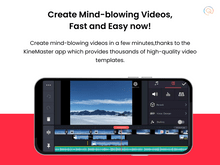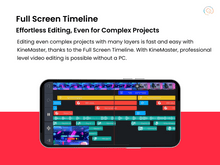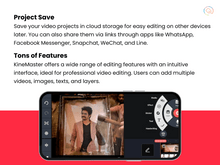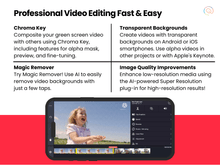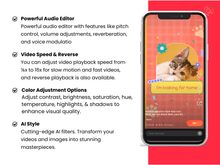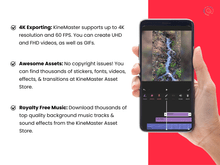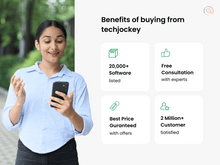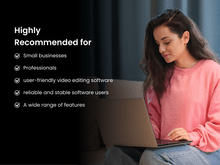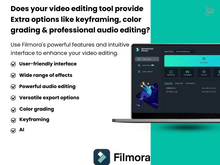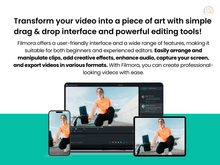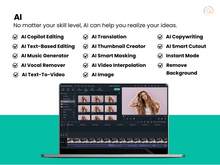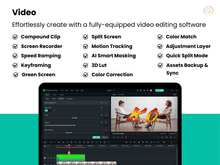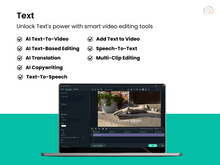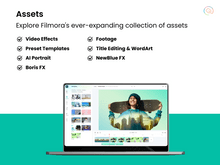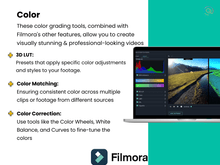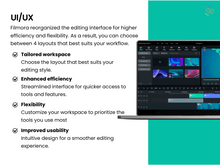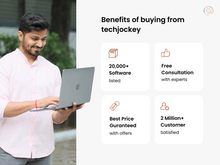Creating videos is an undeniable part of any business’ marketing strategy.
But creating them is definitely not an easy job. You need a highly skilled video editor and a capable software that can offer you endless functionalities to bring your imagination in reel. However, choosing a suitable video editing software can be really difficult.
We have done the job for you and compared two leading video editing software, Filmora X and KineMaster. This comparison will help you choose the right video editor for your business.
KineMaster vs Filmora X: Overview
While comparing Filmora X and KineMaster, we found that both are suitable for different types of video editors. For instance, Filmora’s clean and user-friendly interface makes it a suitable choice for beginners. While on the other hand, KineMaster can be a perfect fit for experienced video editors because of its steep learning curve.
Let’s compare Filmora X vs KineMaster on the below parameters:
- Feature Comparison
- User Interface
- Ease of Use
- Customer Support
- Integrations
- Device Accessibility
- Pricing & Plans
KineMaster vs Filmora X: Features Comparison
After comparing KineMaster vs Filmora, we can say that both video editing tools offer a few common features like video templates, background remover, audio editing, chroma key, and more.
However, with additional AI tools and a screen recorder, Filmora X is better than KineMaster. On the other hand, KineMaster can be termed superior to Filmora X as it provides access to a royalty free music and sound effects library.
Apart from this, KineMaster’s prime features include a wide variety of video templates, Magic Remover, keyframing, royalty free music, etc. And Filmora’s main features include text to speech, AI image generator, audio denoiser, etc.
- App Size: Both video editing apps take up a good amount of space on your phone. However, KineMaster takes more space (135 MB) compared to Filmora X (75-80 MB).
- Templates: Filmora X and KineMaster, both come with multiple preset templates that allow users to create quick and aesthetic videos. You can find templates on different topics, themes, and even for different social media platforms like YouTube, Instagram, etc. However, KineMaster has an edge over Filmora, as it allows users to share their videos as templates on the app.
- Background Remover: Both these video editing applications, Filmora X and KineMaster leverage AI to instantly remove background from videos. Filmora X offers background removing functionality in the name of AI Smart Cutout, whereas KineMaster provides the same through Magic Remover.
- Chroma Key: Chroma Key is another similar function between Filmora X and KineMaster. Both allow users to remove green screens and add imaginative backgrounds to videos. Additionally, users can also fine tune, mask, and preview the background using the adjustments in chroma key.
- Audio Editing: Filmora X offers more audio editing features than KineMaster. Both have pitch control, voice modulation, audio visualizer, and reverberation as the common audio editing features. Whereas, Filmora X goes beyond these and offers audio stretch, denoise, speech to text, auto sync, silence detection, and others as additional audio editing features.
- Color Correction: In terms color correction, both editing apps allow you to adjust and play around brightness, contrast, saturation, temperature, hue, and color elements. However, Filmora X gains an extra point by offering additional functionalities like color match and 3D Lut.
- Royalty Free Music: KineMaster has an extensive library of royalty free music where users can get copyright-free background music and sound effects. However, Filmora X and other KineMaster alternatives do not include this feature.
- Screen Recorder: Filmora X allows users to record their desktop and mobile screens through a screen recording function. However, this feature is missing in KineMaster.
- Video Effects: While offering video effects, both Filmora X and KineMaster are at par. User can access multiple video effects like masking, keyframing, cinematic effects, filters, transitions, blending, and more.
- AI Tools: Filmora X leverages AI more than KineMaster. KineMaster only uses AI in the form of Magic Remover to remove the background from videos. However, Filmora X offers AI tools for copywriting, reframing, audio stretching, creating portraits, generating images from text, and a lot more. These AI tools give a great productivity boost to your video editing process.
KineMaster vs Filmora X: User Interface
Filmora X offers a simpler and more user-friendly interface compared to KineMaster and other Filmora alternatives which are comparatively complex to use.
Filmora’s simple user interface offers you all basic user controls like effects, music, filters, etc., on the left, and real time preview of your video on the right side. In the bottom, you can create your own timeline and manage multiple projects.
While on the other hand, in KineMaster, the preview screen is given in the middle, surrounded between cluttered buttons and tools. On the right you will find, basic app buttons like settings, back, share, etc., while on the left side you’ll get options to manage audio, layers, media, etc. Both the toolbars offer a lot of features directly on the home screen, which might get too much for users. Apart from this, you get the live preview in the center along with a timeline underneath.
KineMaster vs Filmora X: Ease of Use
Filmora X is easier to use compared to KineMaster. Because of its simple user interface, even beginners or first-time video editors can get hang of it and understand its basic functions. On the other hand, KineMaster can be overwhelming for beginners because it offers most of its functionalities on the home screen itself, which might create confusion.
Moreover, in KineMaster, editors will have to do everything manually, whereas in Filmora, users get access to several AI tools like copywriting, reframing, audio denoising, and more. These Filmora X AI tools help editors speed up the video editing process and improve overall efficiency.
KineMaster vs Filmora X: Customer Support
Filmora X offers quicker and comparatively more robust support options to its customers than KineMaster. It offers customer support through calls, live chat, FAQs, tutorials, and other reading materials. While on the other hand, in KineMaster, customers can only raise a support request through a ticket or check out FAQs.
KineMaster vs Filmora X: Integrations
KineMaster does not offer any integration options, while on the other hand, Filmora X can be integrated with multiple social media platforms like YouTube and Vimeo. You can simply export and upload your videos on YouTube or Vimeo directly from the software. You no longer need to spend extra time uploading videos from your systems or hard drives.
KineMaster vs Filmora X: Device Accessibility
Filmora X is compatible with more devices and platforms compared to KineMaster.
Filmora Xvideo editing software can be accessed on Windows, macOS, Android and iOS devices, whereas KineMaster’s app can only be used on Android and iOS mobile devices. Also, when it comes to the performance of Filmora Xand KineMaster apps, Filmora Xwins the race based on user reviews and its clean and easy user interface.
- KineMaster Android app: 4.1/ 5
- KineMaster iOS app: 4.7/ 5
- Filmora X Android app: 4.7/ 5
- Filmora X iOS app: 4.7/ 5
KineMaster vs Filmora X: Pricing & Plans
Filmora’s paid plans start from ₹1630.99 per month, however, KineMaster is available for free.
Although, you can also download Filmora’s app for free, but for paid features you will have to buy its premium versions. Moreover, even in KineMaster, you can access all the features for free, but to create watermark free videos and enjoy an ads free experience you need to make in-app purchases. These start from ₹826.64 per month onwards, which still makes KineMaster cheaper than Filmora.
KineMaster vs Filmora X: Which One Is Better?
The choice between KineMaster and Filmora X video editing software completely depends upon your requirements. Filmora’s clean and basic user interface makes it a good choice for beginners, whereas KineMaster might seem a little complicated to beginners. When it comes to offering video editing features, KineMaster has an edge as it offers access to royalty free music and sound effects library.


 18 Ratings & 18 Reviews
18 Ratings & 18 Reviews