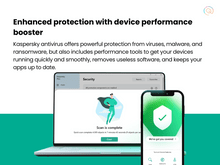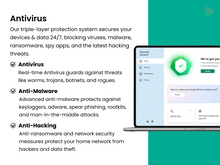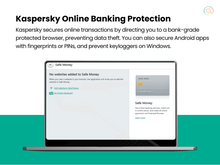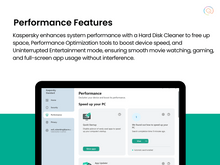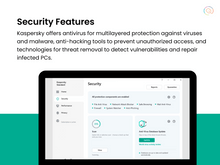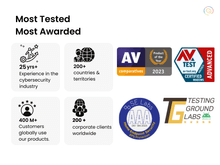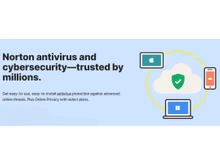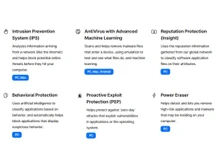How are Kaspersky and Norton Antivirus Different?
Kaspersky is an antivirus software well-known for its robust privacy features, low system performance impact, and high virus detection rates. Businesses and individuals all across the world utilize it extensively.
Norton is an antivirus tool that was created by Gen Digital (previously Symantec). It provides comprehensive digital protection, including VPN services, device security, and identity theft monitoring. It is especially well-liked by business users in North America.
Comparison Table: Kaspersky vs Norton Antivirus
| Comparison of Kaspersky and Norton Antivirus |
| Feature |
Kaspersky |
Norton Antivirus |
| Malware Protection |
Advanced heuristic detection |
Strong AI-driven protection |
| System Performance |
Light and optimized |
Slightly heavier, especially during scans |
| VPN |
Limited VPN included |
Full-feature VPN with no data cap |
| Parental Controls |
Included in most plans |
Available in premium plans |
| Cloud Backup |
Not included |
Available (up to 75GB) |
| Identity Protection |
Limited |
Comprehensive ID theft monitoring |
| Support |
Email & ticketing system |
24/7 live chat and phone |
| Pricing |
Starts at ₹799.00/year |
Starts at ₹559.00/year |
Detailed Feature Comparison of Kaspersky vs Norton Antivirus
- Malware Protection & Threat Detection: Independent lab tests for malware detection show that Kaspersky and Norton both routinely receive high scores. Norton uses its AI-powered SONAR technology for real-time threat prevention, whereas Kaspersky uses a powerful behavior-based analysis engine and heuristic detection. Kaspersky has a modest advantage in terms of core antivirus performance because it typically reacts to zero-day attacks faster.
- System Performance and Resource Usage: Because Kaspersky is known for being lightweight, it may be used with devices that are older or have lower specifications. It uses very little CPU power and operates silently in the background. Even with its recent improvements, Norton can still lag noticeably when running full system scans or when using several features at once (such as backup and VPN).
- VPN and Online Privacy Tools: The majority of Norton's plans come with a fully functional, unlimited-data VPN that improves online privacy and guards against unprotected Wi-Fi. Although Kaspersky also provides a VPN, its lower-tier subscriptions have less data and don't integrate as smoothly. Norton provides superior value for consumers who are concerned about privacy and anonymity.
- Parental Controls and Monitoring: Norton's "Parental Control" suite includes features like school time, screen time scheduling, location monitoring, and more, although both antivirus applications have parental control capabilities. Unless you buy the premium version, Kaspersky's Safe Kids feature is less comprehensive but still effective. Norton might be more complete for family use, according to parents.
- Cloud Backup & Data Protection: Norton has a distinct edge in this area because it provides up to 75GB of safe cloud file storage, protecting against hardware failure and ransomware. Because Kaspersky lacks integrated cloud backup, users are forced to use third-party options. Norton is more enticing to people who are worried about data loss because of this functionality.
- Identity Theft Protection and Dark Web Monitoring: Norton is perfect for those who need total online safety because its higher-tier subscriptions include identity theft protection, credit monitoring, and dark web alerts. Some ID protection measures are available from Kaspersky, but only as add-ons or in its premium security suites. Norton provides more peace of mind for people handling sensitive data.
- User Interface and Ease of Use: The interfaces of both software programs are easy to use, while Kaspersky's is a tad more straightforward and user-friendly for novices. Although Norton offers more control for more experienced users, its many options and capabilities can be intimidating. Whether you desire feature control (Norton) or simplicity (Kaspersky) depends on your particular preferences.
- Additional Features & Support: Kaspersky only provides these features in higher-tier plans or as add-ons, but Norton excels in these areas with its integrated VPN, dark web monitoring, and identity theft protection. Norton might be a better choice if you want a complete set of privacy tools. Norton has a distinct advantage here because it offers phone and chat help around the clock. Kaspersky does not provide instant human assistance options; however, it does have an online knowledge base and email support.
Norton Antivirus vs Kaspersky: Pricing
Kaspersky provides customizable multi-device subscriptions at low prices, particularly for individuals and small organizations. Norton tends to be more expensive, but for those who require all-in-one protection, it is more affordable because it includes features like identity protection, cloud backup, and VPN.
Kaspersky pricing plan starts at ₹559.00*/year for Kaspersky Standard, ₹769.00*/year for Kaspersky Plus, and ₹899.00*/year for Kaspersky Premium. These are all 1-year subscriptions, and prices may vary. On the other hand, Norton pricing plan starts at ₹799.00 for 1 year for 3 PCs or Macs, and prices are subject to change at the time of renewal.
Which is Better—Kaspersky or Norton Antivirus?
Norton Antivirus and Kaspersky both offer strong protection, but which one is better for you will depend on your requirements. If you require a quick and effective antivirus program for personal use or low-end devices, go with Kaspersky. If you want an all-in-one solution that offers VPN, identity protection, and excellent support, go with Norton. Despite its greater price, Norton might be a superior option for people or enterprises who require more features and coverage.
For further product-related queries, please reach out to our Techjockey Team.


 13 Ratings & 8 Reviews
13 Ratings & 8 Reviews