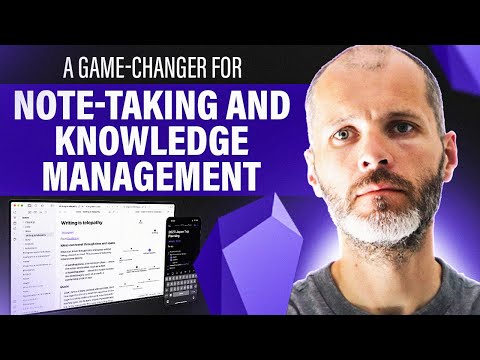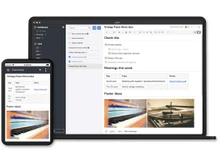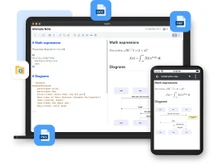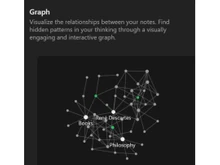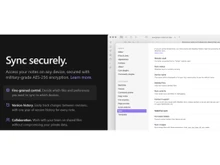Overview of Obsidian vs Joplin
Obsidian is a resilient note-taking software that organizes your ideas and notes into a single location. Obsidian's unique capabilities enable the scanning and importing of physical documents simply by transforming them into digital files for convenient access and organization.
You can save time by creating customizable templates for different sorts of notes and project plans, maintaining consistency in your work. It goes beyond note-taking by allowing you to extend its capabilities and link with other tools via the API, resulting in a personalized knowledge ecosystem.
With its user-friendly note-taking interface, you can easily capture your thoughts and customize the software to meet your individual requirements with several plugins that enhance its capability.
Joplin, on the other hand, is open-source software that allows you to take notes using various templates and efficiently organise your notes. It will enable you to create and arrange notes, tasks, and to-do lists. Joplin is compatible with several platforms, including Windows, macOS, Linux, iOS, and Android, allowing it to be used on a wide range of devices.
One of its main advantages is the ability to sync notes across many devices using cloud storage providers like Nextcloud, OneDrive, and Dropbox. Joplin also values privacy and security, offering end-to-end encryption for your notes. Joplin, with its emphasis on simplicity, cross-platform portability, and privacy, is a popular choice among users looking for a portable and secure note-taking tool.
Obsidian and Joplin Comparison: Key Features
Now, let’s evaluate the features of Obsidian and Joplin and compare them to understand which option is better for your personal preference. This will help you to improve your note-taking experience.
- Linking and Organization: Obsidian is great at linking notes both ways and using tags, letting you make a web of linked notes. The graph view shows these links. On the other hand, Joplin also allows simple links and tags but doesn't offer the same level of links or the visual map that Obsidian does.
- Search and Navigation: Obsidian has a powerful search function with filters and the ability to search through links and tags, making it simple to locate interconnected material. Joplin, on the other hand, has conventional search capabilities that allow users to search through notes, but it may be less capable of handling linkages and relationships.
- Synchronization and Backup: Obsidian mostly keeps notes locally on your device, although there are alternatives for cloud synchronization via third-party services (for example, Dropbox). Users are responsible for making their own backups. On the contrary, Joplin includes built-in synchronization with a variety of cloud services (such as Dropbox and OneDrive) as well as end-to-end encryption for secure syncing.
- User Interface: Obsidian is a sleek, simple design that focuses on note-linking and visual organization. The editor supports split views and offers a distraction-free writing environment. In comparison, Joplin features a more traditional design with a notebook structure, similar to a typical note-taking program. It has a sidebar for organizing notes and notebooks.
- Version History: Obsidian does not have built-in version control, although users can manually manage version history by saving several file versions or utilizing plugins. Joplin, on the other hand, provides a note history function that allows users to examine and recover prior versions of notes, resulting in a basic version control mechanism.
| Feature |
Obsidian |
Joplin |
| Core Functionality |
Knowledge base, note-taking |
Note-taking, task management |
| Note Organization |
Graph view, backlinks, tags |
Folders, tags, backlinks |
| Markdown Support |
Yes |
Yes |
| Offline Access |
Yes |
Yes |
| Plugins and Themes |
Extensive |
Limited |
| Knowledge Graph |
Yes |
No |
| Graph View |
Yes |
No |
| Privacy Focus |
High |
High |
| Integration with Other Apps |
Good |
Good |
Obsidian and Joplin: Key Differences
- Markdown Support: Obsidian is a fully Markdown-based application with a focus on custom styling and advanced Markdown functionality, making it ideal for users who want to format their notes in depth. However, Joplin also supports Markdown, albeit the emphasis is on utility such as to-do lists and note organization rather than complex formatting.
- Plugins and Customization: Obsidian is highly customizable, with a diverse set of community plugins that can add functionality, themes, and more. In contrast, Joplin provides some customization options but is more limited than Obsidian's huge plugin ecosystem.
- Cost: Obsidian is free for personal use, but commercial use requires a subscription. On the other hand, Joplin is free to use but Joplin Cloud has multiple pricing plans.
- Templates and Note Creation: Obsidian supports templates via community plugins, enabling unique workflows. In contrast, Joplin provides a simpler template structure but may lack the versatility of Obsidian.
- To-Do Management: Obsidian includes basic task management features but requires plugins for advanced to-do capability. In contrast, Joplin includes built-in functionality for to-do lists, letting users to manage chores alongside their notes.
Obsidian vs Joplin: Pricing Structure
Obsidian is a free application for personal use. However, the paid plan starts at $50 USD/per user/year for the commercial plan.
Conversely, Joplin is a free open-source platform with different features and functionalities.
Techjockey’s Verdict
Obsidian and Joplin both are well-known note-taking applications and are available with extensive distinct features. However, picking the one depends on the specific requirements of a user.
Choose Obsidian for building a knowledge base due to its graph view and focus on linking notes. If you want to focus on general note-taking, task management, and privacy, you can pick Joplin.


 12 Ratings & 12 Reviews
12 Ratings & 12 Reviews