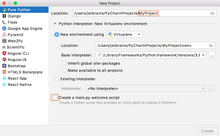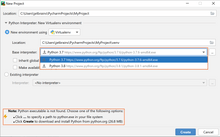PyCharm is a python IDE software (Integrated Development Environment) used for developing python applications. It can help you with code inspections, bug fixing, automated code refactorings, etc. Visual Studio Code is another popular IDE tool that you can use to build applications. It can be used to write, edit, debug, and build codes. Let's find out which IDE software is better with their detailed comparison below.
PyCharm vs Visual Studio Code: Overview
When it comes to IDE software, PyCharm and Visual Studio are the two most popular choices. From creating and debugging codes to creating and testing applications, every step of code development can be streamlined with the help of these two solutions. However, you will find several differences between these IDE platforms in terms of several aspects.
One difference is that real time collaboration is offered via plugin in PyCharm whereas Visual Studio offers it as a built-in feature. Similarly, you can use Remote Code Development feature only in PyCharm. Let's find out more about their differences based on the given parameters:
- Auto-Indentation
- Live Unit Testing
- Fakes Framework
- Run Custom Code
- Programming languages
- Plugins and Extensions
- Platform Compatibility
- Pricing
PyCharm vs Visual Studio Code: Pros and Cons
- More Default keyboard shortcuts in Visual Studio as compared to PyCharm
- Built-in Git commands are provided only in Visual Studio
- Built-in support for scientific libraries is only offered by PyCharm
- Intelligent Python editor is offered as a plugin in Visual Code and as a built-in feature in PyCharm
PyCharm vs Visual Studio: In Terms of Features
- Auto-Indentation: With this feature, all your indents will be automatically added to your code’s new line. This feature is currently not supported by Visual Studio.
- Live Unit Testing: With this feature, you can easily execute the unit tests of your codes in real-time automatically as you make changes to your code. If you want to use this feature, use Visual Code because PyCharm does not offer this feature. Visual Code also supports live unit testing feature.
- Fakes Framework: Within this framework, you can utilize delegate-based mechanisms for writing your codes. This framework is currently supported by Visual Studio only.
- Run Custom Code: If you want to run custom code, you can consider PyCharm because Visual Code does not support this functionality. There are several PyCharm alternatives that also let you run custom code.
- Programming languages: Both PyCharm and Visual Studio offer multiple programming languages to create, test, run, and debug codes. PyCharm offers 16 programming languages and Visual Studio offers 20+ languages.
PyCharm vs Visual Studio: Plugins and Extensions
You get multiple plugins and extensions to add additional features to your IDE platform that are not offered natively. To extend functionalities, PyCharm offers 4257 plugins for features like managing bulk data, developing flutter applications, creating multi-token proposals in popups, etc.
On the other hand, Visual Studio provides 2690 plugins to add additional IDE features to your existing Visual Studio Software. PyCharm is a better choice because it provides more extensions than Visual Studio.
PyCharm vs Visual Studio: Platform Compatibility
You can run both of these IDE development platforms on multiple operating systems. PyCharm can be used on Windows, macOS, and any Linux distribution that supports Gnome, KDE, and Unity DE. On the other hand, Visual Studio can be used on Windows, Linux, and macOS. Therefore, in terms of operating systems, both of them are on equal footing as both run on similar OS.
PyCharm vs Visual Studio: Pricing
In terms of pricing, PyCharm provides free plans for specific groups of users including teachers, students, startups, universities, etc. In addition to that, it offers paid plans for enterprises and for personal use. Its Individual Plan starts from INR 824.06/month and Enterprise Plan starts from INR 2,072.63/User/Month.
As Compared to this, Visual Studio offers three types of plans including Individual, Business, and Enterprise. Within its Individual plans, it offers three free plans that provide various free IDE tools. Its Business Plan starts from INR 3,745.59/User/Month. If you are someone who needs budget friendly IDE software, then PyCharm is the right choice for you.
PyCharm vs Visual Studio: Which is Better?
Both PyCharm and Visual Studio are good IDE platforms for creating, debugging, and testing codes. Out of them which one is ideal for you depends on the functions you are looking for on that platform. For instance, consider PyCharm over Microsoft Visual Studio for Remote Code Development, 4257 plugins, and Auto-Indentation of codes. I would prefer Microsoft Visual Studio over PyCharm for live unit testing of codes, 20+ programming languages, and Fakes Framework for code writing.


 1 Ratings & 1 Reviews
1 Ratings & 1 Reviews