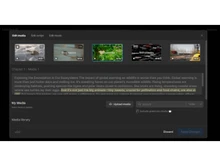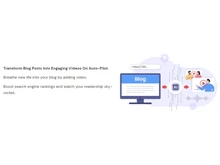InVideo video editor lets you make professional videos for YouTube and social media through templates, images, and music. You can also customize your video with your brand’s font and logo through InVideo. Pictory is another AI video editing tool that you can use for editing post captions, creating engaging videos, transcribing videos, and so on. But which video editing is best for you? Let's find out below.
InVideo vs Pictory: Overview
Both InVideo and Pictory are very popular video editing software that offers amazing features to create and modify every aspect of your video. When the video is created, you can easily share it over different social media channels directly. But there are a few differences between them in terms of features. For example, the option to add automatic subtitles to videos is only offered by Pictory. Moreover, with InVideo, you can directly export your videos with Invideo, whereas Pictory asks you to download the video for sharing it. Let's learn more about InVideo and Pictory differences based on these parameters:
- Video Templates
- Video Length
- Background Removal
- Maximum Video File Size
- Stock Images Supported
- Maximum Users
- Languages Supported
- Customer Support
- Training Materials
- Pricing
InVideo vs Pictory: Pros and Cons
- Cloud storage is only available in InVideo
- AI avatar can only be created in InVideo video editor
- Automatic videos’ caption generation is currently available only with Pictory
- The option to automatically summarize long videos is supported by Pictory but not by InVideo.
InVideo vs Pictory: In Terms of Features
- Templates: InVideo provides 5k templates for creating different types of videos for Instagram, YouTube, Facebook, etc. You will find multiple InVideo alternatives that also offer platform-specific templates. Whereas Pictory provides only 20 templates for different social media channels.
- Video length: These popular video making software solutions support different video lengths. With Pictory, you can create a maximum of 30 minutes of video whereas InVideo supports 40 minutes of videos in one go.
- Background Removal: With this feature, you can easily change the background of your videos. For this purpose, InVideo provides 40+ backgrounds whereas Pictory currently does not offer this feature.
- Maximum Video File Size: The maximum created video file size by Pictory is 5GB. On the other hand, InVideo supports 50GB file size.
- Stock Images Supported: Both video editing tools provide stock images that you can add in your videos. InVideo currently provides 8 million+ stock images and Pictory provides 10 million images. There are various Pictory alternatives that also provide millions of images to be added in videos.
- Maximum Users: There is a big difference between these two in terms of the maximum number of users you can add to an account. In Pictory, you can add only three users in a single account whereas InVideo allows you to add unlimited users within a single account.
InVideo vs Pictory: Supported Languages
If we talk about the number of languages in which you can create your videos, then InVideo is one step ahead of Pictory. With InVideo, you can create videos in almost 70+ languages. As compared to this, Pictory supports only 6 languages including English, Japanese, French, German, and Spanish. Therefore, if you want to create videos in any other language, InVideo is a better choice.
InVideo vs Pictory: Customer Support
InVideo and Pictory provide different options to support their customers. InVideo addresses its customers' queries through email and live chat. As compared to InVideo, Pictory supports its customers via its help portal, email, chat, and ticket. Although Pictory offers more customer support options but InVideo’s live chat option puts it one step ahead of Pictory.
InVideo and Pictory: Training Materials
To help you get familiar with the software features, both InVideo and Pictory provide several training materials. If we talk about InVideo, it offers multiple tutorials and blogs to understand the software. It also provides video tutorials through its official YouTube channel.
Pictory, on the other hand, offers video making master classes, user manuals, FAQs, and blogs to help you understand every feature of the software. Hence, Pictory is a better video editing software than InVideo in terms of training materials.
InVideo or Pictory: In Terms of Pricing
InVideo offers three plans including one free and two paid plans. With its free plan, you can get AI script generator, 6k+ templates, and create videos of up to 15 minutes duration. Its paid plan starts from INR 1,248.38/month and offers features like premium templates and supports 40 minutes video creation.
On the other hand, Pictory, does not offer any free plans and comes with three paid plans. Its paid plan starts from INR 1,913.24/month and offers features like video transcription, video editing, customizable templates, etc. However, it does offer a free trial for you to try its paid plan. As InVideo offers a free version for making videos, it is one step ahead of Pictory.
InVideo and Pictory: Which One is Better?
Both Pictory and InVideo are good software to create AI based engaging videos. There are multiple features that you will find in one software and not in another. Therefore, which video editor should you use depends on your requirements.
If you need cloud storage, AI avatar creation and background removal features, choose InVideo. Whereas invest in Pictory if you need features like automatic video caption generator, long video summarizer, and automatic video subtitle addition features.


 17 Ratings & 13 Reviews
17 Ratings & 13 Reviews