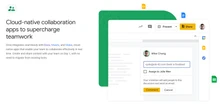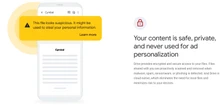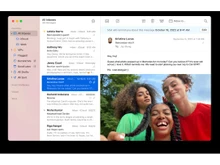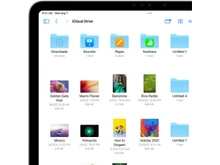Cloud storage helps users store their important files online and eliminates the stress of losing them or running out of space on their devices. While many of us use cloud storage in some form, not everyone puts much thought into which provider they use. Luckily, there are several online storage choices available.
However, the popular cloud storage providers are iCloud and Google Drive. But which cloud storage is right for you?
In this comparison, we'll take a closer look at these two giants, and compare both in terms of their pricing, storage capacity, features, security, privacy concerns, integration, etc. By the end, you'll have a clearer idea of which cloud storage service suits your needs best.
Google Drive vs. iCloud: Overview
Google Drive and iCloud are cloud storage services provided by tech giants Google and Apple, respectively. Both platforms offer seamless integration with their respective ecosystems and provide users with the ability to store documents, photos, videos, and other files in the cloud.
Google Drive is a free cloud-based storage service that allows users to store, share, and collaborate on files and folders from their mobile device, tablet, or computer. Drive’s storage is shared among Drive, Gmail, and Photos. Users can also access free web-based applications for creating and storing documents, spreadsheets, presentations, and more.
On the other hand, iCloud is deeply integrated into the Apple ecosystem, offering automatic backup and synchronization of files across Apple devices such as iPhone, iPad, and Mac. It provides users with 5 GB of free storage and offers subscription-based plans for additional storage.
Google Drive vs. iCloud: Pros and Cons
- Since Google Drive is more popular than iCloud, it can be integrated with countless other apps and platforms to upload their data in the cloud.
- Both iCloud and Google Drive offer robust security features, but iCloud takes an edge over Drive due to its high-grade encryption and privacy features.
- iCloud is primarily designed for Apple devices, whereas Google Drive can be used on most of the operating systems.
- Google Drive has superior collaboration features compared to iCloud as it offers real-time editing with advanced functionalities in Google Docs, Sheets, and Slides.
- Drive supports granular file sharing permissions and offers more control over who can view, edit, or comment on your files. On the other hand, iCloud’s file sharing is basic.
Google Drive vs. iCloud: In Terms of Features
Both Google Drive and iCloud differ from each other when it comes to storage capacity, platform compatibility, offline access, version history, integrations and more. Here is a comparison of iCloud vs. Google Drive in terms of features:
- Storage capacity: Storage is a vital factor when choosing a cloud storage service. When it comes to storage capacity, Google Drive offers a clear advantage over iCloud. Google Drive provides a generous 15GB of free storage to all users.
You can upgrade to paid plans offering 100GB, 200GB, 2TB, or more. On the other hand, iCloud offers only 5GB of free storage. Paid plans offer varying storage capacity like 50GB, 200GB, 2TB, 6TB and 12TB.
- Platform compatibility: Google Drive and some other Google Drive alternatives offer a wider range of compatibility across various operating systems and devices. It functions seamlessly on Windows, macOS, Android, iOS, and even Linux systems. Google Cloud provides dedicated apps for each major platform, ensuring a smooth and optimized user experience. On the other hand, iCloud prioritizes smart integration with Apple's ecosystem. iCloud offers dedicated apps primarily for Apple devices (iPhone, iPad, Mac).
- Version history: Google Drive keeps previous versions of your files for 30 days, by default. However, you can extend this period to up to 100 days with certain Google Workspace paid plans. Moreover, you can choose to restore specific versions of a file, allowing you to revert to an earlier iteration without affecting the latest version.
On the surface, iCloud typically retains previous versions of your files for around 30 days, and for restoring previous versions, users must restore the entire file. Overall, with iCloud there are fewer options for managing version history compared to Google Drive.
- Offline Access: When it comes to offline access, both Google Drive and iCloud offer functionalities, but Google Drive edges iCloud. Google Drive allows for true offline editing. This means you can make changes to your files even without an internet connection, and the changes will be synced automatically when you come back online. On the other hand, iCloud offers offline editing for some apps like Notes and Pages, but not all file types. Collaborative editing on most apps typically requires an internet connection.
- File Syncing: Google Drive offers selective sync functionality and allows you to choose specific folders to sync to your device. This helps in saving storage space and keeping only what you need offline. On the surface, iCloud has an upper hand over Drive as it automatically syncs all files or folders you choose across Apple devices.
- Search Functionality and Finding Files: Google Drive leverages Google's powerful search technology, allowing you to search within the content of your documents (e.g., searching for keywords within text files, PDFs, or Google Docs). This makes it much easier to find specific information within your files. Whereas iCloud's search capabilities are more basic, primarily focusing on filenames and basic metadata like file type and creation date.
Google Drive vs. iCloud: Collaboration
Google Drive excels in real-time collaboration, and multiple users can work on documents, spreadsheets, and slides simultaneously, viewing changes instantly. iCloud offers collaboration features as well, but those are not as robust or intuitive as Google. Moreover, both platforms allow you to share files with others, but Google Drive offers more granular control over permissions, letting you specify who can view, edit, or comment on your files.
Google Drive vs. iCloud: Security
Data security is crucial to protect your files and data. Both Google Drive and iCloud offer robust features to protect your data. Google Drive uses 128-bit AES encryption for data at rest and in transit. This is a strong encryption standard, but some users might prefer a higher bit encryption for enhanced security. On the other hand, iCloud and some other iCloud alternatives utilize 256-bit AES encryption for data at rest. This is considered a more robust encryption standard compared to 128-bit.
Google Drive vs. iCloud: Integration
Google Drive integrates seamlessly with other Google Workspace (formerly G Suite) productivity tools like Google Docs, Sheets, and Slides. This allows for a smooth workflow if you're already invested in the Google ecosystem. Moreover, Drive can also integrate with several third-party apps including Zapier, Slack, Zoom, and more. On the other hand, iCloud integrates seamlessly with other Apple services like Photos, Mail, and Reminders, creating a unified experience for Apple users. However, Google Drive has a clear advantage over iCloud in terms of integration.
Google Drive vs. iCloud: Pricing
Google Drive offers 15 GB complementary storage for their users. It includes Google Photos, Gmail, Calendars and various other Google services. For users requiring more storage, the paid plans are available through Google One, which starts at $1.99 per month for 100GB. Contrastingly, iCloud also provides users with an initial 5GB of free storage and the paid plan starts at $0.99 per month for 50GB.
iCloud vs Google Drive: Customer Support
Google offers a vast library of helpful articles, tutorials, and a community forum where you can search for solutions or ask questions. Free phone and chat support for Google Drive is not available for free. You need to upgrade to a paid Google Workspace plan to access these options. iCloud offers free phone support for iCloud issues, which can be helpful for those who prefer direct assistance. While Apple provides some support articles, their knowledge base is not as extensive as Google's. Additionally, there's no dedicated community forum for iCloud users.
Conclusion
Both Google Drive and iCloud offer reliable cloud storage solutions with their own set of features and benefits. Google Drive excels in cross-platform compatibility, collaboration, and integration with other Google services, making it an ideal choice for users who rely heavily on Google's ecosystem.
On the other hand, iCloud shines in terms of seamless integration with Apple devices, simplified user interface, and automatic synchronization across iOS and macOS devices. It caters primarily to users within the Apple ecosystem.
Ultimately, the choice between Google Drive and iCloud depends on factors such as user preferences, device ecosystem, integration requirements, and storage needs. You should evaluate your specific needs and preferences to determine which cloud storage service best suits your requirements.


 5 Ratings & 0 Reviews
5 Ratings & 0 Reviews