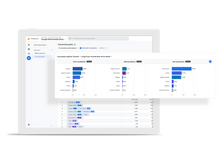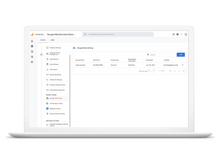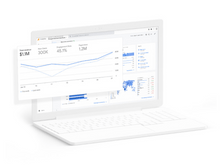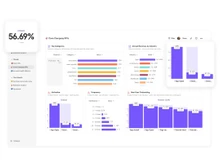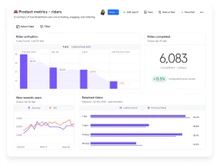When it comes to analytics solutions, Google Analytics and Mixpanel are two prominent tools that empower businesses with insights into user behavior and website performance. Both platforms share the common goal of providing valuable data-driven insights, yet they differ significantly in terms of features, functionalities, and target audiences. Let's have a comprehensive comparison between Google Analytics and Mixpanel across various aspects.
Google Analytics and Mixpanel: Overview
Google Analytics and Mixpanel data analytics software designed to help businesses understand user behavior and optimize their online presence.
Google Analytics is a comprehensive web analytics tool offered by Google, providing users with insights into website traffic, audience demographics, user flow, and more. With the release of Google Analytics 4, it offers a wide range of features and integrations, making it suitable for businesses of all sizes.
Mixpanel, on the other hand, is focused on event-based analytics, offering detailed insights into user interactions with web and mobile applications. It emphasizes tracking specific user actions and providing actionable insights for product optimization.
Google Analytics vs. Mixpanel: Pros and Cons
- In terms of data retention, Google Analytics retains data for 14 months and its paid plans offer longer retention periods. Whereas, Mixpanel can retain data for only 60 days, with paid plans offering longer storage options.
- Google Analytics provides a wealth of data on website traffic compared to Mixpanel. It includes demographics, source channels, user journey, and device usage.
- In terms of scalability, Google Analytics can easily handle large datasets for optimal performance. Whereas Mixpanel offers an event-centric approach which sometimes results in performance limitations with massive datasets.
- Mixpanel is better than Google Analytics in providing visual representations of user behavior through features like cohorts, user flows, custom reports, heatmaps, etc.
Google Analytics vs. Mixpanel: In Terms of Features
Both Google Analytics and Mixpanel differ from each other when it comes to data collection, funnel analysis, traffic analysis, visualization, integrations and more. Here is a comparison of Mixpanel vs. Google Analytics in terms of features:
- Data collection: Google Analytics primarily relies on cookies and session data for website tracking. Mixpanel on the other hand, collects data primarily through user actions defined within the platform. Furthermore, Google Analytics excels at collecting high-level website and app traffic data, including user acquisition sources, demographics, and basic user behavior (e.g., page views, clicks). Mixpanel dives deeper, focusing on user interactions within your product or app. It collects detailed event data on how users navigate, use features, and complete actions (e.g., button clicks, form submissions, product interactions).
- Funnel analysis: GA has basic funnel reporting, and it can't analyze data retroactively and segment funnels by audience. On the other hand, Mixpanel and a few other Mixpanel alternatives excel in funnels. You can track user journeys through multi-step actions, analyze user drop-off points, and segment funnels by various user attributes. So, Mixpanel is a clear winner due to its in-depth funnel analysis, user behavior analysis, and audience segmentation.
- Event tracking: Google Analytics offers a basic event tracking model with four core properties: category, action, label, and value. You can only define up to 20 custom dimensions for additional data points. On the other hand, Mixpanel’s event tracking allows for better event tracking with the ability to define up to 2,000 event properties. You can capture a wide range of user interactions and user attributes.
- Traffic Analysis: When it comes to analyzing the traffic, Google Analytics is a clear winner. Google Analytics and some other Google Analytics alternatives offer a wider picture of your website traffic. It offers details like source, demographics, user behavior & journey, and more. Whereas Mixpanel provides basic traffic data like page views and bounce rates but lacks the in-depth analysis capabilities of Google Analytics.
- Data visualization: Google Analytics offers a set of pre-built dashboards with standard reports and visualizations like charts and graphs. You can customize these dashboards to some extent by adding/removing widgets and changing chart types. On the other hand, Mixpanel provides a wide range of visualization options, including funnels, cohorts, user flows, and custom reports. Moreover, it also allows you to drag and drop elements to create custom dashboards that focus on the specific metrics that are important to you.
Google Analytics vs. Mixpanel: User Segmentation
Google Analytics offers basic user segmentation based on demographics, interests, and behavior. While it provides some customization options, its segmentation capabilities are not as advanced or granular as Mixpanel.
Mixpanel excels in user segmentation, allowing businesses to create highly specific segments based on user properties, events, and behavior. It offers advanced filtering options and cohort analysis, which helps users to target and analyze user groups precisely.
Google Analytics vs. Mixpanel: Integration
Both Google Analytics and Mixpanel offer integration with a variety of third-party tools and platforms.
Google Analytics integrates seamlessly with other Google products such as Google Ads, Google Search Console, and Google Data Studio. It also supports integrations with popular content management systems, e-commerce platforms, and marketing automation tools.
Mixpanel has an edge over GA as it provides integration with various platforms including customer relationship management (CRM) systems, product analysis software, designing tools, user onboardings, marketing automation platforms, and user engagement tools.
Google Analytics vs. Mixpanel: User Interface
Google Analytics features a user-friendly interface with intuitive navigation and robust reporting capabilities. Its dashboard provides a comprehensive overview of website performance metrics, making it easy for users to analyze data and generate reports.
Mixpanel offers a customizable user interface that allows businesses to create personalized dashboards and reports tailored to their specific needs. While its interface may be more complex than Google Analytics for beginners, it offers greater flexibility and customization options for advanced users.
Google Analytics vs. Mixpanel: Pricing
Google Analytics is available in both free and paid versions. The free version offers basic analytics features suitable for small to medium-sized businesses. The paid version (Google Analytics 360) offers advanced features, and it is ideal for larger enterprises. The pricing for paid plans is available on request.
On the other hand, Mixpanel pricing starts at $28/month with features like unlimited saved reports & cohorts, advanced sharing controls, and no-code data transformations.
Google Analytics vs. Mixpanel: Customer Support
Google Analytics provides support through its help center, community forums, and online documentation. While it lacks dedicated customer support channels, its extensive resources make it easy for users to find answers to their questions.
Mixpanel offers personalized support through email, chat, and phone, as well as an online knowledge base and community forums. Its dedicated support team can assist users with setup, troubleshooting, and best practices for using the platform effectively.
Which is Better, Google Analytics or Mixpanel?
Both Google Analytics and Mixpanel offer powerful analytics solutions with unique features and capabilities.
Google Analytics is ideal for businesses looking for comprehensive website analytics and seamless integration with other Google products. It's suitable for businesses of all sizes and provides robust reporting and tracking capabilities.
Mixpanel is well-suited for businesses focused on event-based analytics and user behavior tracking. It offers advanced segmentation, real-time analytics, and customization options tailored for web and mobile applications.


 4 Ratings & 4 Reviews
4 Ratings & 4 Reviews