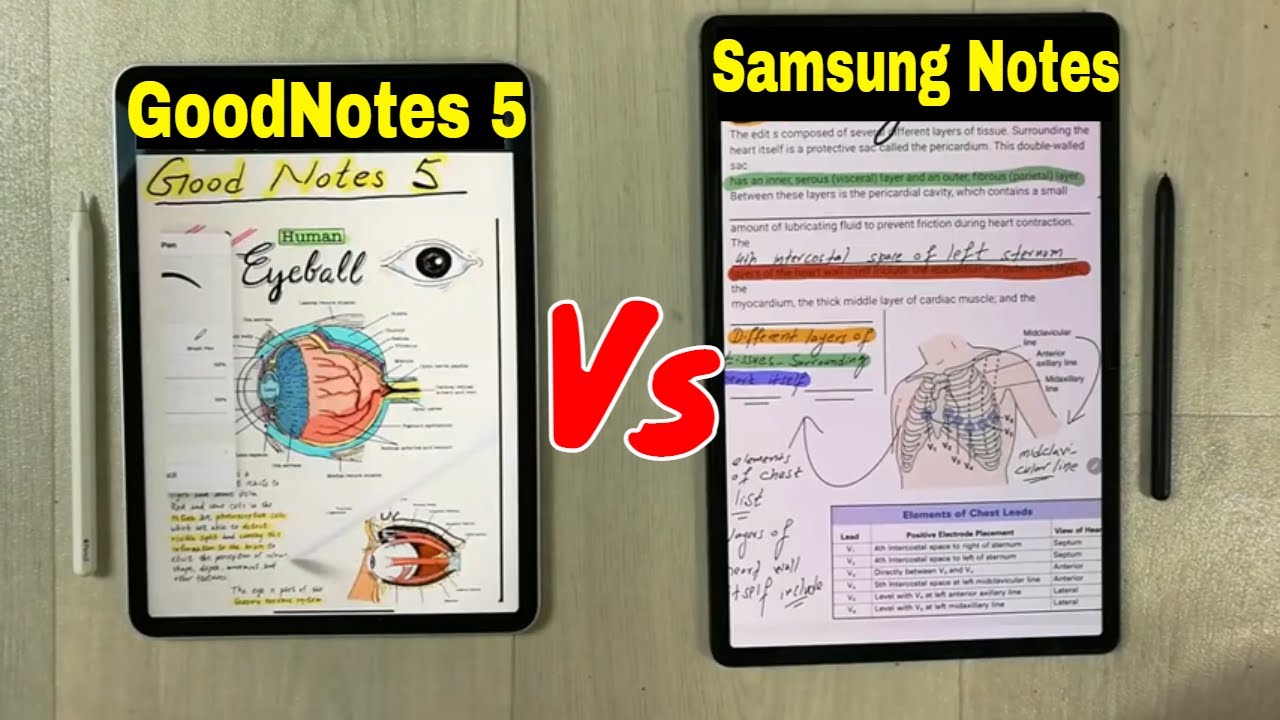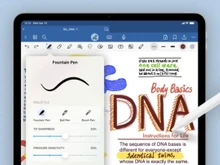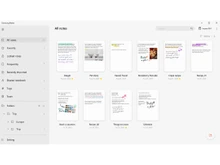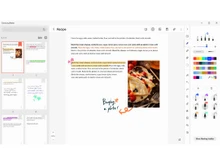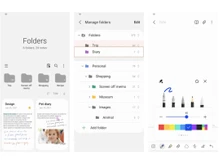Overview of Goodnotes vs Samsung Notes
Goodnotes is a note-taking software that allows users to capture, edit, manage, and share handwritten notes. The platform provides excellent drag-and-drop capabilities via the Lasso tool, making it easy for users to add photos to documents. Goodnotes allows users to search handwritten notes, PDF text, typed text, folder headings, and more utilising strong handwriting recognition and OCR technology.
The tool enables the team to successfully construct mental maps, organise notes, and write equations utilising many files and subfolders. Furthermore, Goodnotes saves notes to iCloud and other cloud storage services such as OneDrive or Google Drive. This handwritten notes software allows for easy access to digital notes from any location, including the office and school.
Samsung Notes is a note-taking application designed for Samsung consumers who use Samsung PCs, Galaxy Books, and phones. It is also available for Windows, allowing you to compose and edit documents on your mobile device, tablet, or PC while working with others. Users can use S Pen to annotate PDFs and create documents that include images or voices.
It can also be used to connect documents to a variety of applications, including PDF, Microsoft Word, and PowerPoint. Samsung Notes allows you to create notes using text, images, footnotes, and voice recordings. Additionally, you may rapidly share your notes with others.
Goodnotes and Samsung Notes Comparison: Key Features
Now we will understand the distinction between Goodnotes and Samsung Notes based on key features of note-taking software.
- Handwriting Recognition: GoodNotes provides strong handwriting recognition, making it simple for users to search their handwritten notes. However, Samsung Notes also offers handwriting recognition, although it may not be as advanced or precise as GoodNotes in some situations.
- PDF Annotation: Goodnotes comes with great PDF annotation features, enabling users to effortlessly import, annotate, and export PDF files. While Samsung Notes does permit PDF annotation, its capabilities may not be as extensive as GoodNotes.
- Template Options: GoodNotes provides numerous customizable templates catering to various note-taking styles (e.g., lined, grid, blank). While Samsung Notes offers fewer template choices than GoodNotes, it may limit users in search of particular formats.
- Search Functionality: GoodNotes comes with powerful search capabilities that enable users to search through both typed and handwritten notes. However, Samsung Notes also contains a search function, although it may not be as effective at finding handwritten notes as GoodNotes.
- Platform Availability: GoodNotes can only be used on iOS and macOS, restricting availability to users of Apple products. Similarly, Samsung Notes can be accessed on both Android and Windows devices, offering a wider range of accessibility options.
| Feature |
GoodNotes |
Samsung Notes |
| Core Functionality |
Handwriting and note-taking |
Note-taking, organization |
| Platform Support |
iOS, iPadOS |
Android, iOS |
| Note Organization |
Notebooks, sections, tags |
Folders, tags |
| Handwriting and Drawing |
Excellent |
Good (especially with S Pen) |
| Pricing |
Paid |
Free (with limited features) |
| Offline Access |
Yes |
Yes |
| Real-time Collaboration |
Limited |
Limited |
| Export Options |
PDF, JPEG, PNG |
PDF, JPEG, PNG |
| Palm Rejection |
Yes |
Yes (with S Pen) |
| Note Locking |
Yes |
Yes |
Goodnotes vs Samsung Notes: Key Differences
- Platform Support: GoodNotes is primarily focused on iOS and iPadOS, while Samsung Notes is available on Samsung devices.
- Pricing: GoodNotes is a paid app, but you can use it for free with limited functionalities, while Samsung Notes offers a free version.
- Cloud Syncing: GoodNotes supports iCloud syncing, which is convenient for Apple users but limits cross-platform access. But, Samsung Notes syncs with Samsung Cloud and can also be linked to Microsoft OneNote.
- Collaboration: GoodNotes is mainly intended for personal use. Although Samsung Notes provides improved collaboration features, enabling users to collaborate with others by sharing notes for simultaneous editing.
Goodnotes vs Samsung Notes: Pricing Structure
Goodnotes is available for free with limited features, but paid plans start at ₹999/year. On the contrary, Samsung Notes is a free platform for Samsung users with different features and functionalities.
| Software |
Plans |
Tiers |
Price |
| GoodNotes |
Free |
₹0 |
₹0 |
| Most Popular - All Platform Yearly |
₹999/year |
₹999/year |
| Apple One-time Payment |
₹2,999/one-time |
₹2,999/one-time |
| Android & Windows Yearly |
₹699/year |
₹699/year |
| Samsung Notes |
Available for Free |
₹0 |
₹0 |
Techjockey’s Verdict
Goodnotes and Samsung Notes are both versatile note-taking software. However, picking up one needs specific requirements of an individual. Thus, evaluation of your preferences is very important before choosing the application.
If advanced handwriting recognition, PDF annotation, and a more personalized note-taking experience are important to you, GoodNotes could be the superior option, particularly if you use Apple products. However, if you Samsung device user then choosing Samsung Notes is a better option.


 17 Ratings & 13 Reviews
17 Ratings & 13 Reviews