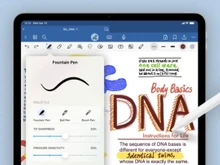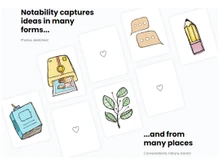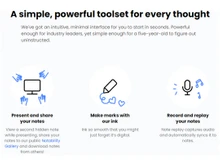Notability and GoodNotes are both popular note-taking apps designed for iPads. Notability is known for its clean interface, handwriting recognition, and ability to organize notes into folders and tags. Whereas GoodNotes is known for its advanced handwriting recognition, ability to search and filter notes, and integration with other Apple apps.
Here, we will be comparing these two note-taking apps based on their advantages and disadvantages, features, backup options, security, digital planning, storage, and other factors.
Notability vs Goodnotes: An Overview
Notability is a widely used note-taking app designed specifically for iOS devices. It offers a range of features to help users organize and structure notes effectively. The app's clean and intuitive interface makes it easy to navigate and use. One notable feature of Notability is its tagging system, which allows users to categorize their notes using tags. This makes it simple to find specific notes or group-related information in one place using the tags/labels. Additionally, users can create folders to further organize their notes and keep things organized.
GoodNotes is a well-known note-taking application exclusively available for iOS devices. It offers a wide range of features and functionalities that enable users to create handwritten notes, organize them efficiently, and easily search through their notes. The app includes features such as palm rejection, which prevents accidental marks from the palm while writing, and zooming capabilities, allowing users to write with precision on a smaller scale. Apart from that, users can add images and even annotate PDF documents, making it a versatile tool for various purposes.
Notability and Goodnotes: Key Takeaways
The major differences between Notability and GoodNotes are as follows:
- GoodNotes offers real-time collaboration and unique features like flashcards and tabular documents.
- Notability and some other Notability alternatives have a customizable favorites toolbar, audio recording playback, and password-protected subjects.
- GoodNotes has a community where students and teachers can share notes, which Notability does not offer.
- GoodNotes and some GoodNotes alternatives offer a hierarchical organization with folders and subfolders, custom covers, and text search in handwritten notes. Notability uses dividers and subjects, color coding, custom naming, and text search.
- Notability has an edge in handwriting-to-text conversion as it supports math equations, Greek symbols, and chemical elements, which GoodNotes does not.
Goodnotes vs Notability: In Terms of Features
The feature differentiation between Notability and Goodnotes is shown on the basis of templates, note-taking, result organization, layouts, export options, scrolling, and more.
- Note-Taking: Notability is better if you prefer maintaining your notes with a running view, adding web page screenshots, and converting handwritten content into text. Contrarily, GoodNotes is better if you prefer dividing your notes into different pages. Also, it offers you more options for selecting pen style and configuring handwriting & pressure sensitivity.
- Templates: GoodNotes offers a wide range of pre-built page templates, including various paper types and planners. Notability provides basic templates like lined and grid paper, but the selection is more limited compared to GoodNotes.
- Layout: GoodNotes wins with nested folders. However, Notability has a simple two-pane layout. Moreover, GoodNotes also allows an infinite folder system and has a bookmarking feature.
- Tools: Notability offers its users a pressure-sensitive pen for ease of notetaking. On the other hand, GoodNotes offers a more customized text tool, a visually superior highlighter, an eraser that automatically switches back to the pen, a Lasso tool, and more.
- Result Organization: GoodNotes organizes all the results by PDF files, document outlines, and written notes. On the other hand, Notability only shows Title and Content matches.
- Scrolling: Notability offers continuous or seamless scrolling. However, GoodNotes is known for its page-based scrolling.
- Export Options: Both apps allow exporting the notes as PDF or image files. However, Notability can also be saved as RTF files and Note format files which isn’t possible with GoodNotes.
- Organizing Notes: GoodNotes offers a list or grid layout similar to organizing documents on a laptop or in Google Drive. On the contrary, Notability offers an organizing system with folders and dividers, resembling real paper notes.
Notability vs. Goodnotes: Backup Options
Notability has more cloud service options and supports more file formats than GoodNotes. Notability supports Dropbox, Google Drive, OneNote, Box, WebDAV, and iCloud. However, GoodNotes supports only iCloud, Dropbox, Google Drive, and OneDrive for backups.
Goodnotes vs Notability: Battery Usage & Storage
GoodNotes has better battery usage compared to Notability. This is because GoodNotes uses significantly less battery during testing. Apart from that, the storage usage of GoodNotes is lower than Notability. Also, GoodNotes takes up less storage space on the iPad.
Notability or Goodnotes: Settings/Security
Both apps have customizable settings and allow backing up to iCloud and Google Drive. However, Notability additionally allows password protection and unlocking with face recognition or touch ID.
Goodnotes vs Notability: User Interface
Both Notability and GoodNotes offer user-friendly interfaces, with clear and intuitive design. However, Notability has a more streamlined and straightforward approach, while GoodNotes provides more customization options and a more traditional note-taking experience with visually appealing covers.
Notability or Goodnotes: Digital Planning
Notability offers notebooks, pre-made planners, templates, and stickers making it better for the purpose of digital planning. GoodNotes, on the other hand, provides basic templates and a platform to create or download planners from other sources.
Which Is Better, Notability or Goodnotes?
In conclusion, both Notability as well as GoodNotes are highly capable note-taking apps for iOS devices. Notability offers a clean interface, handwriting-to-text conversion, and a customizable favorites toolbar. On the other hand, GoodNotes is considered better when it comes to advanced handwriting recognition, nested folder organization, and real-time collaboration features. Notability offers a more extensive range of export options and a better selection of pre-made planners and templates for digital strategy. GoodNotes, however, stands out with better battery usage, lower storage space usage, and a visually appealing note-taking experience.


 17 Ratings & 13 Reviews
17 Ratings & 13 Reviews