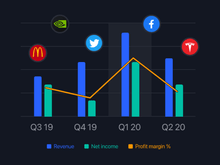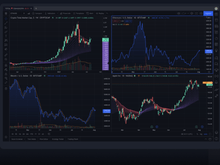Trading decisions can’t be made out on gut feelings. It requires a lot of technical analysis, research, and most importantly chart readings. Charts offer comprehensive historical market data and stock price trends that help traders identify trading opportunities and make buy/sell decisions.
So, when it comes to online trading, where every second can mean either profit or loss, having the right tools at your disposal is not just an advantage anymore—it's a necessity. With features like real-time market access to advanced charting tools, these can make a huge difference and make trades’ life easy. Two most popular web-based trading platforms that offer these features are GoCharting and TradingView. But the question is which one makes the deep cut?
Both platforms differ significantly in terms of their offerings, user interfaces, pricing structures, and customer support. Let's explore a detailed comparison of TradingView versus GoCharting across various aspects. By the end of this comparison, you can make an informed decision on which tool is good for your trading needs.
TradingView vs. GoCharting: Overview
TradingView and GoCharting are popular Stockmarket Software designed to cater to the needs of traders and investors in financial markets.
TradingView is probably the most used charting platform online. It is well-known for its intuitive user interface and extensive charting tools which offer a wide range of technical indicators, drawing tools, and customizable chart layouts. Its social networking features also enable users to share trading ideas and collaborate with other traders.
GoCharting, on the other hand, is known for its advanced technical analysis tools and real-time data visualisation capabilities. It provides users with powerful charting features, including advanced drawing tools, pattern recognition, and automated trading strategies. Moreover, GoCharting is the world's first web-based platform that supports Orderflow Charting capabilities.
TradingView vs. GoCharting: Pros and Cons
- TradingView offers a massive library of technical indicators compared to GoCharting. It includes obscure and custom options, for diverse analysis approaches, which is better for in-depth analysis.
- TradingView is primarily a charting and analysis platform, and it has limited direct trading capabilities. Users must integrate TradingView with other brokers for this functionality. So, you should opt for GoCharting if you need direct trading integration.
- GoCharting provides advanced order flow analysis tools with features like imbalance bars and volume profiles. It is better for in-depth order flow analysis. This feature is not available in TradingView.
- Though GoCharting has a good selection of popular technical indicators, the library is less extensive compared to TradingView.
- GoCharting offers limited social features compared to TradingView, with a focus on individual analysis and strategy development. So, Tradingview is better for social interaction and learning.
TradingView vs. GoCharting: In Terms of Features
Both TradingView and GoCharting differ from each other when it comes to chart types, technical analysis, market accessibility, algo trading, integrations and more. Here is a comparison of GoCharting vs TradingView in terms of features:
- Chart types: Both TradingView and GoCharting have multiple charts. TradingView has an extensive library including Renko, Kagi, Point & Figure, Ichimoku Cloud, etc. It also offers Bars, Candles, Hollow candles, Volume candles, Columns, Line, Line with markers, Step line, etc. On the other hand, GoCharting offers popular chart types like Line, Bar, Candlestick, Heikin Ashi, time-based charts and more. However, GoCharting’s collection of charts is nowhere near TradingView. TradingView has the upper hand due to its wider variety of charts for exploring diverse technical analysis approaches.
- Technical Analysis: TradingView has a clear edge in terms of technical analysis capabilities. This platform offers a significantly larger library of technical indicators, more advanced drawing tools, powerful screening based on technical factors, and the ability to backtest strategies. This makes TradingView and some other TradingView alternatives more comprehensive platforms for technical analysis. However, GoCharting is not out of the race as it supports basic analysis for volatility, support and resistance, trends as well as reversal points.
- Drawing Tools: TradingView provides robust customization options for most indicators, allowing fine-tuning for specific needs. It offers multiple smart drawing tools and various inputs for customization that allows users to adjust parameters like source data, length, styling, deviation, and labelling options. On the surface, GoCharting has a slight edge over TradingView as it offers 100+ drawing tools that help create geometric designs and shapes associated with a user's trading style. These styles can include trend lines, Fibonacci setups, and Gann trading. The drawing tools also include an arrow that shows the coordinates of each vertex in a drawing tool, such as the price level, time, and angle.
- Algorithmic Trading: Algorithmic trading (also known as Algo trading) is a method in which trades are executed automatically based on users’ instruction. The instructions are based on time, volume, and price, and can be used to execute trades at high speed. GoCharting and other GoCharting alternatives provide built-in support for algorithmic trading and backtesting, allowing users to automate their trading strategies. Whereas TradingView offers integration with third-party trading platforms and APIs for algorithmic trading.
- Alerts and Notifications: TradingView allows you to set alerts based on a wider range of triggers, including technical indicators, price movements, and drawing tools on your charts. You can also receive notifications via channels like email, push notifications, and even audio alerts. This level of customization ensures you're notified exactly how and when you want to be based on your trading strategy. GoCharting offers more basic alert functionalities. You can set price and indicator-based alerts and toggle notification messages for order placement, cancellation, execution, and modifications.
- Market Accessibility: TradingView offers real-time market data for many financial markets, including stocks, cryptocurrencies, forex, commodities, and indices. It provides direct access to major stock exchanges, global currency pairs, worldwide indexes, and more than 30 crypto exchanges. Similarly, provides insights into trading and an edge on all liquid markets, especially derivatives. It offers extensive coverage of markets including US and India. Additionally, it also supports Cryptocurrency, and Forex markets, stocks, futures, options, and commodities.
TradingView vs. GoCharting: Integrations
TradingView is known for its extensive integrations with different third-party apps. It can easily connect with various brokers to execute trades directly from the platform (depending on your broker). Additionally, it integrates with social media platforms and trading communities, fostering interaction and idea sharing. This makes TradingView a good choice if you want a more connected trading experience.
GoCharting's integrations are more limited compared to TradingViews. It primarily focuses on connecting with specific brokers for live trading and offers an add-on for advanced order flow analysis and algo trading.
TradingView vs. GoCharting: User Interface/Ease of Use
TradingView provides a user-friendly interface with intuitive navigation and customizable chart layouts, making it easy for traders to analyse market data and execute trades efficiently. Its social networking features enhance user engagement and collaboration within the trading community.
GoCharting offers a clean and intuitive user interface with advanced charting tools and real-time data visualisation capabilities. While its interface may appear slightly more complex compared to TradingView, it provides users with powerful analytical tools for technical analysis and market insights.
TradingView vs. GoCharting: Pricing
TradingView will cost you at least $14.95 per month with two charts per tab and five indicators per chart. GoCharting’s pricing plan starts at $20 a month with 20 saved watchlists and five colour flagging. The pricing plans are follows:
TradingView:
- Essentials: Starts at $6/month with 2 charts per tab, 5 indicators per chart and 10k historical bars.
- Plus: Starts at $12/month with 4 charts per tab, 10 indicators per chart and 10k historical bars.
- Premium: Starts at $59.95/month with 8 charts per tab, 25 indicators per chart and 20K historical bars.
GoCharting:
- Free: Free to use plan with EOS charting options
- Equity/ETS Premium: Starts at $20/month with real-time charting options and extended hours.
- CME Premium: Starts at $35/month with 200 saved chart templates
TradingView vs. GoCharting: Customer Support
TradingView offers a comprehensive knowledge base with articles, tutorials, and FAQs on various features and functionalities. It provides a user forum where you can connect with other traders, share experiences, and get help from the community. Live chat support is available during business hours for paid plans, offering quick assistance for pressing issues.
GoCharting also offers a knowledge base with articles and tutorials covering platform features.
However, GoCharting has limited community support compared to TradingView. Its support primarily relies on email ticketing, which might lead to slower resolution times for complex issues.
Conclusion
Both TradingView and GoCharting offer robust charting solutions and analytical tools for traders and investors in financial markets.
You can choose TradingView if you are looking for a vast library of technical indicators, social features, and advanced charting with replay and backtesting capabilities. Similarly, opt for GoCharting if you're interested in algorithmic trading with order flow visualisation, strategy building features, and a clean interface focused on analysis.
Ultimately, the choice between TradingView and GoCharting depends on individual preferences, trading style, and specific requirements for charting and analysis.


 15 Ratings & 12 Reviews
15 Ratings & 12 Reviews