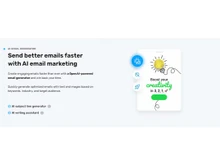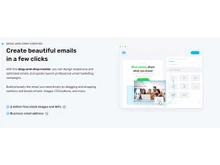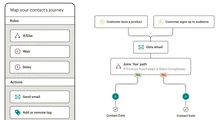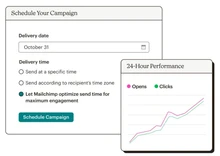One of the highly preferred online modes of communication in today’s time is email. The goal of every successful marketer today is to strengthen their email marketing strategy and scale their email marketing. It is because, compared to other platforms, email marketing offers the highest ROI.
Every email subscriber is worth $40 on average for every $1 spent! Email marketing outperforms everything including SEO, social media, banner ads, etc.
In this article, we are going to compare two email marketing software that lets you create campaigns and track success. Let’s compare GetResponse and Mailchimp based on features, pricing, security, user interface, data storage, and more to understand which is better amongst them.
GetResponse vs Mailchimp: An Overview
GetResponse is an easy-to-use email marketing software that ensures an excellent user experience. The target market is often small businesses that wish to run webinars, sell products, and design email campaigns. When you first start using it, it appears simple, but there is a steep learning curve, so you must take your time to get into details.
Mailchimp is appropriate for new users because it is easy to use and doesn't require any formal training. Generating actionable knowledge is simple because of its user-friendly analytics. This makes it the perfect option for anyone who wants to perform email marketing backed by data.
GetResponse and Mailchimp: Pros & Cons
- In contrast to Mailchimp, GetResponse provides AI functionality for emails.
- Unlike GetResponse, Mailchimp does not provide an option for webinars.
- Postcards are not supported by GetResponse or any other GetResponse alternatives, although they are available in Mailchimp.
- GetResponse provides conversion funnels, however, Mailchimp does not.
- GetResponse supports SMS and web notifications, however, Mailchimp or any other Mailchimp alternative does not.
GetResponse vs Mailchimp: In Terms of Features
GetResponse offers features like automation, inbuilt template/design, list management, language support, and more. However, these features are either missing or are limited in Mailchimp.
- Template/Design: Every GetResponse user has access to a variety of email templates. These templates are well-designed, responsive, and simple to customize so that your newsletter turns out just how you want it to. There aren't as many options as there are in MailChimp's email templates. Its Free and Essentials plans offer only the basic templates which now appear to be very dated.
- Automation: Both support marketing automation for the creation of workflows based on events like email openings & clicks. Even though both are intuitive & simple to use, GetResponse is better if you want to set intricate automation on different triggers.
- List Management: A simple segmentation option is provided by MailChimp. However, because each list is compartmentalized, you are unable to manage subscribers across lists. On the other hand, GetResponse enables far more intricate list administration. Since the lists are not compartmentalized, you can relocate contacts totally or copy them to another campaign.
- Language: MailChimp offers support in Spanish as well as in English. Whereas GetResponse provides customer care support in 8 different languages.
- Spam & Design Testing: MailChimp doesn’t offer spam testing, but it offers design testing from a third party at an extra cost if you don’t have a higher plan. GetResponse on the other hand offers both features within their basic plans.
Comparison of GetResponse vs Mailchimp in Terms of Pricing
- Free Plan: Although both tools provide a 30-day free trial, the allowances are very different. GetResponse offers 500 subscribers but has no email cap, whereas Mailchimp restricts you to 2,500 emails and 500 subscribers each month.
- Paid Plans: The basic plan of GetResponse is $15.58 (Rs.1,274.57)/month and the most advanced plan costs $97.58 (7,983.95)/month. In these plans, you get newsletters, custom DKIM, inbox previews, A/B testing, click tracking, e-commerce tracking, and more. The basic plan of Mailchimp is ₹192.50/month and the advanced plan costs ₹5,750/month. In these plans, you get A/B testing, email templates, personalized onboarding, 24*7 chat & email support, and more.
GetResponse vs Mailchimp: User Interface
GetResponse gives you the option to customize the primary dashboard to reflect the features you use most frequently. It provides a wide range of marketing automation capabilities such as surveys, SMS marketing, etc. Apart from that, it provides onboarding resources on the dashboard, like webinars, videos, and more to make it simple for you to understand and begin using the system.
The user interface and navigation of Mailchimp are both well-designed. Making personalized, segmented campaigns with Mailchimp is simple for new email marketers. It provides pre-built templates for complex email drip campaigns and emails.
Simply put, Mailchimp's in-app recommendations and tips make it simple to utilize all its functions, which contributes to its success.
GetResponse vs Mailchimp: Encryption & Security
GetResponse and Mailchimp both support two-factor authentication (2FA) for maintaining security. Apart from that, the entire data in GetResponse is safely stored on a network that is PCI-compliant and uses RAID technology.
GetResponse vs Mailchimp: Integration
GetResponse has a ton of helpful integrations, including ones for social networking, CRM, and e-commerce. These consist of Magento, PayPal, BigCommerce, Etsy, FreshBooks, Eventbrite, Zendesk, Salesforce, and LiveChat.
On the other hand, Mailchimp integrates with Google Analytics, Zapier, WordPress, Xero, Canva, Chargify, SurveyMonkey, ClickFunnels, and PayPal.
Both of them integrate with a large number of other software programs. However, GetResponse comes out as a winner as it offers more integrations than Mailchimp.
GetResponse or Mailchimp: Data Storage
One gigabyte of data storage is provided by GetResponse. You can use over 1,000 stock photographs in addition to adding your personal files.
Mailchimp provides limitless storage. The only requirement appears to be that each file has to be below 10MB in size, with no apparent upper limit on the number of files.
Mailchimp has an edge over GetResponse as it offers unlimited data storage.
GetResponse vs Mailchimp: Customer Support
GetResponse offers customer support via a live chat feature that is available round-the-clock, email support in seven different languages, phone support for business clients, guides, tutorials, and webinars. GetResponse’s customer service is at par as it offers outstanding customer service even in its free plan.
Contrarily, MailChimp offers a knowledge base and 30 days of free email support in its free plan. For paid services, it additionally provides phone and email support that is available round the clock, and live chat support.
Which Is Better GetResponse or Mailchimp?
After a complete analysis of both GetResponse and Mailchimp based on different factors, we can say that both have their own set of advantages. However, GetResponse is better when it comes to features like AI for emails, webinars, conversion funnels, list management, supported languages, and more. On the other hand, Mailchimp has an edge with simpler learning curves, easy user interfaces, and higher data storage.


 13 Ratings & 11 Reviews
13 Ratings & 11 Reviews