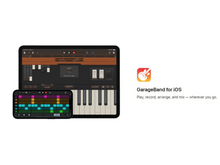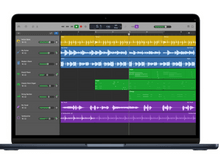In today’s time, when there are multiple music-producing software available, it becomes quite confusing and difficult at the same time to pick up the best DAW (digital audio workstation) to use. It is, therefore, important to evaluate each music production solution based on its reputation, cutting-edge features, cost, workflow, support, and other factors.
Here, we will be analyzing Logic Pro and GarageBand, popular Apple-only solutions that are widely regarded as the best. Let’s further understand the detailed comparison between them.
GarageBand vs. Logic Pro: Overview
GarageBand is a robust DAW (digital audio workstation) meant for beginners that comes pre-built on all Mac devices. All Mac computers come pre-installed with GarageBand, an effective entry-level digital audio workstation (DAW). It provides extensive features set for music production, including an online instrument library, recording tools, editing tools, as well as mixing tools.
Logic Pro is a higher-quality DAW than GarageBand and provides a greater range of functions. It has a larger selection of virtual instruments, more sophisticated MIDI sequencing features, and stronger mixing and mastering abilities. Additionally, Logic Pro enables third-party plugins to increase the effectiveness of the software in producing better music.
GarageBand and Logic Pro: Pros & Cons
- Third-party plugins are not supported by GarageBand. However, Logic Pro and other Logic Pro alternatives include third-party plugins, allowing for even greater capability.
- GarageBand is available for free, while Logic Pro requires a subscription.
- Logic Pro has all the advanced capabilities you'd anticipate from a pro-level DAW, whereas GarageBand is targeted towards beginners.
- In contrast to Logic Pro, GarageBand does not provide buses, groups, or send/return functionalities.
GarageBand vs. Logic Pro: In Terms of Features
Logic Pro and GarageBand are quite similar to each other when it comes to features. However, they differ in terms of certain other functionalities including music notation, advanced editing tools, step sequencer, Jam sessions, audio analysis, and more.
- MIDI Editing Tools: Logic Pro, as opposed to GarageBand, provides a large range of sophisticated MIDI editing features, including the capacity to modify MIDI notes, alter the tempo, and create automation curves.
- Music Notation: Unlike GarageBand, Logic Pro has an integrated musical notation editor that enables users to write and modify sheet music. Apart from that, it also allows artists and musicians to share their creations with other users who wish to learn music.
- Magic GarageBand: By using the background track of any song, users of GarageBand can compose their own music. This is a fun and effective approach for novices to learn music creation.
- Audio Analysis: Logic Pro offers several features for audio analysis which are not available in GarageBand. This feature helps analyze the frequency of audio files. This helps enhance the sound quality and create customized sound effects.
- Jam Session: GarageBand provides its users with a Jam Session that helps them to collaborate in real-time with other artists/musicians. This functionality is however missing in Logic Pro.
- Step Sequencer: With the help of a step sequencer, Logic Pro enables its users to create electronic music by creating patterns of beats and notes. However, the users of GarageBand don’t get to experience this functionality.
- Apple Loops: GarageBand offers a comprehensive library consisting of Apple Loops (pre-recorded loops) to create music. This saves time for users while producing music.
Comparison of GarageBand vs. Logic Pro in Terms of Pricing
GarageBand and other GarageBand alternatives are available for free download and offer basic features that are enough for making music, such as a virtual instrument library, MIDI sequencing, recording, and editing tools, as well as mixing and mastering capabilities.
On the other hand, Logic Pro's entry-level package costs $199.99 and offers a broader spectrum of functionality than GarageBand, including a larger selection of virtual instruments. It offers more sophisticated MIDI sequencing tools, and stronger mixing and mastering abilities. It also allows third-party plugins for enhanced capabilities.
GarageBand or Logic Pro: Ease of Use
Even if any user has no prior experience with music production, GarageBand is made to be simple to use for beginners. The tools within are well-arranged, and the interface is simple to use. As opposed to GarageBand, Logic Pro is a little challenging to learn, yet beginners can still do it with some effort. Both the tools and the interface have greater customization options.
GarageBand offers a clear, uncomplicated interface that is simple to understand and use. On the contrary, the interface of Logic Pro is more complicated and provides more versatility and customizability.
GarageBand or Logic Pro: Customization
Although there are few options available, GarageBand users can customize the user interface. A wider array of customization options is available in Logic Pro, notably, the ability to alter the interface color, organization of the tools, and command shortcuts.
Comparison of GarageBand and Logic Pro: Workflow/Process
Logic Pro is a full-fledged audio editing software packed with a lot of advanced features that help you set up your workflow however you want (from the recording process to editing and beyond). This also provides you with crucial shortcuts that allow you to set up groups/buses, sends, tracks, and returns.
GarageBand, on the other hand, is free to access but offers comparatively fewer features than Logic Pro. Also, as it’s not a professional-level DAW, you cannot have great workflow expectations out of it.
Which Is Better: GarageBand or Logic Pro?
After a thorough analysis, we can say that Logic Pro is better than GarageBand as it offers you many inbuilt tools and features that let you organize your workflow as you wish (from recording to editing and beyond). Apart from that, this provides you with a ton of helpful shortcuts to set up buses/groups, tracks, sends, and returns. In addition to that, Logic Pro is ideal when it comes to features like an audio analyzer, step sequencer, music notation, MIDI editor, and more.
On the other hand, the number of tools and features available in GarageBand is comparatively less than Logic Pro to enable the same workflow. And since it isn’t a professional-level DAW, you must not anticipate the best output.


 1 Ratings & 1 Reviews
1 Ratings & 1 Reviews