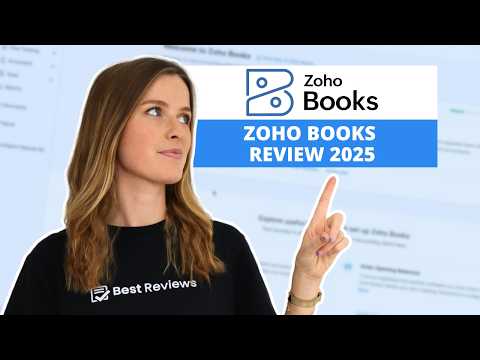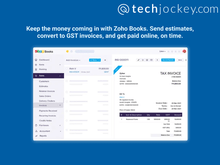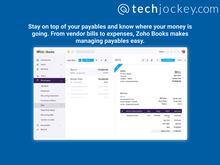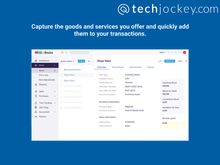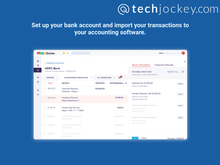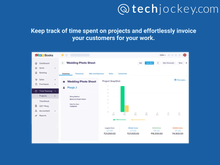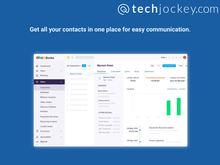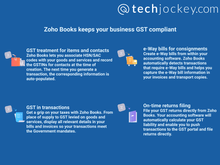| Invoicing |
Allows for the creation of professional invoices with custom logos and accent colors. It supports recurring invoices, late fee charges, and multiple currency options for global clients. Payment links for easy credit card or ACH transfers are included. |
Provides custom invoicing with options to create recurring invoices, manage sales orders, and estimates. It supports a client portal for easy invoice payments and information management. |
| Expense Tracking |
Offers easy expense tracking by uploading receipt photos and categorizing expenses. It includes a mileage tracking app. |
Tracks expenses, allows for the creation of recurring bills, and supports vendor management. It also enables direct uploads of expenses through receipt photos. |
| Time Tracking |
Includes a time-tracking feature with a timer that can be used on desktop or mobile devices, making it convenient for tracking billable hours. |
Provides time tracking for project expenses and billable hours, allowing for detailed tracking and reporting. |
| Inventory Management |
Basic inventory tracking for billable items. |
Advanced inventory management with real-time tracking, cost and selling price management, and reorder level settings. It supports multiple units of measurement and custom markup/markdown lists. |
| Reporting |
Offers basic reports, including financial statements, accounts aging, revenue by client, and time entry details. Reports can be exported to Excel for further customization. |
Provides over 50 reports covering accounts payable, accounts receivable, inventory, invoicing, purchases, and expenses. Reports can be customized and scheduled, with options to export to Excel or CSV. |
| Ease of Use |
FreshBooks is renowned for its simple and intuitive interface, making it easy for new users to navigate. It features a step-by-step setup process with on-screen help resources and an uncluttered data entry interface. |
Zoho Books, on the other hand, is user-friendly with a vertical navigation bar and drop-down menus for easy access to features. It also offers a comprehensive setup process with detailed guides and a checklist to complete the product setup. |
| Integration |
FreshBooks integrates with over 100 third-party apps, including Gusto, Stripe, Bench, Shopify, and Zoom. It also provides access to an additional 1,500 apps through Zapier, offering extensive integration options. Zoho Books integrates with numerous payment gateways like Stripe, PayPal, and Square, and seamlessly integrates with other Zoho apps such as Zoho CRM, Zoho Inventory, and Zoho Sign. Additionally, it offers access to over 500 apps through Zapier. |
Zoho Books integrates with numerous payment gateways like Stripe, PayPal, and Square, and seamlessly integrates with other Zoho apps such as Zoho CRM, Zoho Inventory, and Zoho Sign. Additionally, it offers access to over 500 apps through Zapier. |
| Customer Support |
FreshBooks provides live phone support from 8 a.m. to 7 p.m. ET, Monday to Friday. It also offers extensive online support options, including a searchable knowledge base and email support during extended business hours. |
Zoho Books offers both telephone and email support and provides numerous resources like a migration guide, quick navigation guide, user community access, FAQ page, and webinars. |
| Pricing |
FreshBooks offers several pricing plans to cater to different business needs. The Lite plan is available for $19 per month, the Plus plan for $33 per month, and the Premium plan for $60 per month. For businesses requiring more customized solutions, the Select plan offers custom pricing. |
Zoho Books also provides a range of pricing options. It has a Free plan for up to 2 users and 1,000 invoices per year. The Standard plan is priced at $20 per month, the Professional plan at $50 per month, the Premium plan at $70 per month, the Elite plan at $150 per month, and the Ultimate plan at $275 per month. |


 18 Ratings & 18 Reviews
18 Ratings & 18 Reviews