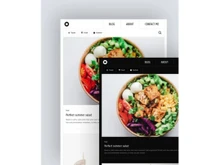Framer and Webflow are popular software to build and customize your website without any code. With them, you can customize your web domain, publish website content, optimize URLs, and a lot more. However, both Framer and Webflow differ from each other in several aspects. To help you choose the right website development tool, we have done an in-depth comparison of Framer and Webflow based on their feature set, pros and cons, pricing, etc.
Framer vs Webflow: Overview
Framer and Webflow are used to create and publish responsive websites. Both of them have their own set of merits. However, there are multiple differences between them in terms of features.
Framer provides layout pinning and support email and chat for collaboration which is not supported in Webflow. However, Webflow offers 2000+ templates for designing websites and you can also build interactive customer journeys with it, which is not available with Framer. Here is an in-depth comparison of Framer vs Webflow based on multiple metrics such as:
- Website Templates
- Website Publishing
- Real Time Content Editing
- Suffix and Prefix Addition
- Collaboration
- Content Addition
- Content Scheduling
- Security Protocols
- Link Update
Framer vs Webflow: Pros and Cons
- Webflow provides 26+ integrations and Framer provides only 9.
- Webflow can create interactive customer journeys which is not supported in Framer.
- Layout pinning supported in Framer but not in Webflow.
- Webflow offers more security options than Framer.
Framer vs Webflow: Features Comparison
Both Framer and Webflow offer some common features like content publishing, domain name customizing, and content management. However, they have multiple differences in terms of functionalities. More templates are available in Webflow than Framer, and prefix and suffix addition is supported in Framer but not in Webflow. Moreover, content scheduling is only supported in Webflow. Let's have a detailed comparison of these features
- Website Templates: When it comes to website templates, Webflow offers almost 2000+ customizable templates for e-commerce, portfolios, and blogs. However, Framer offers limited templates, around 300 only.
- Website Publishing: Both Framer and Webflow allow linking customized domain to third party websites. However, Webflow wins here as it allows 9 domains to link to your site while Framer only supports 6 domains.
- Real Time Content Editing: If you are looking for software to edit your website content in real-time, then Webflow is a better option. On the other hand, Framer does not support this feature. Although, many Framer alternatives offer this feature.
- Suffix and Prefix Addition: When it comes to adding Prefix and Suffix to your content titles, Framer is a better choice. Whereas this feature is currently not supported in Webflow.
- Collaboration: If we talk about collaboration, both Framer and Webflow allow real-time collaboration to let users work on different projects simultaneously. However, for collaboration Framer supports email and chat which is currently not supported in Webflow. With Webflow, you need to send a request directly from server for collaboration.
- Content Addition: Both Webflow and Framer enable you to add content to your website. However, the difference is that with Webflow, you can add content from various CMS. However, you can add content from only a single CMS tool with Framer.
- Content Scheduling: If we talk about content scheduling, then Webflow is a clear winner in this aspect. With Webflow, you can easily schedule your website content to be published later. On the contrary, you cannot schedule website content with Framer.
- Security: Both Webflow and Framer use multiple security protocols such as SSO sign up, role-based permissions, SSL, data versioning, encryption, etc. However, Webflow is a better option as you also get two factor authentication.
- Link Update: Framer automatically updates the link when there is a change in page name. But the link update feature is currently not available in Webflow. However, many Webflow alternatives offer link update feature.
Framer vs Webflow: Integrations and Plugins
Both Framer and Webflow provide integration options with different software to create and optimize website pages and content. However, Webflow offers almost 26+ integrations options in diverse categories. Whereas, in Framer, it is limited to only 9 plugins.
Framer vs Webflow: Supported Platforms
Both Framer and Webflow are web-based and therefore support all types of operating systems. However, Framer offers a desktop application for Mac and Windows. Therefore, you can use it as a web-based application, or a desktop app as compared to Webflow which is only accessed through browser.
Framer vs Webflow: Customer Support
When it comes to customer support, Framer provides support to its customers by creating tickets to address their queries. It also offers a community to help its customers with software usage. Compared to Framer, Webflow provides support to its customers via FAQs section, community forum, etc. Thus, both Framer and Webflow are on equal footing. The choice of which one is best depends on your choice.
Framer vs Webflow: Pricing Plans
Webflow offers a free plan with which you can add 50 fields in your CMS and publish content to your own domain. Further, 1Gb bandwidth is offered under the free plan. Its paid plan starts from INR 1,148.12/month which includes features to launch a basic website, publish a site to customized domain, 500 monthly form submissions, etc. Moreover, you also get 50 GB of bandwidth under paid plan.
It offers two plans, “General” and “E-commerce” plans. Framer comes with a free plan that offers 1 GB bandwidth, allows publishing content to your domain and 100 items to our CMS. Whereas its paid plan starts from INR 410/month for creating landing pages, publishing sites to various customized domains, and creating custom codes for your pages. If we look at features, Webflow free plan is a better option than Framer’s free plan.
Framer vs Webflow: Which One Is Better?
Both Framer and Webflow have their own set of advantages. Your choice depends on the features you are looking for. Go for Framer if you need more collaboration features and content scheduling options. Whereas you can opt for Webflow if you need more integration options and want to add content from multiple content management systems.


 4 Ratings & 0 Reviews
4 Ratings & 0 Reviews