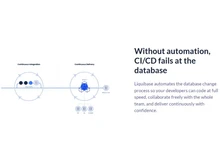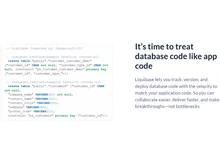Flyway and Liquibase are both popular tools used for database schema migration. They allow developers to define and manage database changes in a version-controlled manner. While both tools serve a similar purpose, there are some differences between Flyway and Liquibase.
We have differentiated Flyway vs. Liquibase on the basis of their pros-cons, functionalities, language support, ease of use, integration, community, and more.
Flyway vs Liquibase: An Overview
The main difference between Flyway and Liquibase lies in their approach to managing database changes.
Flyway follows a convention-over-configuration approach. The migrations are written in SQL scripts, and Flyway tracks the versions of these scripts that have been applied to the database. It supports a wide range of databases and can be easily integrated into a project using various built-in tools.
On the other hand, Liquibase is a more flexible tool that allows you to manage database changes using XML, YAML, or JSON formats. It provides a wider range of features, such as database rollback, dependency management, change detection, and preconditions for executing migrations. It also offers built-in support for various databases and can be integrated into projects using different in-built tools.
Flyway and Liquibase: Pros & Cons
- Flyway and Flyway alternatives only support SQL for defining changes, while Liquibase supports SQL, XML, YAML, and JSON. This makes Liquibase more flexible and allows you to use a language you are familiar with.
- Flyway uses a linear database versioning system, so the filename of the migration script determines the order of applied changes. On the other hand, Liquibase and other Liquibase alternatives allow you to specify the order of changes in a changelog file. This gives you more control over the order in which changes are applied.
- Flyway supports the rollback of individual migrations, while Liquibase only supports the rollback of the entire database. This can be a disadvantage of Flyway if you need to roll back a specific change that has caused problems.
- Both Flyway and Liquibase are open-source projects with a large community of users. However, Liquibase offers extensive plugins and extensions.
Flyway vs. Liquibase: In Terms of Features
- Migration Language: Flyway uses a SQL-based migration approach, where each migration is an SQL script. Liquibase, on the other hand, uses XML, YAML, or JSON-based changelog files to define and manage database changes. It provides more flexibility in defining complex changesets and supports multiple scripting languages, including SQL, JavaScript, and more.
- Dependency Management: Liquibase supports managing dependencies between changesets using preconditions and contexts. It enables you to specify the order in which changesets are executed based on conditional checks. Flyway handles dependencies implicitly by requiring the earlier scripts to be executed before the later ones. However, Flyway lacks some of the advanced dependency management features that Liquibase offers.
- Schema Evolution: Flyway focuses primarily on database schema versioning and migration. It helps developers manage and evolve the schema over time through defined migrations. Liquibase, on the other hand, not only supports versioning and migration of database schemas but also allows managing reference data, stored procedures, triggers, and more.
- Support for different database management systems: Flyway has excellent support for a wide range of databases, including MySQL, PostgreSQL, Oracle, and SQL Server, among others. It provides database-specific syntax and features to ensure seamless migrations. Liquibase also supports various databases but might require more customization for specific database systems.
- Configuration and setup: Flyway follows convention-over-configuration, which means that it has a simple configuration and requires minimal setup. It integrates well with other tools and can be easily incorporated into existing projects. In contrast, Liquibase offers a more flexible configuration approach, allowing for customizations and fine-grained control over the migration process. However, this also means it might require more effort to set up initially.
Flyway vs. Liquibase: Approach
Flyway follows a version-based approach, where each migration script is associated with a specific version. Migrations are typically written in SQL and placed in a specific directory. Liquibase, on the other hand, uses a changelog-based approach. Changes are defined in an XML, YAML, or JSON format in a changelog file.
Flyway vs. Liquibase: Ease of Use
Flyway is often considered simpler compared to Liquibase. It has a simple command-line interface and requires minimal configuration. It uses SQL-based migrations, which makes it familiar to developers who are already comfortable with SQL. Liquibase, on the other hand, supports both SQL and XML-based migrations. It has a more complex setup and configuration process due to its flexibility and support for various databases. It includes a learning curve for developers who are not accustomed to XML.
Flyway or Liquibase: Language Support
Flyway primarily focuses on supporting SQL-based migrations. It can execute plain SQL scripts, SQL-based stored procedures, and Java-based migrations for more complex scenarios. Liquibase, on the other hand, supports multiple languages for migrations, including SQL, XML, YAML, JSON, and even Groovy. This gives Liquibase more flexibility in terms of migration scripting.
Flyway or Liquibase: Integration
Both Flyway and Liquibase provide good integration with build tools like Maven and Gradle. However, Flyway's integration tends to be more straightforward, as it mainly relies on the execution of SQL scripts. Liquibase, due to its changelog-based approach, requires additional configuration to integrate with DevOps build tools.
Flyway or Liquibase: Community and Ecosystem
Both Flyway and Liquibase have active communities and extensive ecosystem support. They provide plugins and integrations for various frameworks and databases. However, Flyway has gained more popularity and has a larger user base, which means it generally has more resources, documentation, and community support available online.
Which Is Better, Flyway or Liquibase?
Based on the detailed comparison between Flyway and Liquibase, it can be concluded that Flyway is a simpler and more straightforward tool, known for its convention-over-configuration approach and easy integration. It primarily relies on SQL scripts and offers wide database support. On the other hand, Liquibase provides more flexibility, advanced features, and multiple file format options like XML, YAML, and JSON. Apart from that, it supports rollback, diff-based change detection, and preconditions for migrations.


 6 Ratings & 0 Reviews
6 Ratings & 0 Reviews