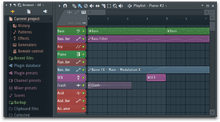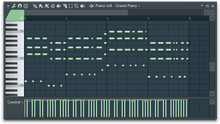FL Studio vs Pro Tools Comparison FAQs
Software questions,
answered
The choice between Pro Tools and FL Studio depends on your specific needs and preferences as a music producer. Pro Tools is known for its high-end sound quality and advanced mixing features, making it suitable for professional audio editing and mastering. FL Studio, on the other hand, offers a more intuitive interface and is popular for live performances and electronic music production. You must choose the DAW that aligns best with your workflow and production goals.
Pro Tools and FL Studio are different digital audio workstations (DAWs) with their own unique features and strengths. Pro Tools is known for its high-end sound quality and industry-standard compatibility, while FL Studio offers a more intuitive interface and is popular for electronic music production. Both DAWs have their own user base and cater to different needs and preferences of music producers.
The choice between Pro Tools and FL Studio depends on your specific needs and preferences as a music producer. Pro Tools is known for its high-end sound quality, advanced mixing features, and industry-standard compatibility. FL Studio offers a more intuitive interface, extensive MIDI and audio editing capabilities, and is popular for electronic music production. Ultimately, it's important to consider the unique features and strengths of each DAW and choose the one that aligns well with your workflow and production goals.
No, Pro Tools and FL Studio are not the same. These are different digital audio workstations (DAWs) with their unique features and strengths. Pro Tools is known for its high-end sound quality and advanced mixing features, while FL Studio offers a more intuitive interface and is popular for electronic music production.
While Pro Tools and FL Studio have similar functionalities, Pro Tools excels in professional audio editing and mastering, while FL Studio is more suitable for recording and producing music. Ultimately, the choice between the two depends on your specific needs and preferences as a music producer, and one might not completely replace the other. It's advisable to assess your workflow requirements to determine which DAW aligns better with your production style.
The major difference between Pro Tools and FL Studio lies in their focus and strengths. Pro Tools is renowned for its high-end sound quality, advanced mixing features, and industry-standard compatibility, making it ideal for professional audio editing and mastering. FL Studio, on the other hand, excels in electronic music production with its intuitive interface, extensive MIDI and audio editing capabilities, and a large library of plugins and samples.


 3 Ratings & 0 Reviews
3 Ratings & 0 Reviews